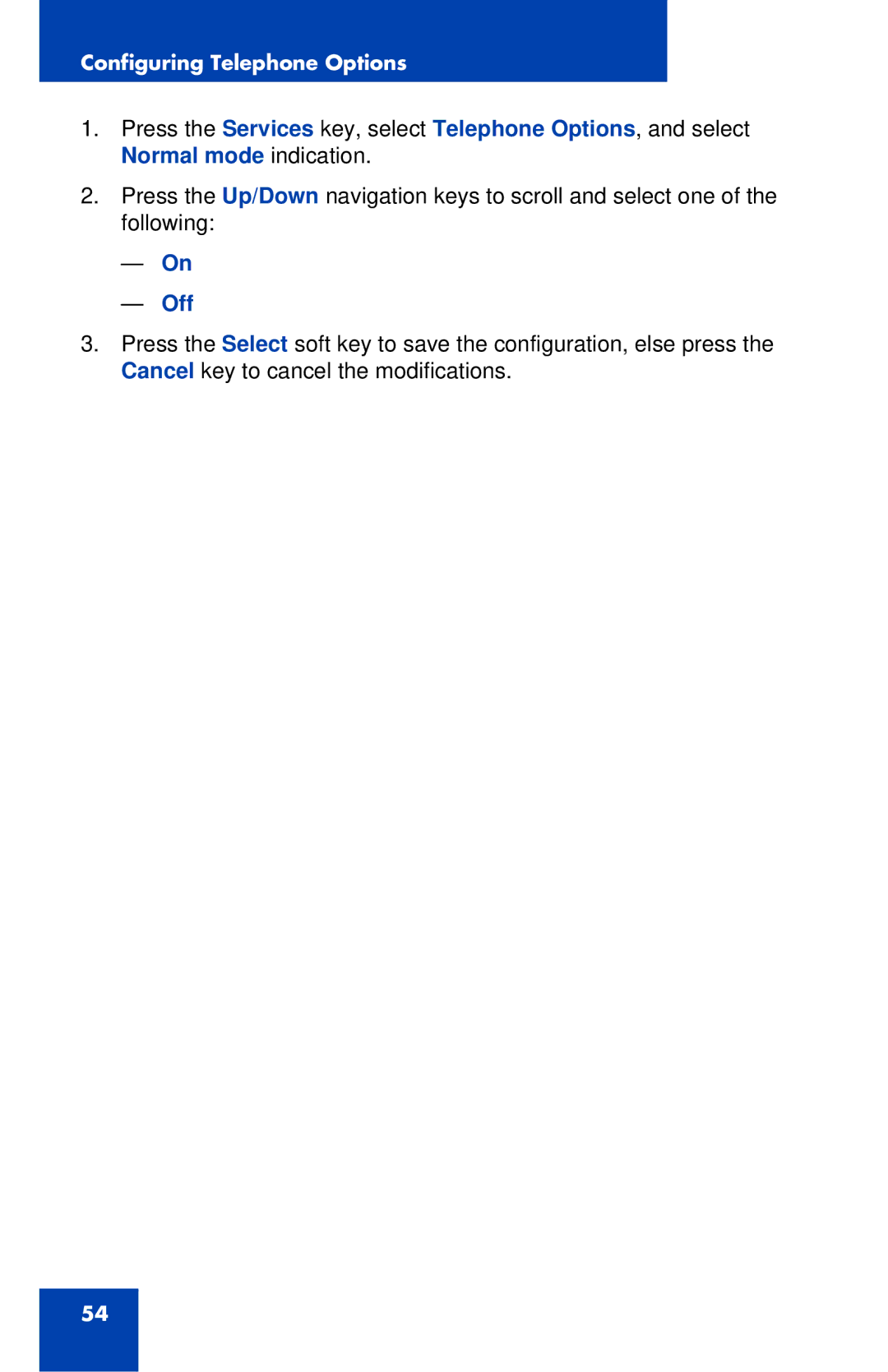Configuring Telephone Options
1.Press the Services key, select Telephone Options, and select Normal mode indication.
2.Press the Up/Down navigation keys to scroll and select one of the following:
—On
—Off
3.Press the Select soft key to save the configuration, else press the Cancel key to cancel the modifications.
54