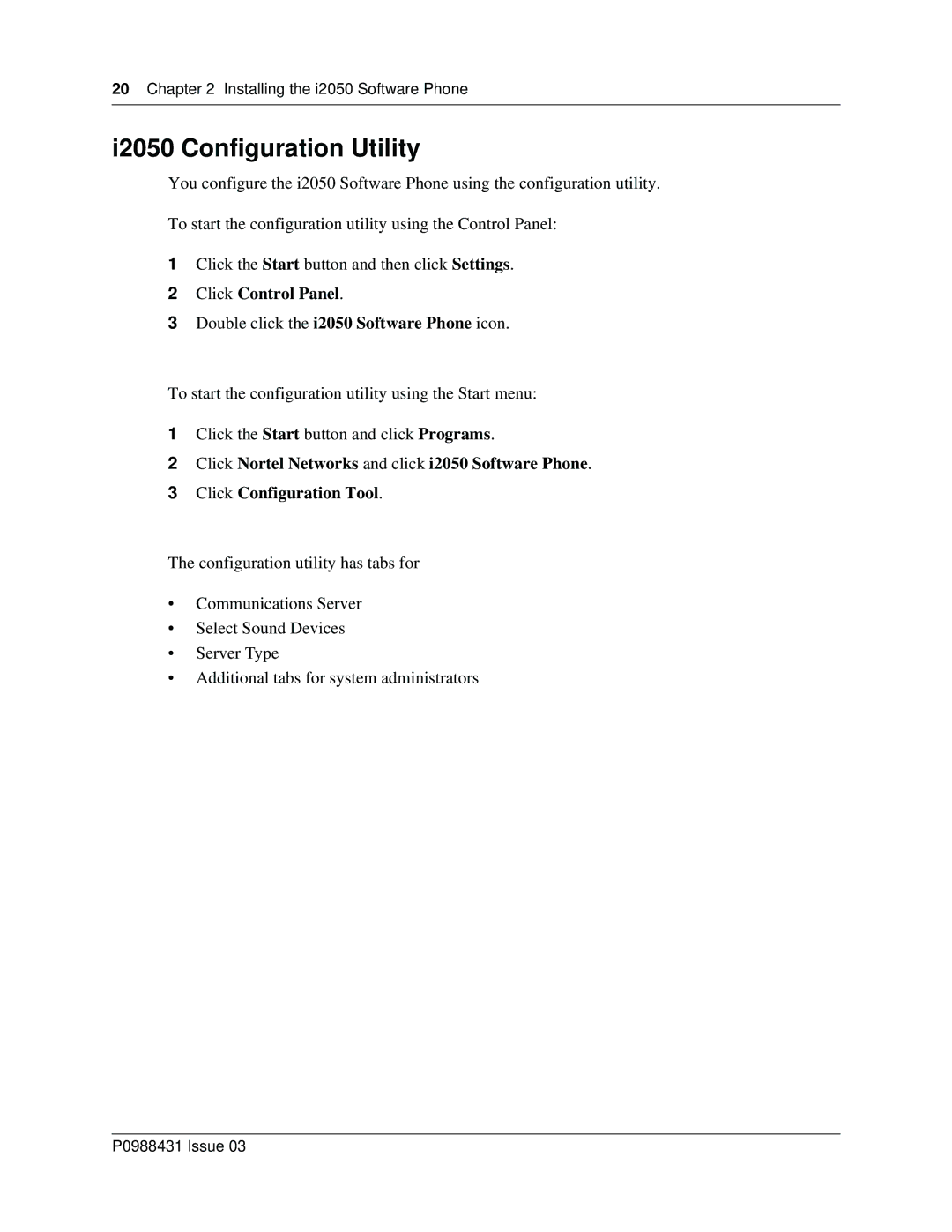20Chapter 2 Installing the i2050 Software Phone
i2050 Configuration Utility
You configure the i2050 Software Phone using the configuration utility.
To start the configuration utility using the Control Panel:
1Click the Start button and then click Settings.
2Click Control Panel.
3Double click the i2050 Software Phone icon.
To start the configuration utility using the Start menu:
1Click the Start button and click Programs.
2Click Nortel Networks and click i2050 Software Phone.
3Click Configuration Tool.
The configuration utility has tabs for
•Communications Server
•Select Sound Devices
•Server Type
•Additional tabs for system administrators