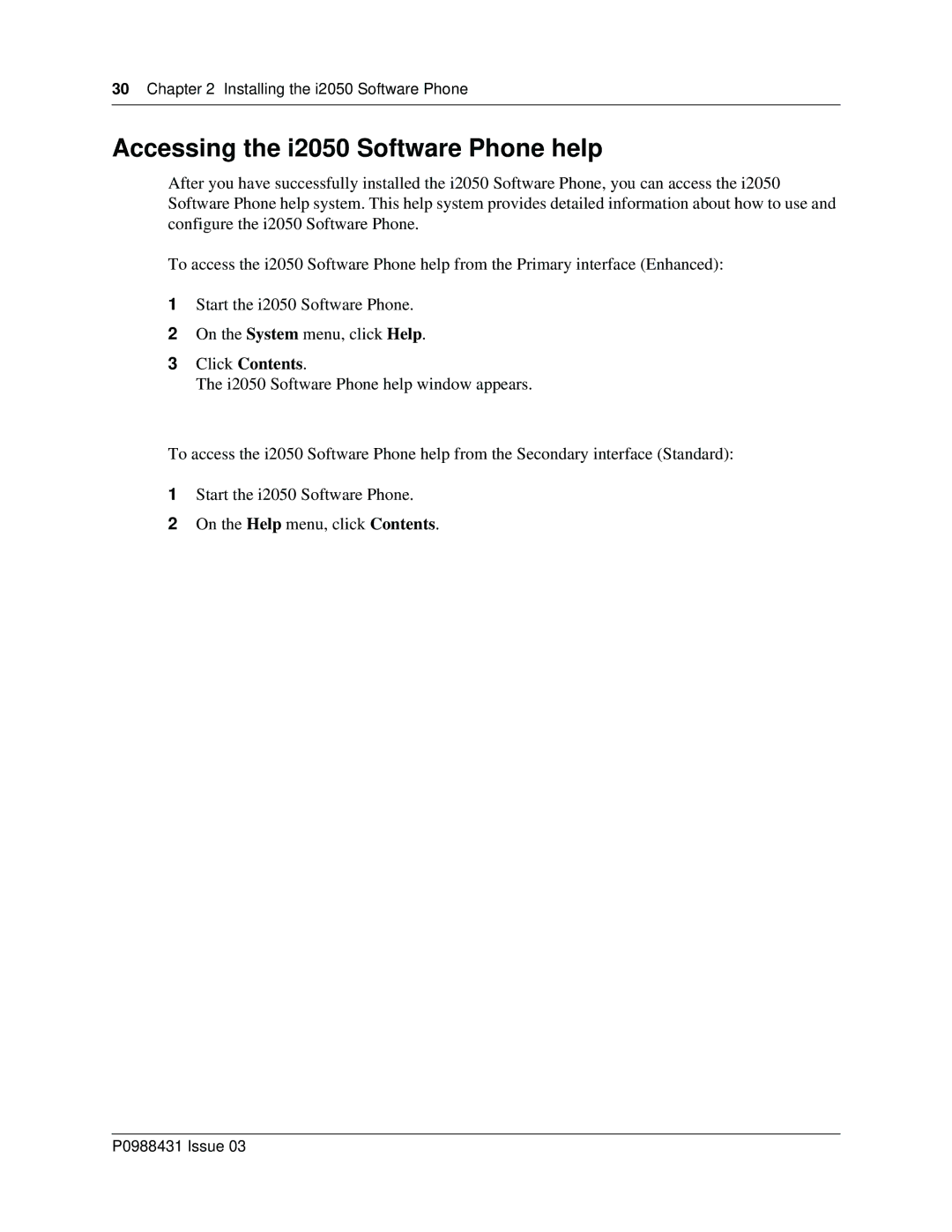30Chapter 2 Installing the i2050 Software Phone
Accessing the i2050 Software Phone help
After you have successfully installed the i2050 Software Phone, you can access the i2050 Software Phone help system. This help system provides detailed information about how to use and configure the i2050 Software Phone.
To access the i2050 Software Phone help from the Primary interface (Enhanced):
1Start the i2050 Software Phone.
2On the System menu, click Help.
3Click Contents.
The i2050 Software Phone help window appears.
To access the i2050 Software Phone help from the Secondary interface (Standard):
1Start the i2050 Software Phone.
2On the Help menu, click Contents.