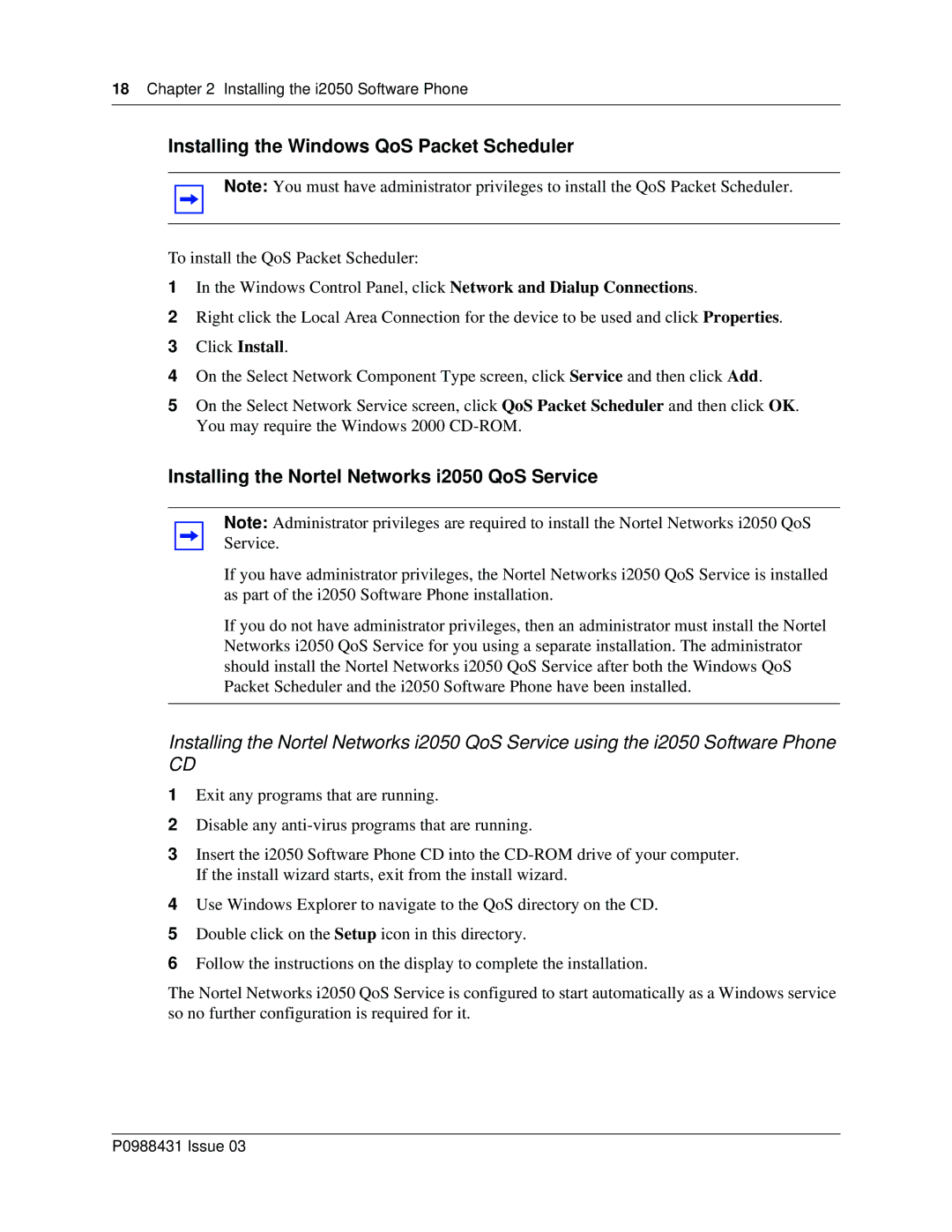18Chapter 2 Installing the i2050 Software Phone
Installing the Windows QoS Packet Scheduler
Note: You must have administrator privileges to install the QoS Packet Scheduler.
To install the QoS Packet Scheduler:
1In the Windows Control Panel, click Network and Dialup Connections.
2Right click the Local Area Connection for the device to be used and click Properties.
3Click Install.
4On the Select Network Component Type screen, click Service and then click Add.
5On the Select Network Service screen, click QoS Packet Scheduler and then click OK. You may require the Windows 2000
Installing the Nortel Networks i2050 QoS Service
Note: Administrator privileges are required to install the Nortel Networks i2050 QoS Service.
If you have administrator privileges, the Nortel Networks i2050 QoS Service is installed as part of the i2050 Software Phone installation.
If you do not have administrator privileges, then an administrator must install the Nortel Networks i2050 QoS Service for you using a separate installation. The administrator should install the Nortel Networks i2050 QoS Service after both the Windows QoS Packet Scheduler and the i2050 Software Phone have been installed.
Installing the Nortel Networks i2050 QoS Service using the i2050 Software Phone
CD
1Exit any programs that are running.
2Disable any
3Insert the i2050 Software Phone CD into the
4Use Windows Explorer to navigate to the QoS directory on the CD.
5Double click on the Setup icon in this directory.
6Follow the instructions on the display to complete the installation.
The Nortel Networks i2050 QoS Service is configured to start automatically as a Windows service so no further configuration is required for it.