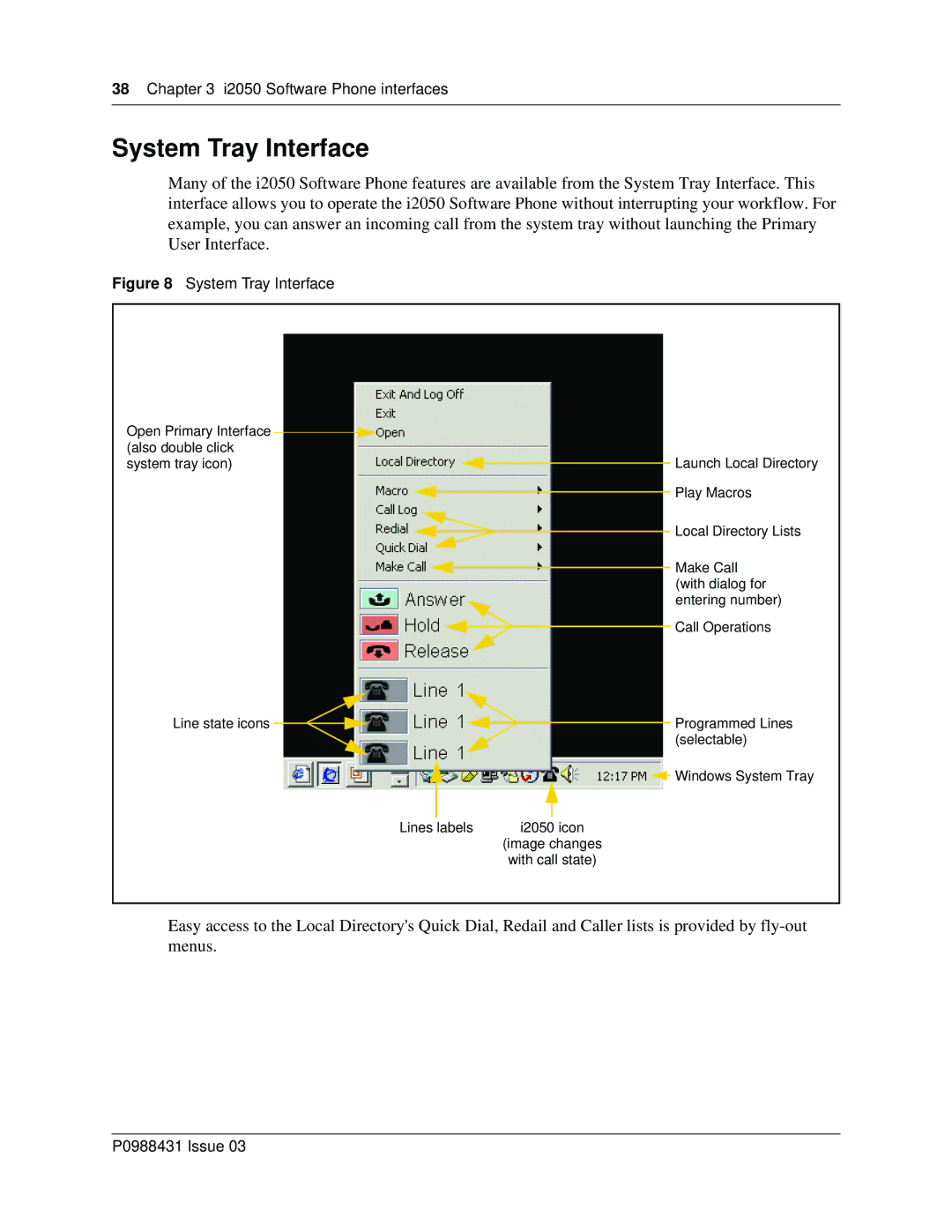38Chapter 3 i2050 Software Phone interfaces
System Tray Interface
Many of the i2050 Software Phone features are available from the System Tray Interface. This interface allows you to operate the i2050 Software Phone without interrupting your workflow. For example, you can answer an incoming call from the system tray without launching the Primary User Interface.
Figure 8 System Tray Interface
Open Primary Interface |
|
|
|
|
|
|
|
|
|
|
|
|
|
|
|
|
|
|
|
|
|
| |
(also double click |
|
|
|
|
|
|
|
|
|
| Launch Local Directory |
system tray icon) |
|
|
|
|
|
|
|
|
|
| |
|
|
|
|
|
|
|
|
|
| ||
|
|
|
|
|
|
|
|
|
|
| Play Macros |
|
|
|
|
|
|
|
|
|
|
| |
|
|
|
|
|
|
|
|
|
|
| Local Directory Lists |
|
|
|
|
|
|
|
|
|
|
| |
|
|
|
|
|
|
|
|
|
|
| Make Call |
|
|
|
|
|
|
|
|
|
|
| |
|
|
|
|
|
|
|
|
|
|
| (with dialog for |
|
|
|
|
|
|
|
|
|
|
| entering number) |
|
|
|
|
|
|
|
|
|
|
| Call Operations |
|
|
|
|
|
|
|
|
|
|
|
Line state icons |
|
|
|
|
|
|
|
| Programmed Lines |
|
|
|
|
|
|
|
|
| (selectable) |
|
|
|
|
|
|
|
|
| Windows System Tray |
|
|
|
|
|
|
|
| ||
|
|
|
|
|
|
|
|
|
|
|
| Lines labels |
| i2050 icon | |||||
|
|
|
|
|
| (image changes | |||
|
|
|
|
|
| with call state) | |||
Easy access to the Local Directory's Quick Dial, Redail and Caller lists is provided by