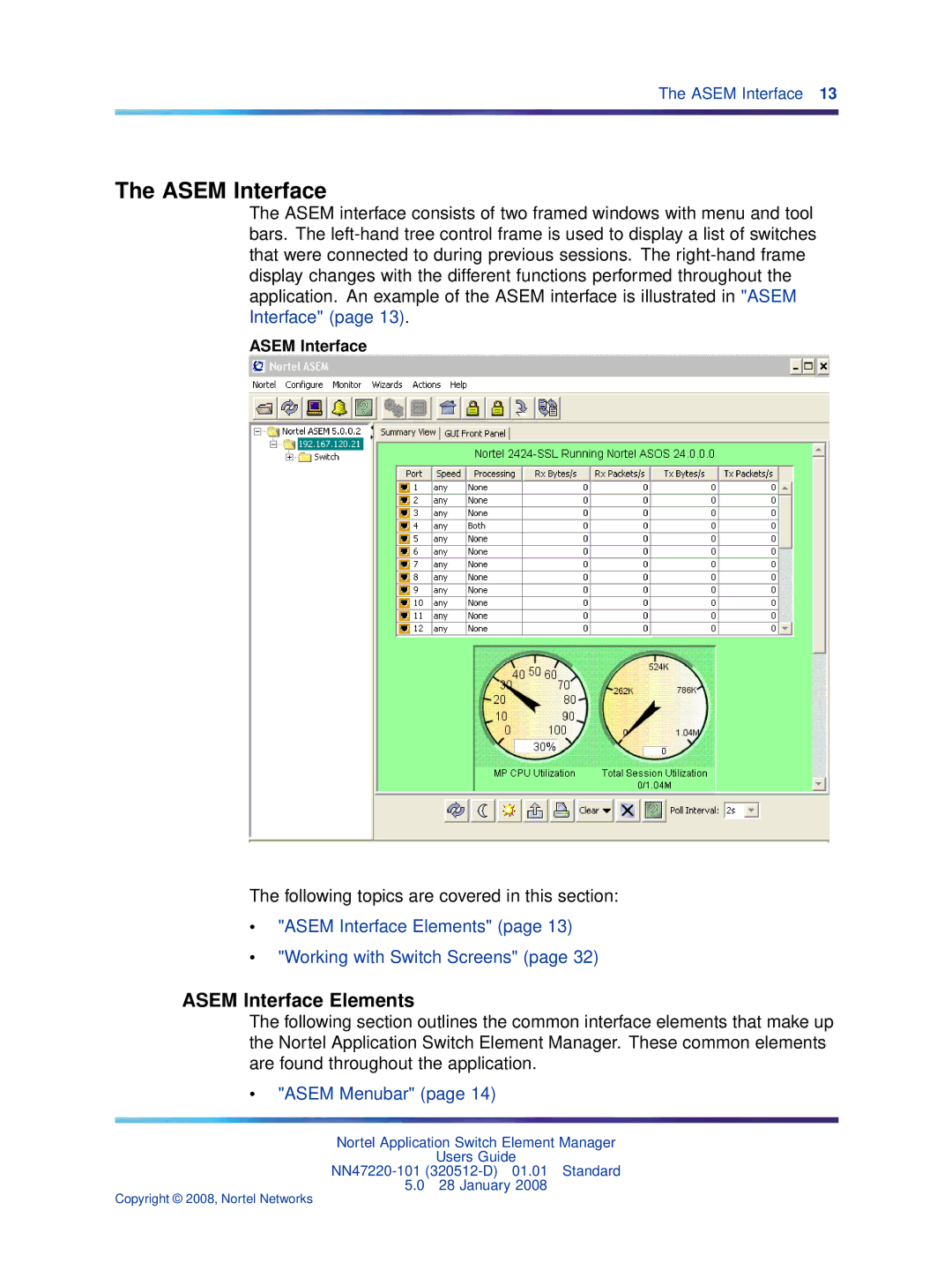The ASEM Interface 13
The ASEM Interface
The ASEM interface consists of two framed windows with menu and tool bars. The
ASEM Interface
The following topics are covered in this section:
•"ASEM Interface Elements" (page 13)
•"Working with Switch Screens" (page 32)
ASEM Interface Elements
The following section outlines the common interface elements that make up the Nortel Application Switch Element Manager. These common elements are found throughout the application.
•"ASEM Menubar" (page 14)
Nortel Application Switch Element Manager
Users Guide
5.0 28 January 2008
Copyright © 2008, Nortel Networks