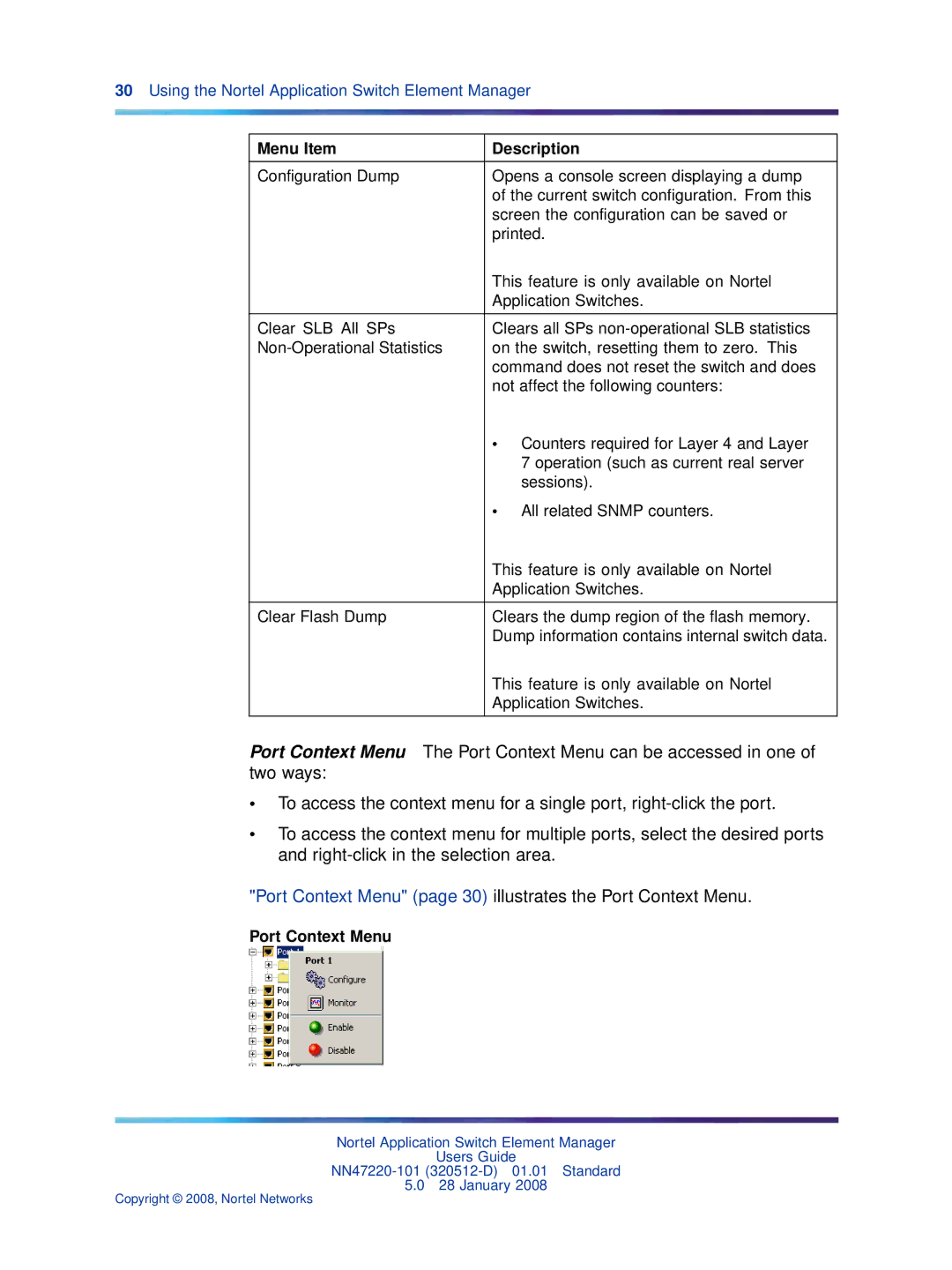30Using the Nortel Application Switch Element Manager
Menu Item | Description |
|
|
Configuration Dump | Opens a console screen displaying a dump |
| of the current switch configuration. From this |
| screen the configuration can be saved or |
| printed. |
| This feature is only available on Nortel |
| Application Switches. |
|
|
Clear SLB All SPs | Clears all SPs |
on the switch, resetting them to zero. This | |
| command does not reset the switch and does |
| not affect the following counters: |
| • Counters required for Layer 4 and Layer |
| 7 operation (such as current real server |
| sessions). |
| • All related SNMP counters. |
| This feature is only available on Nortel |
| Application Switches. |
|
|
Clear Flash Dump | Clears the dump region of the flash memory. |
| Dump information contains internal switch data. |
| This feature is only available on Nortel |
| Application Switches. |
|
|
Port Context Menu The Port Context Menu can be accessed in one of two ways:
•To access the context menu for a single port,
•To access the context menu for multiple ports, select the desired ports and
"Port Context Menu" (page 30) illustrates the Port Context Menu.
Port Context Menu
Nortel Application Switch Element Manager
Users Guide
5.0 28 January 2008
Copyright © 2008, Nortel Networks