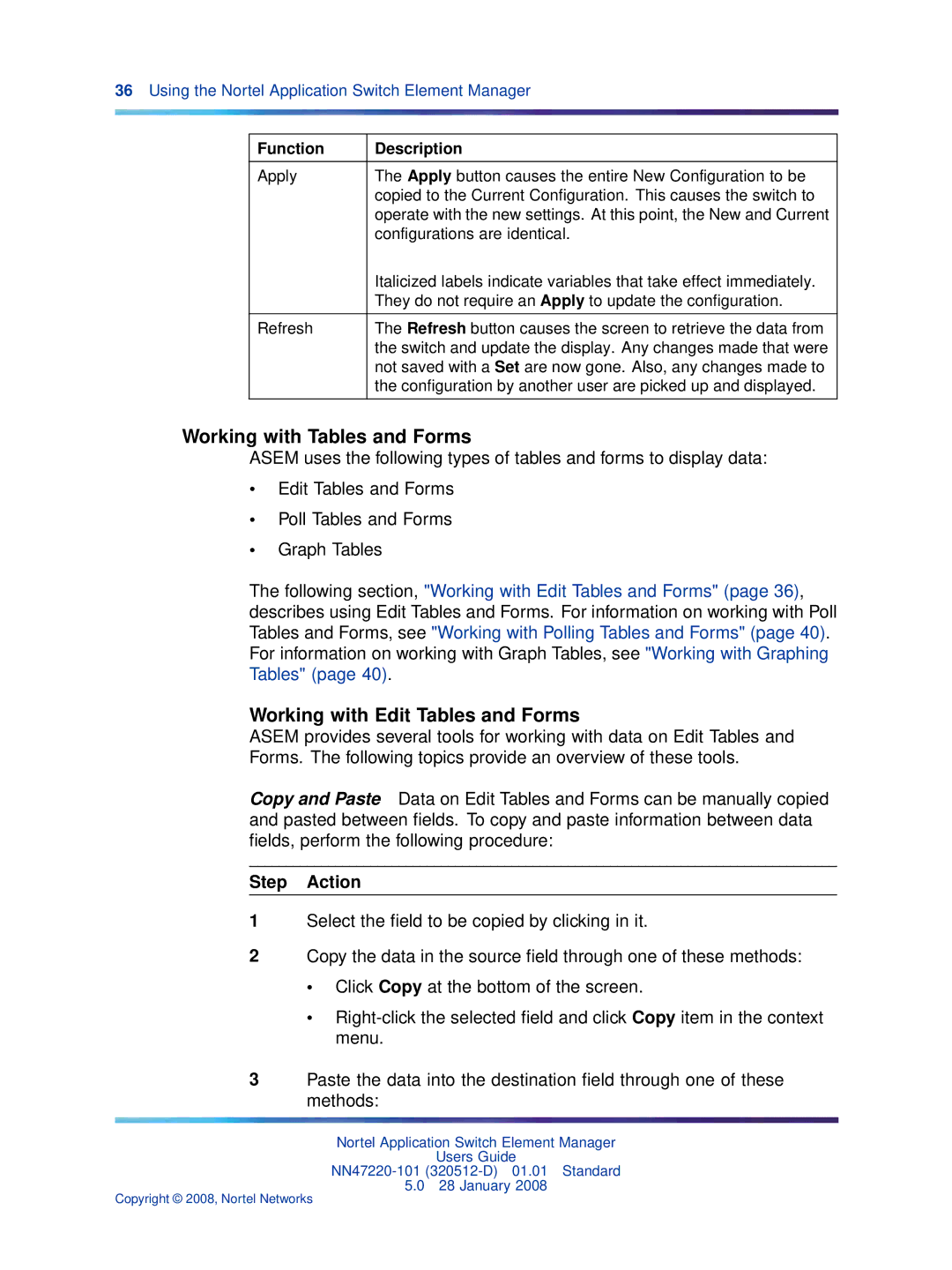36Using the Nortel Application Switch Element Manager
Function | Description |
|
|
Apply | The Apply button causes the entire New Configuration to be |
| copied to the Current Configuration. This causes the switch to |
| operate with the new settings. At this point, the New and Current |
| configurations are identical. |
| Italicized labels indicate variables that take effect immediately. |
| They do not require an Apply to update the configuration. |
|
|
Refresh | The Refresh button causes the screen to retrieve the data from |
| the switch and update the display. Any changes made that were |
| not saved with a Set are now gone. Also, any changes made to |
| the configuration by another user are picked up and displayed. |
|
|
Working with Tables and Forms
ASEM uses the following types of tables and forms to display data:
•Edit Tables and Forms
•Poll Tables and Forms
•Graph Tables
The following section, "Working with Edit Tables and Forms" (page 36), describes using Edit Tables and Forms. For information on working with Poll Tables and Forms, see "Working with Polling Tables and Forms" (page 40). For information on working with Graph Tables, see "Working with Graphing Tables" (page 40).
Working with Edit Tables and Forms
ASEM provides several tools for working with data on Edit Tables and Forms. The following topics provide an overview of these tools.
Copy and Paste Data on Edit Tables and Forms can be manually copied and pasted between fields. To copy and paste information between data fields, perform the following procedure:
Step Action
1Select the field to be copied by clicking in it.
2Copy the data in the source field through one of these methods:
•Click Copy at the bottom of the screen.
•
3Paste the data into the destination field through one of these methods:
Nortel Application Switch Element Manager
Users Guide
5.0 28 January 2008
Copyright © 2008, Nortel Networks