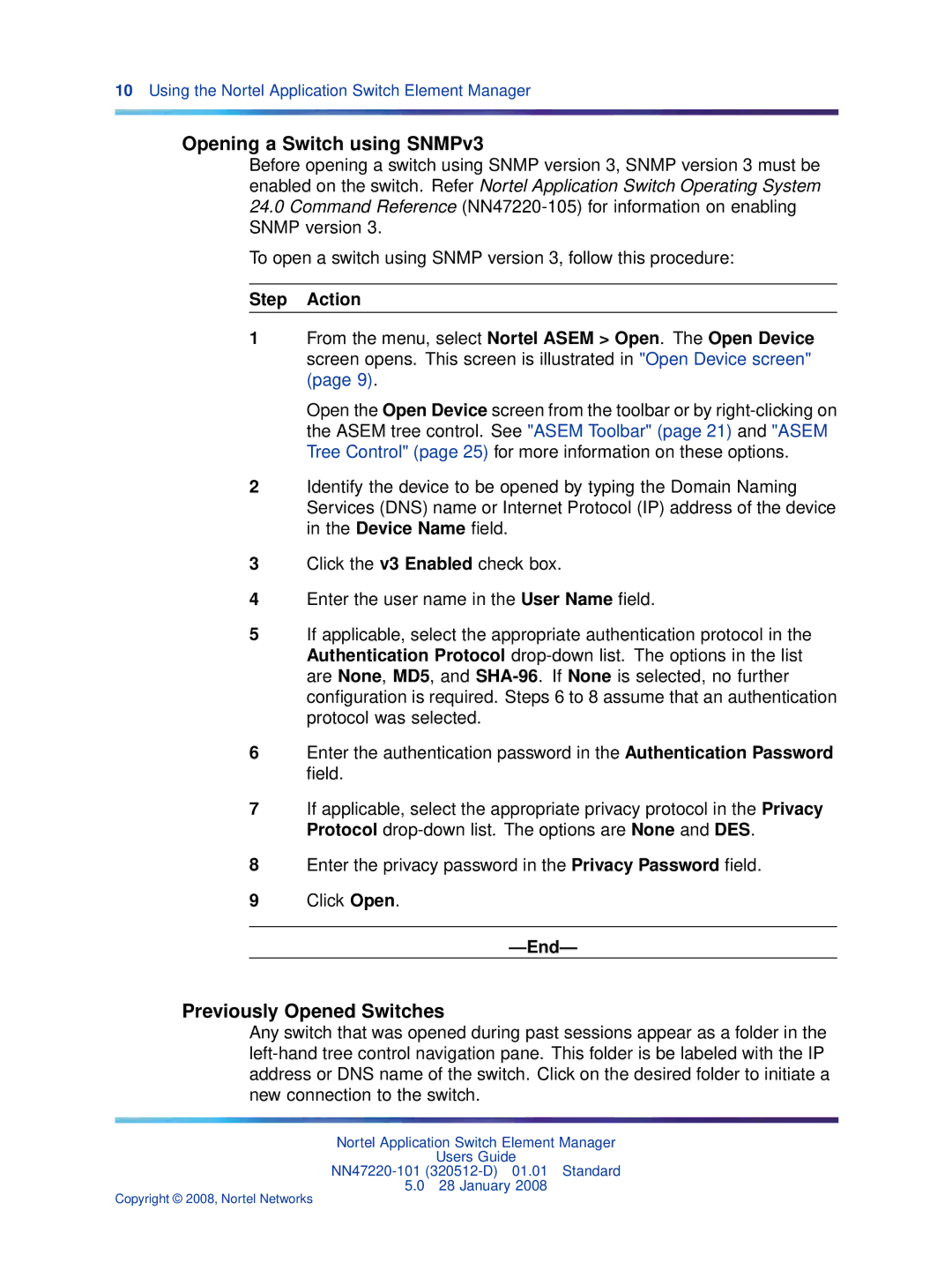10Using the Nortel Application Switch Element Manager
Opening a Switch using SNMPv3
Before opening a switch using SNMP version 3, SNMP version 3 must be enabled on the switch. Refer Nortel Application Switch Operating System
24.0Command Reference
To open a switch using SNMP version 3, follow this procedure:
Step Action
1From the menu, select Nortel ASEM > Open. The Open Device screen opens. This screen is illustrated in "Open Device screen" (page 9).
Open the Open Device screen from the toolbar or by
2Identify the device to be opened by typing the Domain Naming Services (DNS) name or Internet Protocol (IP) address of the device in the Device Name field.
3Click the v3 Enabled check box.
4Enter the user name in the User Name field.
5If applicable, select the appropriate authentication protocol in the Authentication Protocol
6Enter the authentication password in the Authentication Password field.
7If applicable, select the appropriate privacy protocol in the Privacy Protocol
8Enter the privacy password in the Privacy Password field.
9Click Open.
—End—
Previously Opened Switches
Any switch that was opened during past sessions appear as a folder in the
Nortel Application Switch Element Manager
Users Guide
5.0 28 January 2008
Copyright © 2008, Nortel Networks