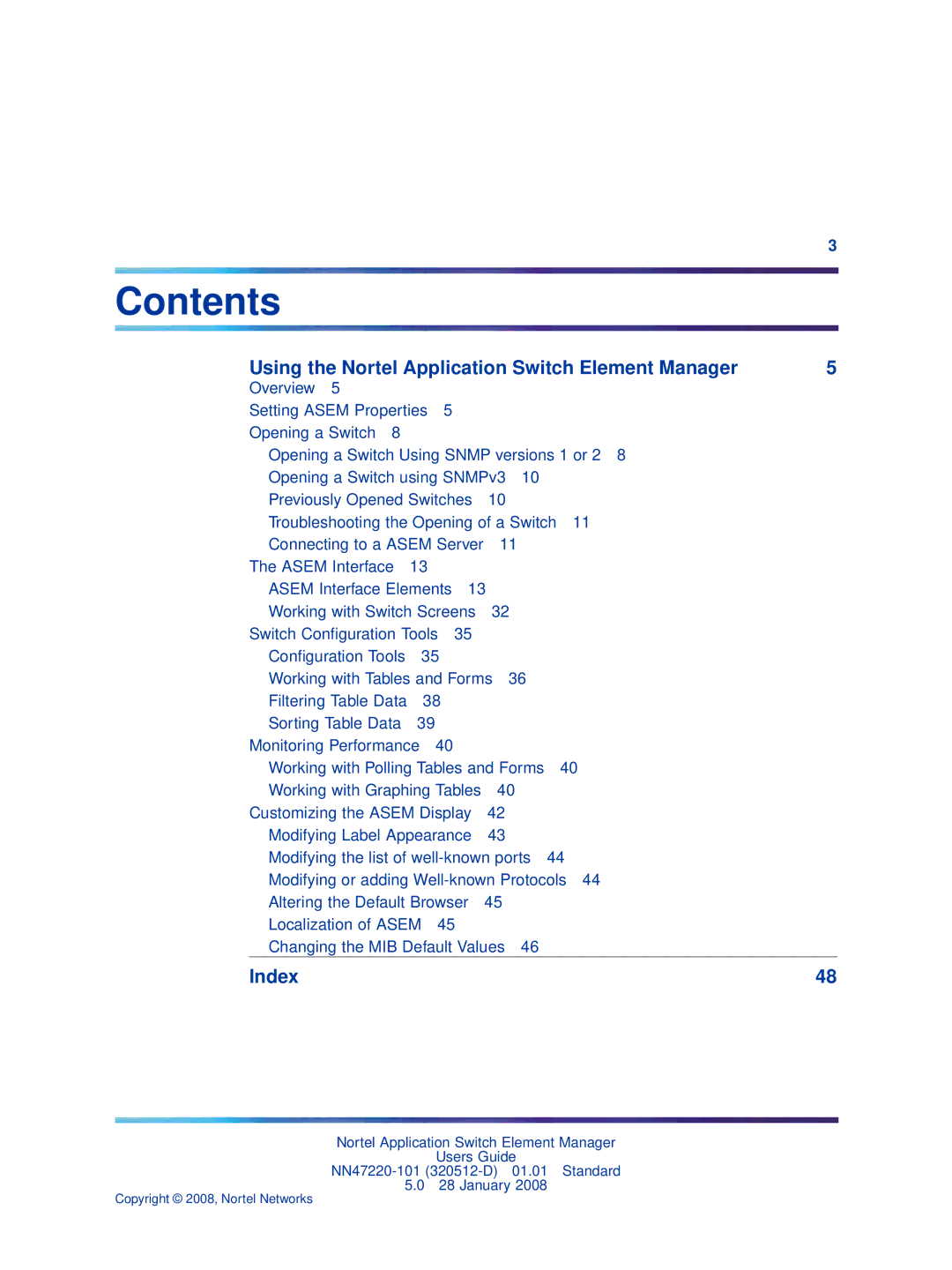3
Contents
Using the Nortel Application Switch Element Manager | 5 | |||||||
Overview 5 |
|
|
|
|
|
|
|
|
Setting ASEM Properties | 5 |
|
|
|
|
|
| |
Opening a Switch 8 |
|
|
|
|
|
|
|
|
Opening a Switch Using SNMP versions 1 or 2 8 |
| |||||||
Opening a Switch using SNMPv3 | 10 |
|
|
| ||||
Previously Opened Switches | 10 |
|
|
|
| |||
Troubleshooting the Opening of a Switch | 11 |
| ||||||
Connecting to a ASEM Server | 11 |
|
|
| ||||
The ASEM Interface | 13 |
|
|
|
|
|
|
|
ASEM Interface Elements | 13 |
|
|
|
| |||
Working with Switch Screens | 32 |
|
|
| ||||
Switch Configuration Tools | 35 |
|
|
|
|
| ||
Configuration Tools | 35 |
|
|
|
|
|
| |
Working with Tables and Forms | 36 |
|
|
| ||||
Filtering Table Data | 38 |
|
|
|
|
|
| |
Sorting Table Data | 39 |
|
|
|
|
|
|
|
Monitoring Performance | 40 |
|
|
|
|
|
| |
Working with Polling Tables and Forms | 40 |
| ||||||
Working with Graphing Tables | 40 |
|
|
| ||||
Customizing the ASEM Display | 42 |
|
|
|
| |||
Modifying Label Appearance | 43 |
|
|
|
| |||
Modifying the list of | 44 |
|
| |||||
Modifying or adding | 44 |
| ||||||
Altering the Default Browser | 45 |
|
|
|
| |||
Localization of ASEM | 45 |
|
|
|
|
| ||
Changing the MIB Default Values | 46 |
|
|
| ||||
Index |
|
|
|
|
|
|
| 48 |
Nortel Application Switch Element Manager
Users Guide
5.0 28 January 2008
Copyright © 2008, Nortel Networks