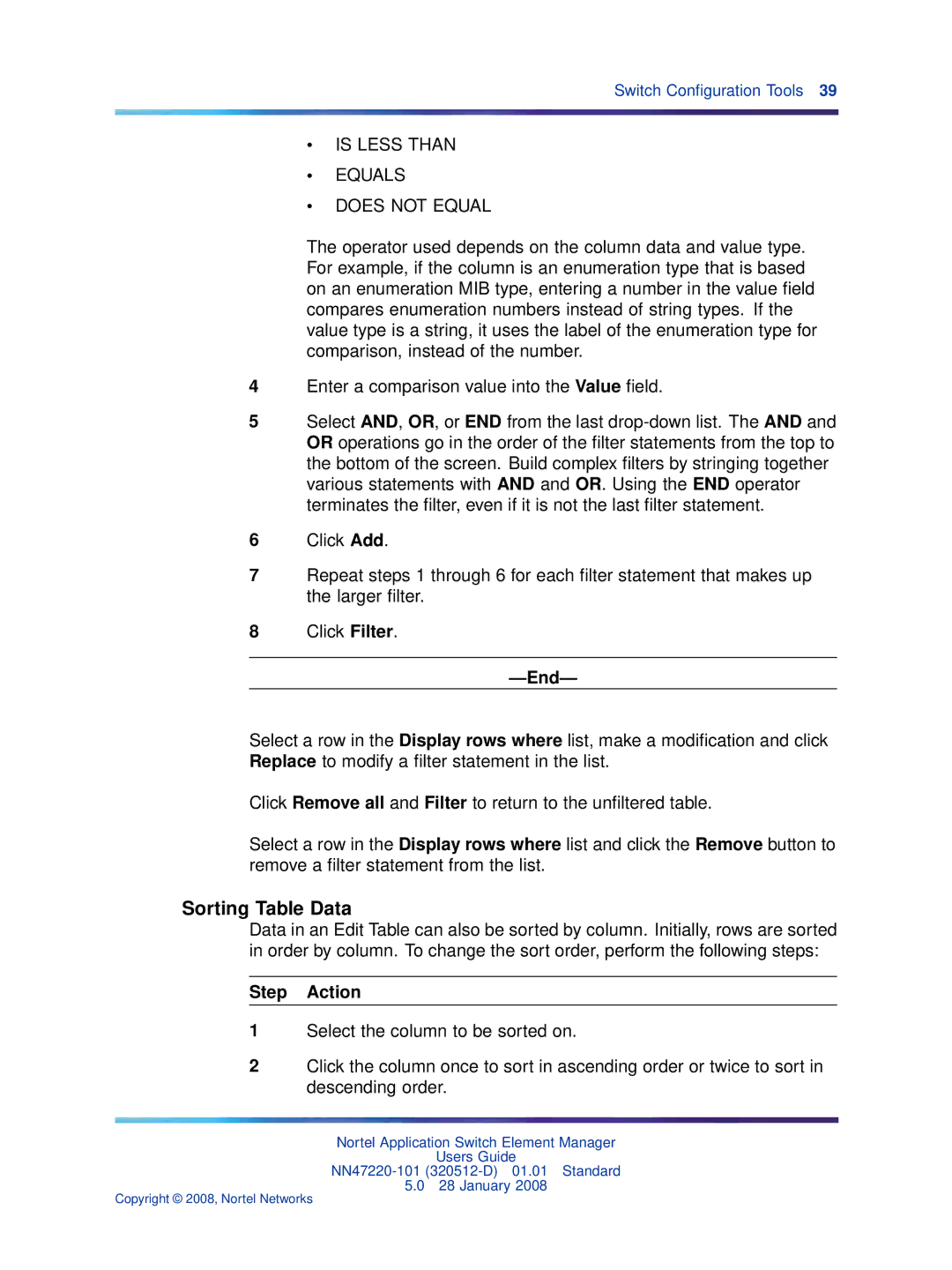Switch Configuration Tools 39
•IS LESS THAN
•EQUALS
•DOES NOT EQUAL
The operator used depends on the column data and value type. For example, if the column is an enumeration type that is based on an enumeration MIB type, entering a number in the value field compares enumeration numbers instead of string types. If the value type is a string, it uses the label of the enumeration type for comparison, instead of the number.
4Enter a comparison value into the Value field.
5Select AND, OR, or END from the last
6Click Add.
7Repeat steps 1 through 6 for each filter statement that makes up the larger filter.
8Click Filter.
—End—
Select a row in the Display rows where list, make a modification and click Replace to modify a filter statement in the list.
Click Remove all and Filter to return to the unfiltered table.
Select a row in the Display rows where list and click the Remove button to remove a filter statement from the list.
Sorting Table Data
Data in an Edit Table can also be sorted by column. Initially, rows are sorted in order by column. To change the sort order, perform the following steps:
Step Action
1Select the column to be sorted on.
2Click the column once to sort in ascending order or twice to sort in descending order.
Nortel Application Switch Element Manager
Users Guide
5.0 28 January 2008
Copyright © 2008, Nortel Networks