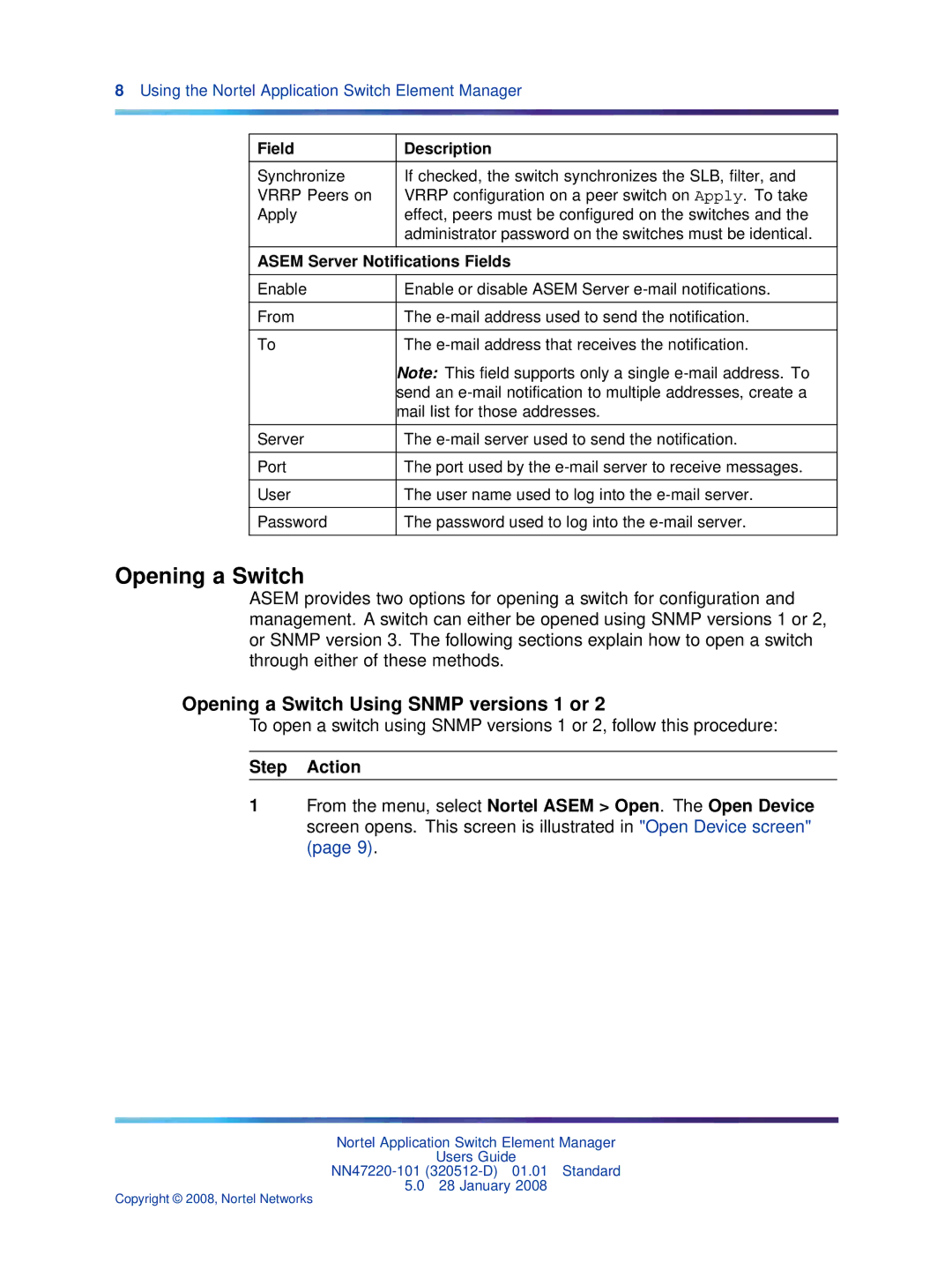8Using the Nortel Application Switch Element Manager
Field | Description |
|
|
Synchronize | If checked, the switch synchronizes the SLB, filter, and |
VRRP Peers on | VRRP configuration on a peer switch on Apply. To take |
Apply | effect, peers must be configured on the switches and the |
| administrator password on the switches must be identical. |
|
|
ASEM Server Notifications Fields | |
|
|
Enable | Enable or disable ASEM Server |
|
|
From | The |
|
|
To | The |
| Note: This field supports only a single |
| send an |
| mail list for those addresses. |
|
|
Server | The |
|
|
Port | The port used by the |
|
|
User | The user name used to log into the |
|
|
Password | The password used to log into the |
|
|
Opening a Switch
ASEM provides two options for opening a switch for configuration and management. A switch can either be opened using SNMP versions 1 or 2, or SNMP version 3. The following sections explain how to open a switch through either of these methods.
Opening a Switch Using SNMP versions 1 or 2
To open a switch using SNMP versions 1 or 2, follow this procedure:
Step Action
1From the menu, select Nortel ASEM > Open. The Open Device screen opens. This screen is illustrated in "Open Device screen" (page 9).
Nortel Application Switch Element Manager
Users Guide
5.0 28 January 2008
Copyright © 2008, Nortel Networks