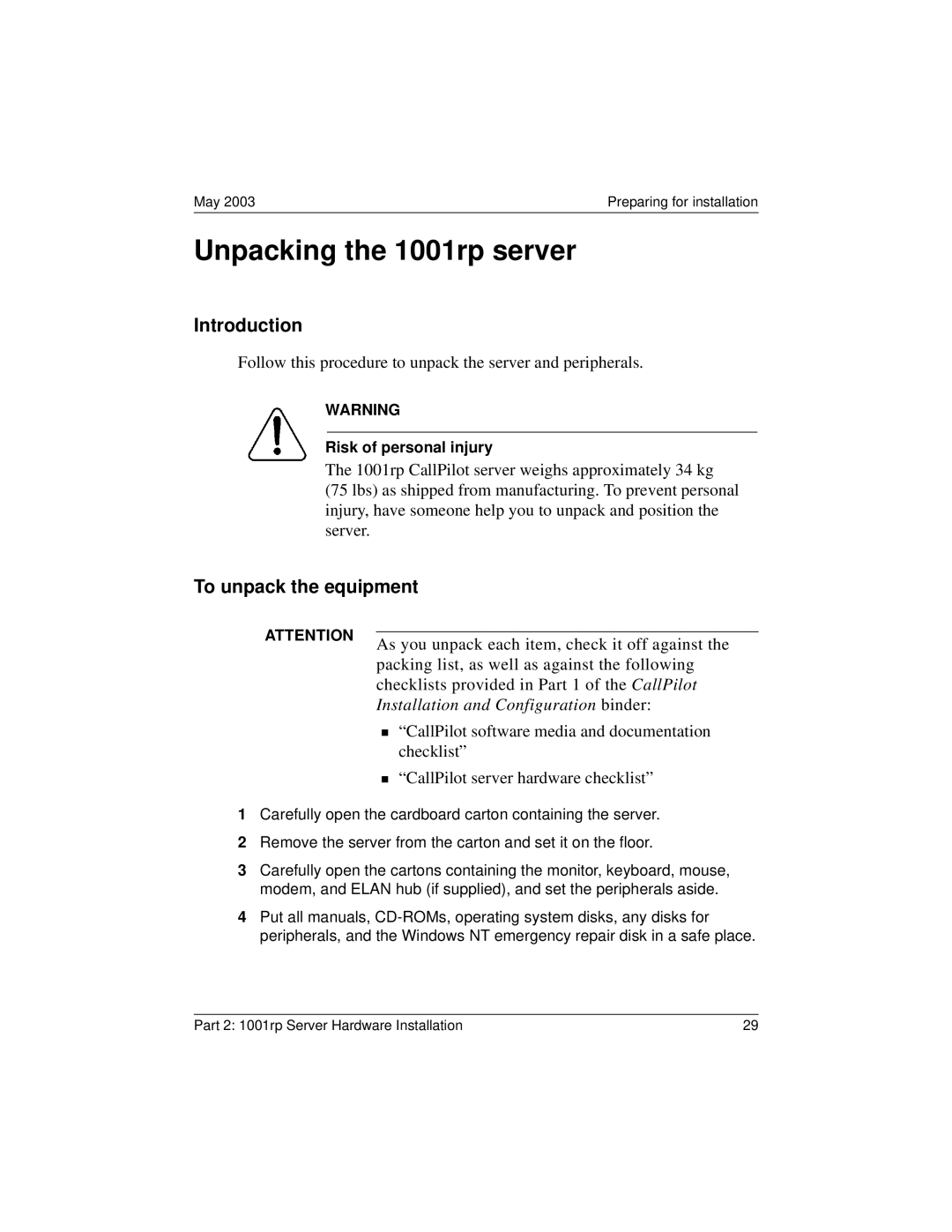May 2003 | Preparing for installation |
Unpacking the 1001rp server
Introduction
Follow this procedure to unpack the server and peripherals.
WARNING
Risk of personal injury
The 1001rp CallPilot server weighs approximately 34 kg
(75 lbs) as shipped from manufacturing. To prevent personal injury, have someone help you to unpack and position the server.
To unpack the equipment
ATTENTION
As you unpack each item, check it off against the packing list, as well as against the following checklists provided in Part 1 of the CallPilot Installation and Configuration binder:
“CallPilot software media and documentation
Ñchecklist”
“CallPilot server hardware checklist”
1Carefully open the cardboard carton containing the server.
2Remove the server from the carton and set it on the floor.
3Carefully open the cartons containing the monitor, keyboard, mouse, modem, and ELAN hub (if supplied), and set the peripherals aside.
4Put all manuals,
Part 2: 1001rp Server Hardware Installation | 29 |