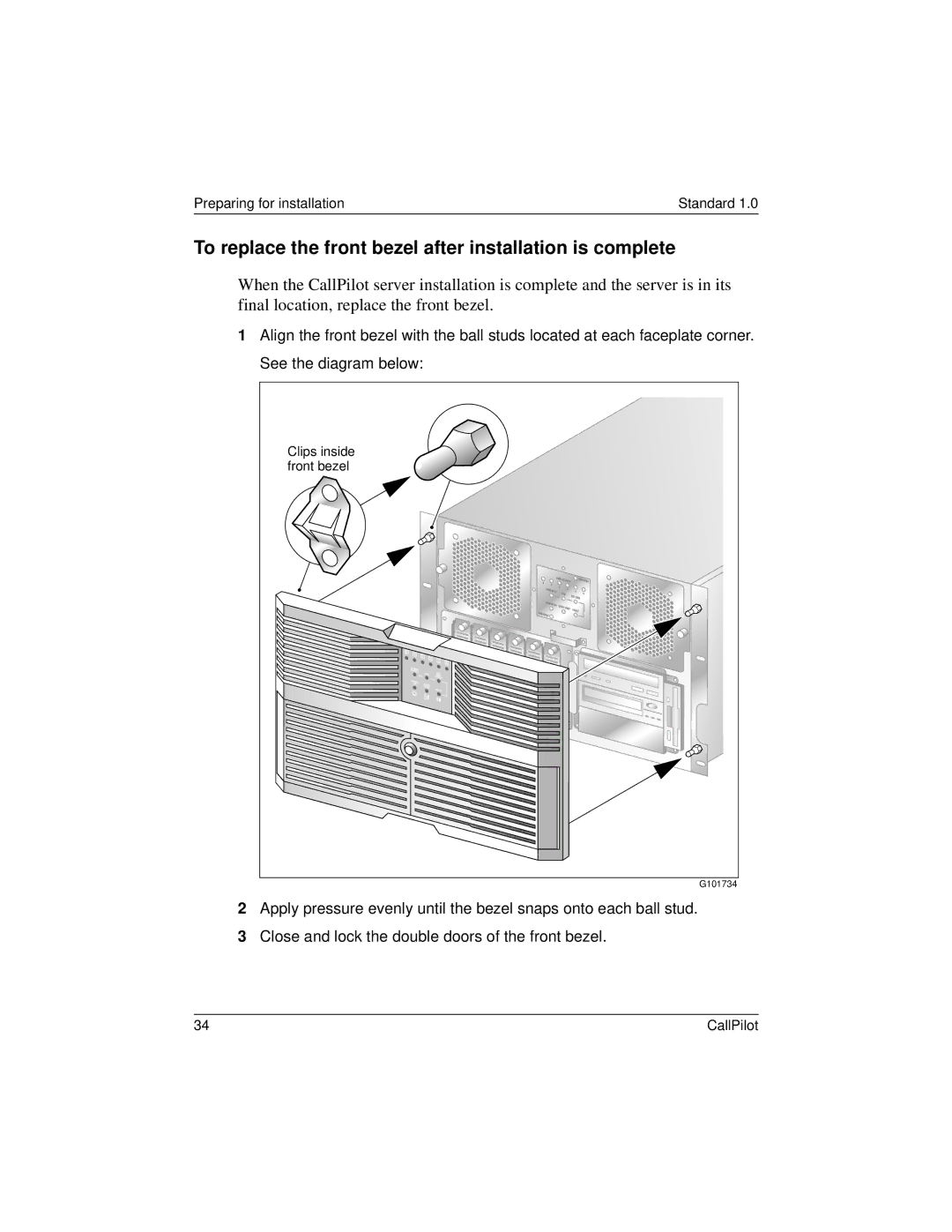Preparing for installation | Standard 1.0 |
To replace the front bezel after installation is complete
When the CallPilot server installation is complete and the server is in its final location, replace the front bezel.
1Align the front bezel with the ball studs located at each faceplate corner. See the diagram below:
Clips inside |
front bezel |
G101734 |
2Apply pressure evenly until the bezel snaps onto each ball stud.
3Close and lock the double doors of the front bezel.
34 | CallPilot |