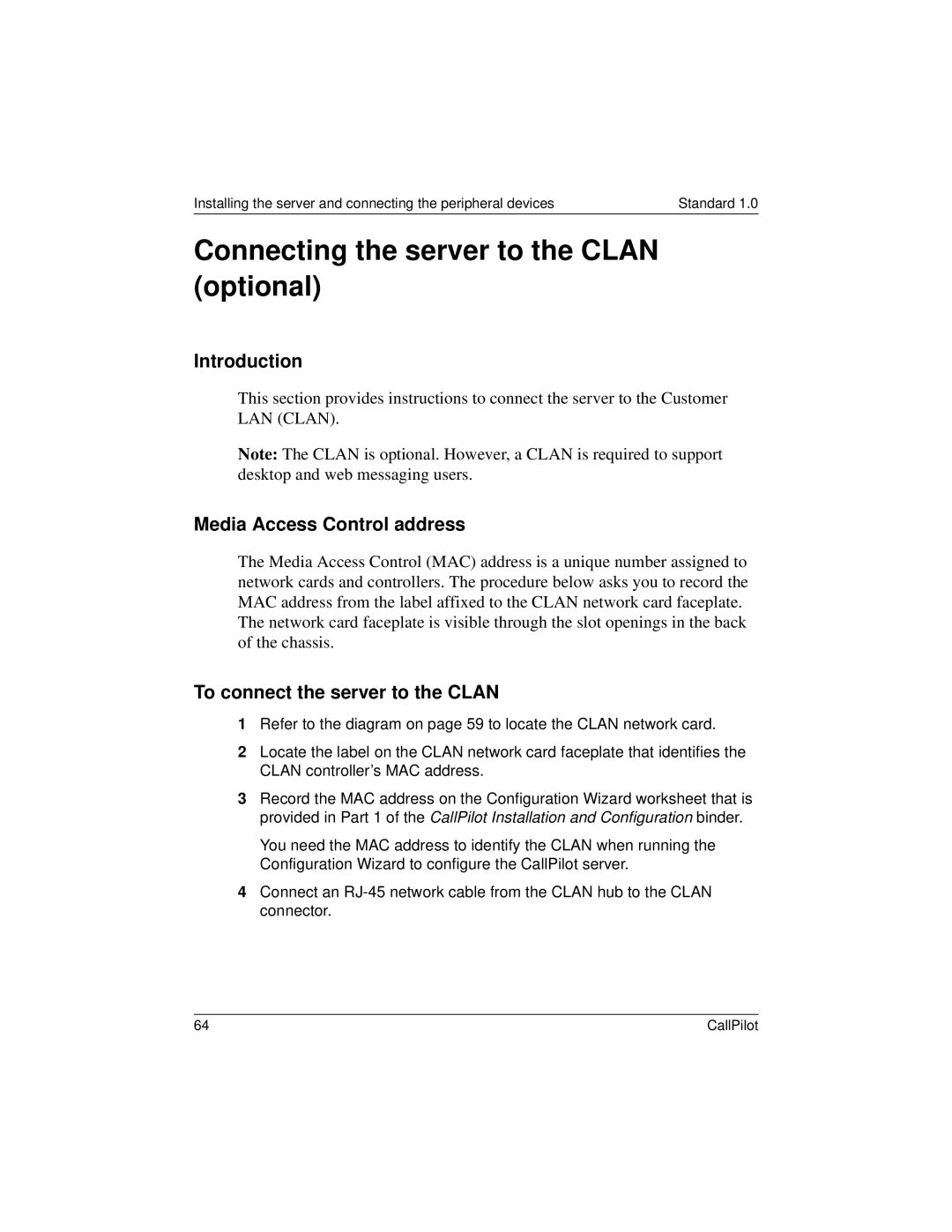Installing the server and connecting the peripheral devices | Standard 1.0 |
Connecting the server to the CLAN (optional)
Introduction
This section provides instructions to connect the server to the Customer LAN (CLAN).
Note: The CLAN is optional. However, a CLAN is required to support desktop and web messaging users.
Media Access Control address
The Media Access Control (MAC) address is a unique number assigned to network cards and controllers. The procedure below asks you to record the MAC address from the label affixed to the CLAN network card faceplate. The network card faceplate is visible through the slot openings in the back of the chassis.
To connect the server to the CLAN
1Refer to the diagram on page 59 to locate the CLAN network card.
2Locate the label on the CLAN network card faceplate that identifies the CLAN controller’s MAC address.
3Record the MAC address on the Configuration Wizard worksheet that is provided in Part 1 of the CallPilot Installation and Configuration binder.
You need the MAC address to identify the CLAN when running the Configuration Wizard to configure the CallPilot server.
4Connect an
64 | CallPilot |