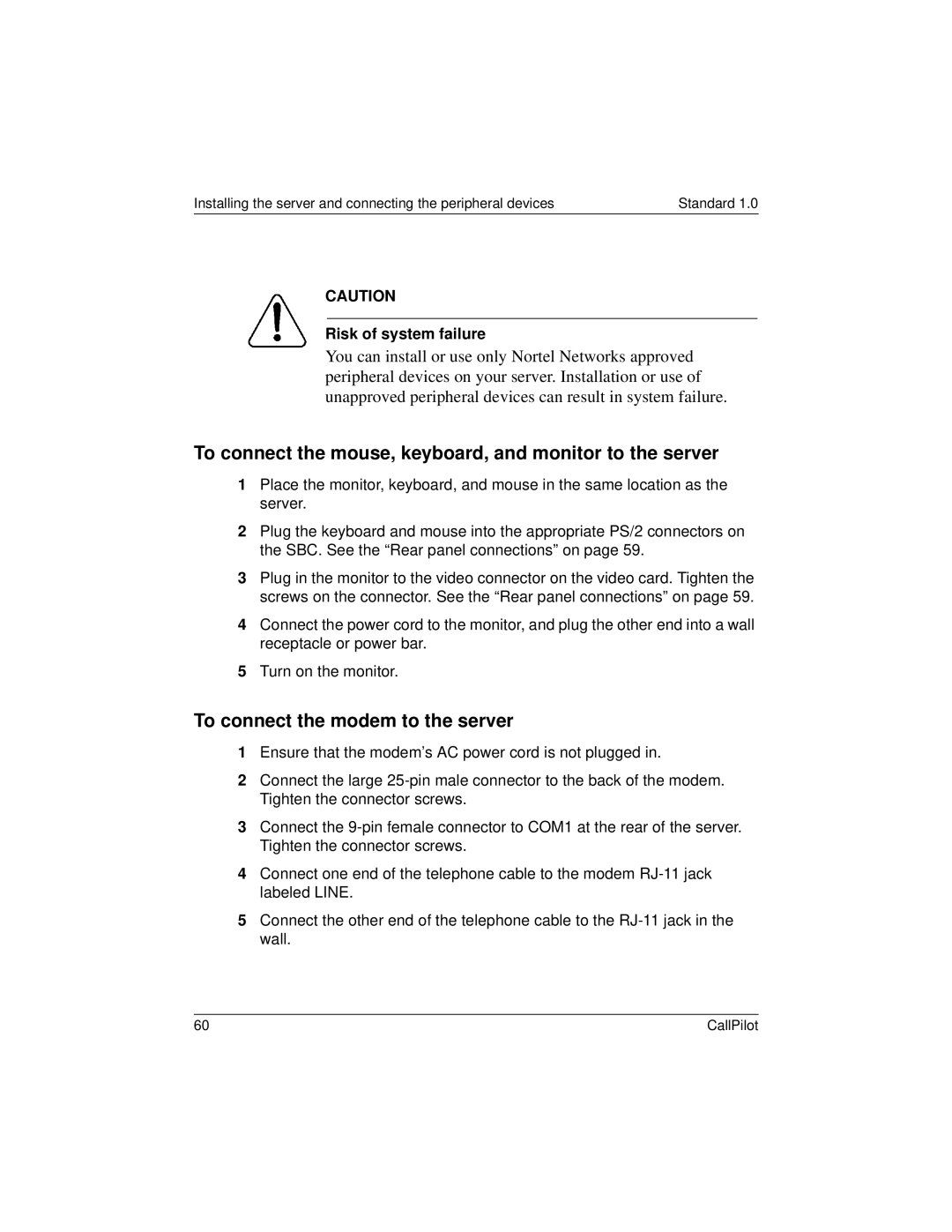Installing the server and connecting the peripheral devices | Standard 1.0 |
CAUTION
Risk of system failure
You can install or use only Nortel Networks approved peripheral devices on your server. Installation or use of unapproved peripheral devices can result in system failure.
To connect the mouse, keyboard, and monitor to the server
1Place the monitor, keyboard, and mouse in the same location as the server.
2Plug the keyboard and mouse into the appropriate PS/2 connectors on the SBC. See the “Rear panel connections” on page 59.
3Plug in the monitor to the video connector on the video card. Tighten the screws on the connector. See the “Rear panel connections” on page 59.
4Connect the power cord to the monitor, and plug the other end into a wall receptacle or power bar.
5Turn on the monitor.
To connect the modem to the server
1Ensure that the modem’s AC power cord is not plugged in.
2Connect the large
3Connect the
4Connect one end of the telephone cable to the modem
5Connect the other end of the telephone cable to the
60 | CallPilot |