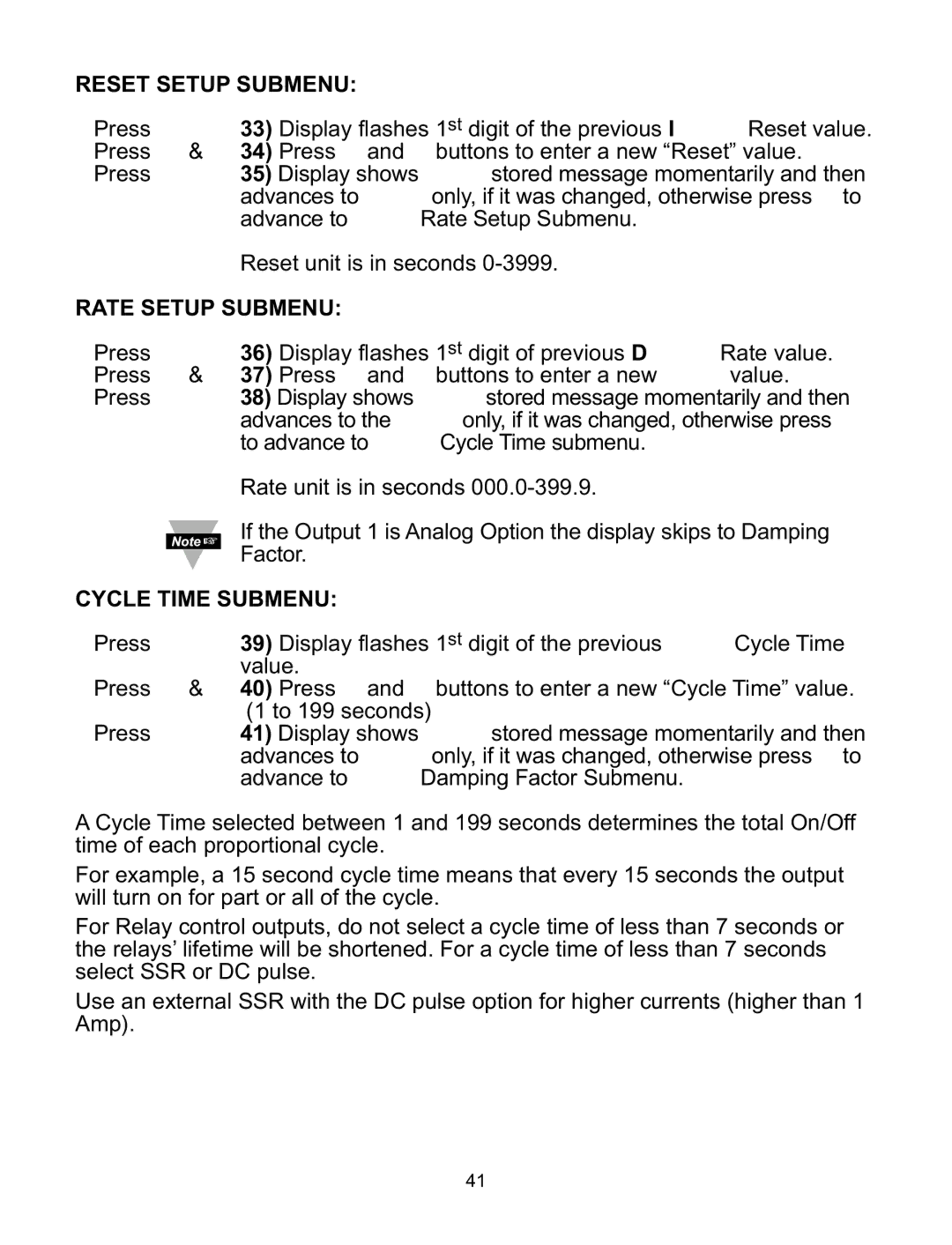RESET SETUP SUBMENU:
Press d
Press b & c
Press d
33)Display flashes 1st digit of the previous I REST Reset value.
34)Press b and c buttons to enter a new “Reset” value.
35)Display shows STRD stored message momentarily and then advances to RATE only, if it was changed, otherwise press a to advance to RATE Rate Setup Submenu.
Reset unit is in seconds
RATE SETUP SUBMENU:
Press d
Press b & c
Press d
36)Display flashes 1st digit of previous D RATE Rate value.
37)Press b and c buttons to enter a new RATE value.
38)Display shows STRD stored message momentarily and then advances to the CYCL only, if it was changed, otherwise press a to advance to CYCL Cycle Time submenu.
Rate unit is in seconds
If the Output 1 is Analog Option the display skips to Damping Factor.
CYCLE TIME SUBMENU:
Press d
Press b & c
Press d
39)Display flashes 1st digit of the previous CYCL Cycle Time value.
40)Press b and c buttons to enter a new “Cycle Time” value. (1 to 199 seconds)
41)Display shows STRD stored message momentarily and then advances to DPNG only, if it was changed, otherwise press a to advance to DPNG Damping Factor Submenu.
A Cycle Time selected between 1 and 199 seconds determines the total On/Off time of each proportional cycle.
For example, a 15 second cycle time means that every 15 seconds the output will turn on for part or all of the cycle.
For Relay control outputs, do not select a cycle time of less than 7 seconds or the relays’ lifetime will be shortened. For a cycle time of less than 7 seconds select SSR or DC pulse.
Use an external SSR with the DC pulse option for higher currents (higher than 1 Amp).
41