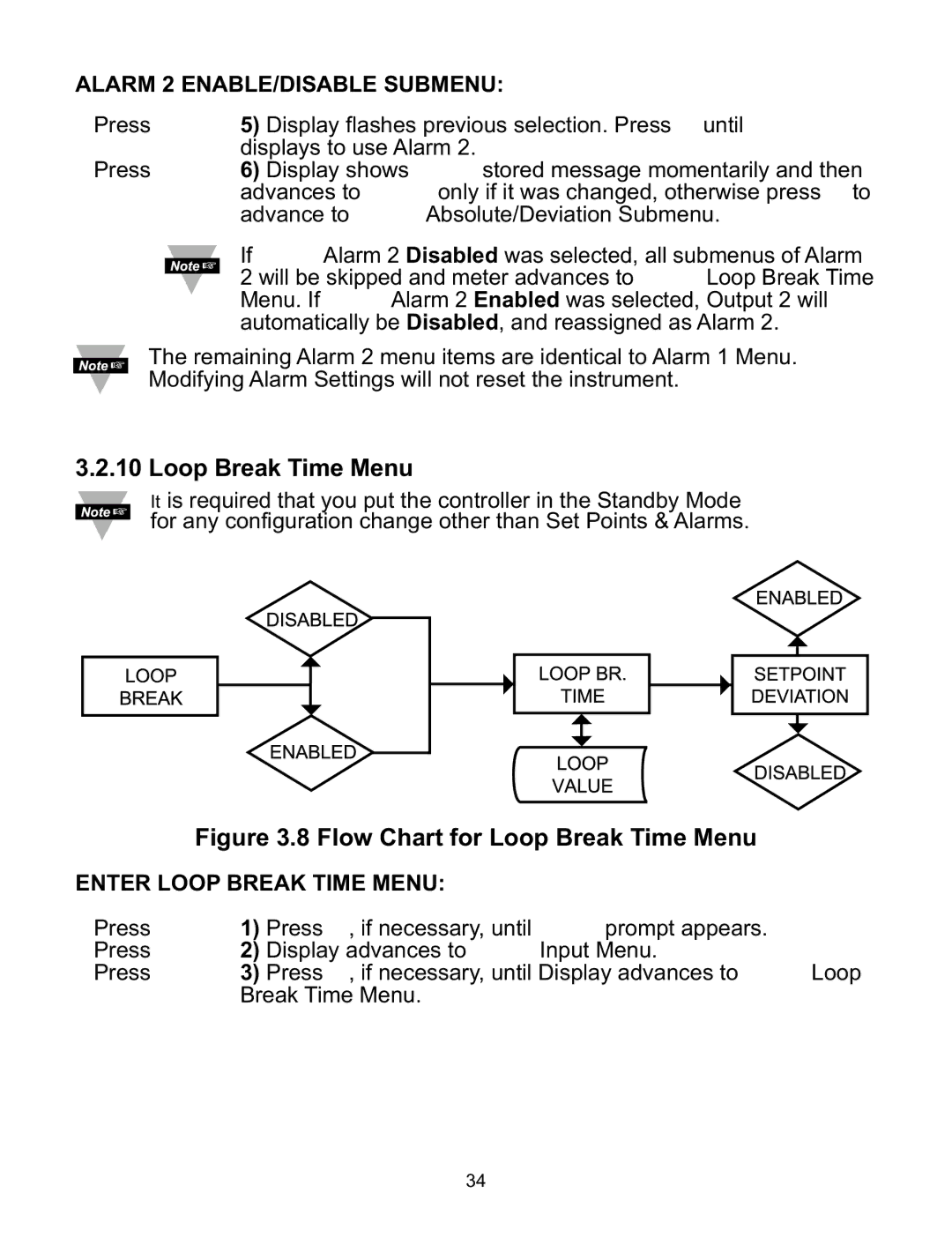ALARM 2 ENABLE/DISABLE SUBMENU:
Press d
Press d
5)Display flashes previous selection. Press b until ENBL displays to use Alarm 2.
6)Display shows STRD stored message momentarily and then advances to ABSo only if it was changed, otherwise press a to advance to ABSo Absolute/Deviation Submenu.
If DSBL Alarm 2 Disabled was selected, all submenus of Alarm 2 will be skipped and meter advances to LOOP Loop Break Time Menu. If ENBL Alarm 2 Enabled was selected, Output 2 will automatically be Disabled, and reassigned as Alarm 2.
The remaining Alarm 2 menu items are identical to Alarm 1 Menu. Modifying Alarm Settings will not reset the instrument.
3.2.10 Loop Break Time Menu
It is required that you put the controller in the Standby Mode for any configuration change other than Set Points & Alarms.
Figure 3.8 Flow Chart for Loop Break Time Menu
ENTER LOOP BREAK TIME MENU:
Press a
Press d
Press a
1)Press a, if necessary, until CNFG prompt appears.
2)Display advances to INPT Input Menu.
3)Press a, if necessary, until Display advances to LOOP Loop Break Time Menu.
34