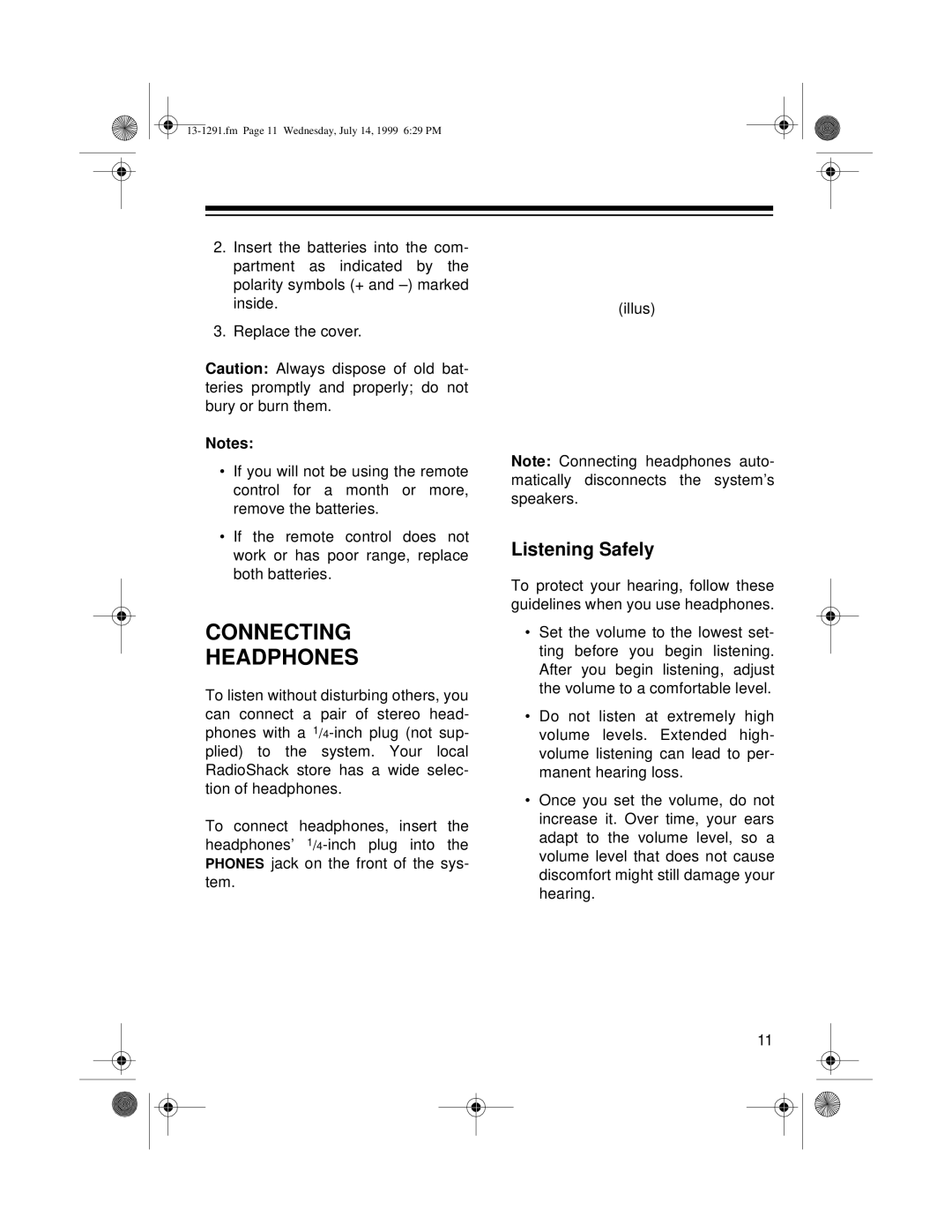2.Insert the batteries into the com- partment as indicated by the polarity symbols (+ and
3.Replace the cover.
Caution: Always dispose of old bat- teries promptly and properly; do not bury or burn them.
Notes:
•If you will not be using the remote control for a month or more, remove the batteries.
•If the remote control does not work or has poor range, replace both batteries.
CONNECTING
HEADPHONES
To listen without disturbing others, you can connect a pair of stereo head- phones with a
To connect headphones, insert the headphones’
(illus)
Note: Connecting headphones auto- matically disconnects the system’s speakers.
Listening Safely
To protect your hearing, follow these guidelines when you use headphones.
•Set the volume to the lowest set- ting before you begin listening. After you begin listening, adjust the volume to a comfortable level.
•Do not listen at extremely high volume levels. Extended high- volume listening can lead to per- manent hearing loss.
•Once you set the volume, do not increase it. Over time, your ears adapt to the volume level, so a volume level that does not cause discomfort might still damage your hearing.
11