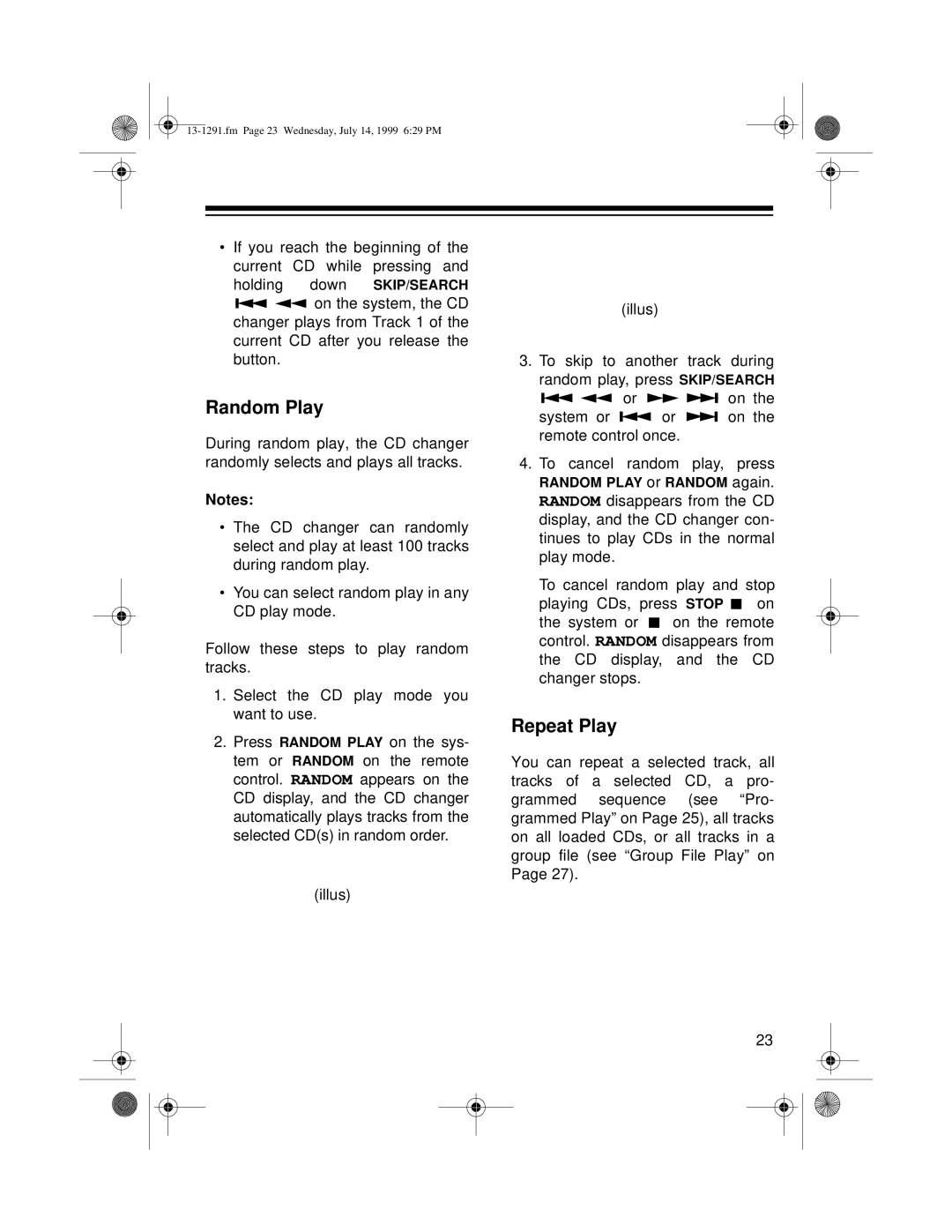•If you reach the beginning of the current CD while pressing and
holding down SKIP/SEARCH ![]()
![]()
![]()
![]() on the system, the CD changer plays from Track 1 of the
on the system, the CD changer plays from Track 1 of the
current CD after you release the button.
Random Play
During random play, the CD changer randomly selects and plays all tracks.
Notes:
•The CD changer can randomly select and play at least 100 tracks during random play.
•You can select random play in any CD play mode.
Follow these steps to play random tracks.
1.Select the CD play mode you want to use.
2.Press RANDOM PLAY on the sys- tem or RANDOM on the remote control. RANDOM appears on the CD display, and the CD changer automatically plays tracks from the selected CD(s) in random order.
(illus)
(illus)
3.To skip to another track during random play, press SKIP/SEARCH ![]()
![]()
![]()
![]() or
or ![]()
![]()
![]()
![]() on the
on the
system or ![]()
![]() or
or ![]()
![]() on the remote control once.
on the remote control once.
4.To cancel random play, press
RANDOM PLAY or RANDOM again.
RANDOM disappears from the CD display, and the CD changer con- tinues to play CDs in the normal play mode.
To cancel random play and stop
playing CDs, press STOP ![]() on
on
the system or ![]() on the remote control. RANDOM disappears from the CD display, and the CD changer stops.
on the remote control. RANDOM disappears from the CD display, and the CD changer stops.
Repeat Play
You can repeat a selected track, all tracks of a selected CD, a pro- grammed sequence (see “Pro- grammed Play” on Page 25), all tracks on all loaded CDs, or all tracks in a group file (see “Group File Play” on Page 27).
23