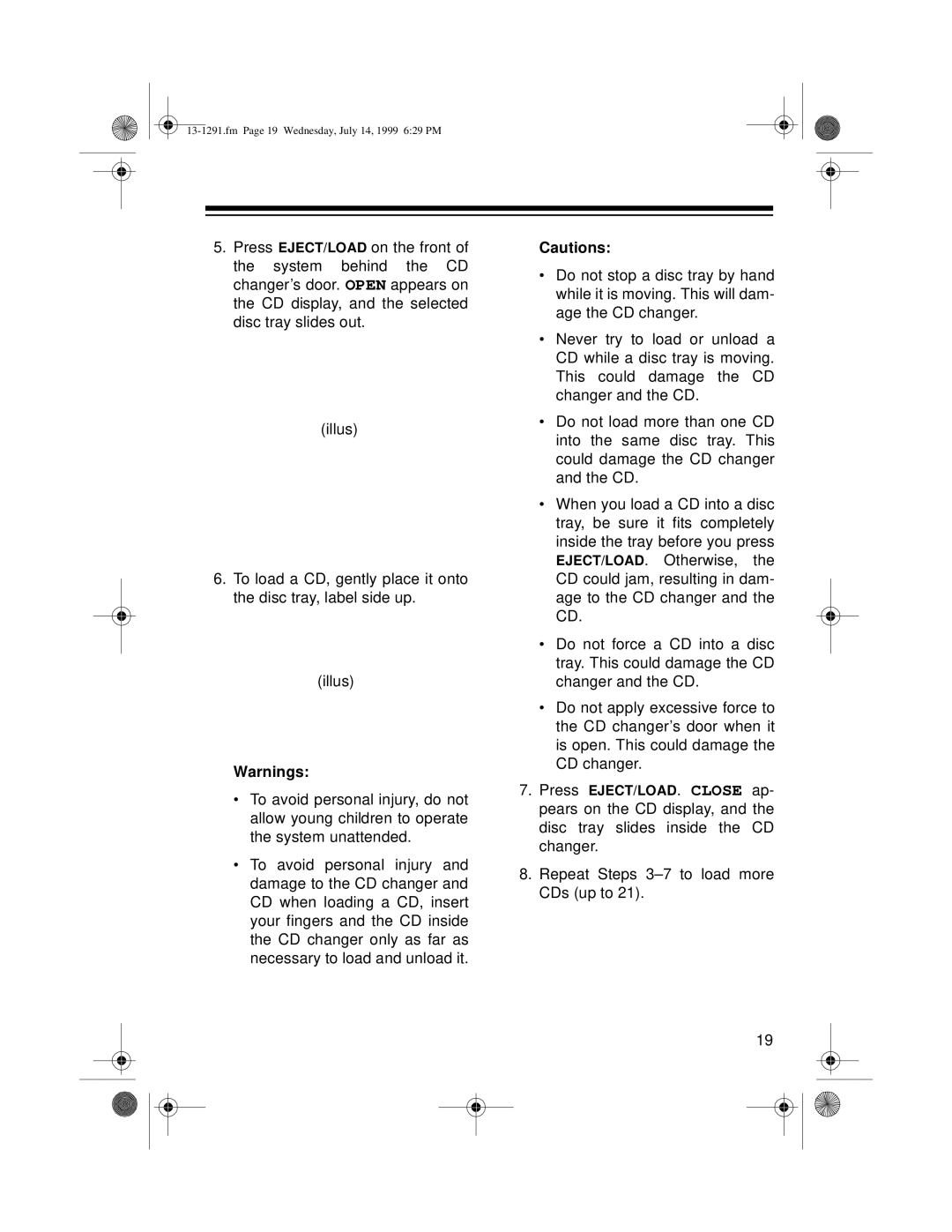13-1291.fm Page 19 Wednesday, July 14, 1999 6:29 PM
5.Press EJECT/LOAD on the front of the system behind the CD changer’s door. OPEN appears on the CD display, and the selected disc tray slides out.
(illus)
6.To load a CD, gently place it onto the disc tray, label side up.
(illus)
Warnings:
•To avoid personal injury, do not allow young children to operate the system unattended.
•To avoid personal injury and damage to the CD changer and CD when loading a CD, insert your fingers and the CD inside the CD changer only as far as necessary to load and unload it.
Cautions:
•Do not stop a disc tray by hand while it is moving. This will dam- age the CD changer.
•Never try to load or unload a CD while a disc tray is moving. This could damage the CD changer and the CD.
•Do not load more than one CD into the same disc tray. This could damage the CD changer and the CD.
•When you load a CD into a disc tray, be sure it fits completely inside the tray before you press EJECT/LOAD. Otherwise, the CD could jam, resulting in dam- age to the CD changer and the CD.
•Do not force a CD into a disc tray. This could damage the CD changer and the CD.
•Do not apply excessive force to the CD changer’s door when it is open. This could damage the CD changer.
7.Press EJECT/LOAD. CLOSE ap- pears on the CD display, and the disc tray slides inside the CD changer.
8.Repeat Steps
19