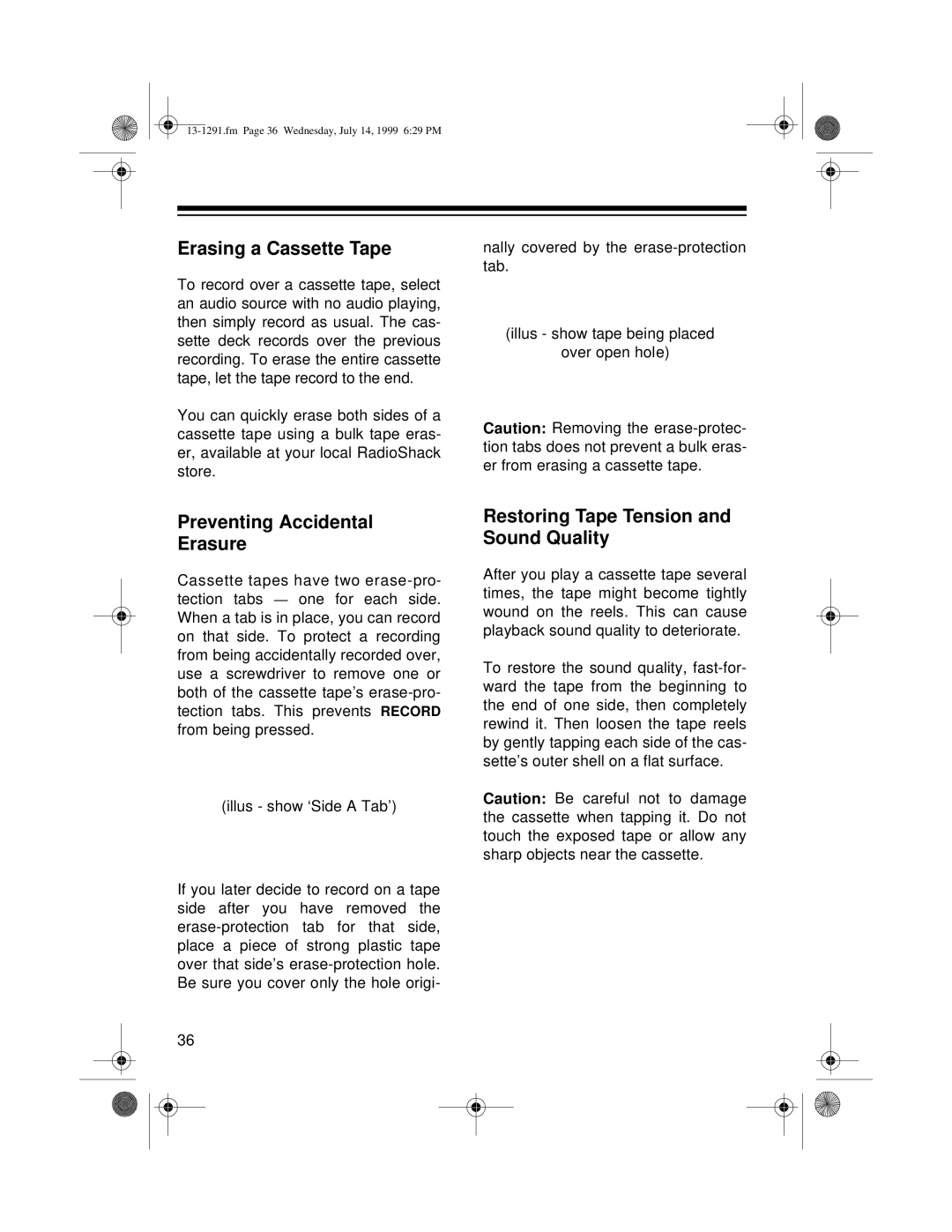Erasing a Cassette Tape
To record over a cassette tape, select an audio source with no audio playing, then simply record as usual. The cas- sette deck records over the previous recording. To erase the entire cassette tape, let the tape record to the end.
You can quickly erase both sides of a cassette tape using a bulk tape eras- er, available at your local RadioShack store.
nally covered by the
(illus - show tape being placed over open hole)
Caution: Removing the
Preventing Accidental
Erasure
Cassette tapes have two
(illus - show ‘Side A Tab’)
If you later decide to record on a tape side after you have removed the
36
Restoring Tape Tension and Sound Quality
After you play a cassette tape several times, the tape might become tightly wound on the reels. This can cause playback sound quality to deteriorate.
To restore the sound quality,
Caution: Be careful not to damage the cassette when tapping it. Do not touch the exposed tape or allow any sharp objects near the cassette.