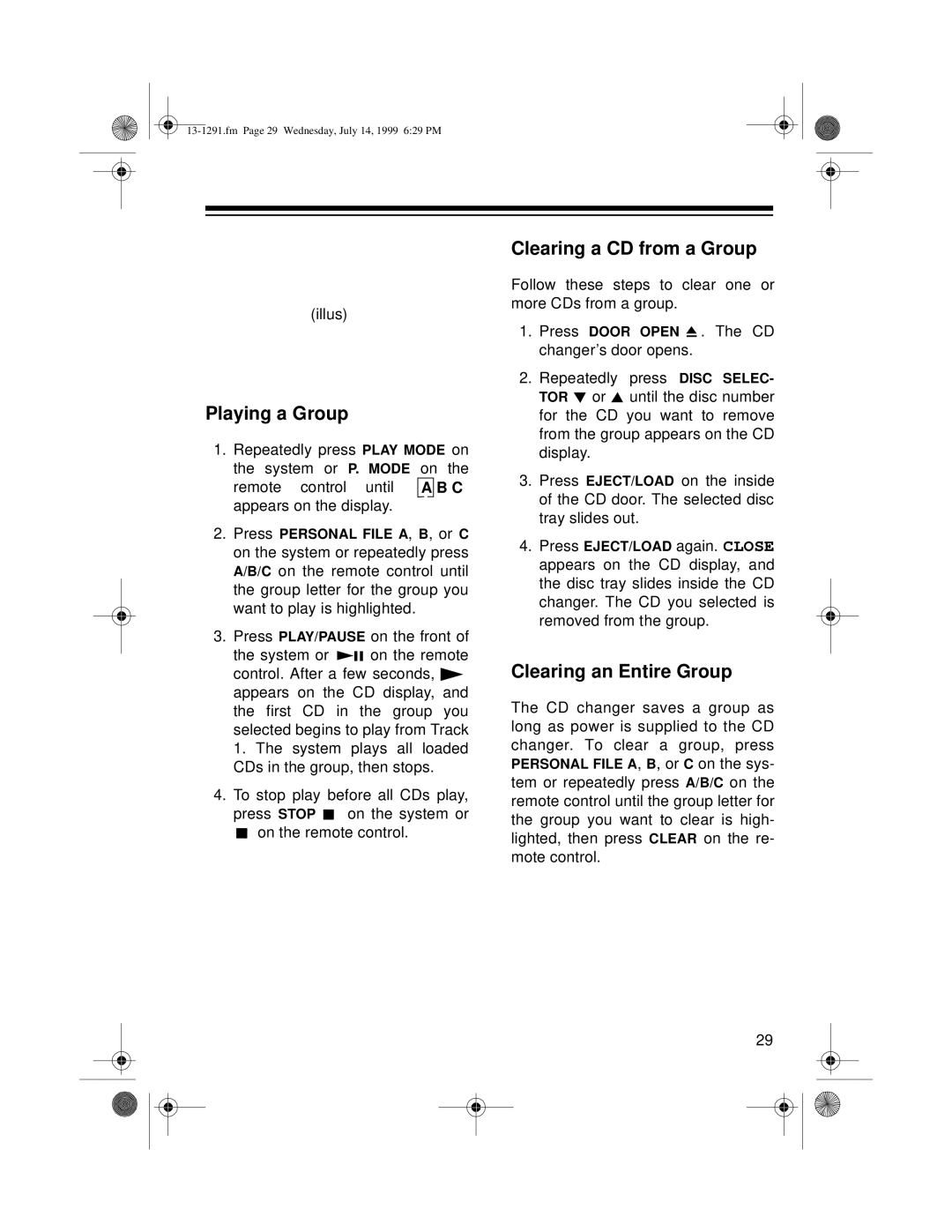(illus)
Playing a Group
1.Repeatedly press PLAY MODE on the system or P. MODE on the
remote control until | A | B C | |
appears on the display. |
|
|
|
2.Press PERSONAL FILE A, B, or C on the system or repeatedly press A/B/C on the remote control until the group letter for the group you want to play is highlighted.
3.Press PLAY/PAUSE on the front of
the system or ![]()
![]()
![]() on the remote control. After a few seconds,
on the remote control. After a few seconds, ![]() appears on the CD display, and the first CD in the group you selected begins to play from Track 1. The system plays all loaded CDs in the group, then stops.
appears on the CD display, and the first CD in the group you selected begins to play from Track 1. The system plays all loaded CDs in the group, then stops.
4.To stop play before all CDs play,
press STOP ![]() on the system or
on the system or
![]() on the remote control.
on the remote control.
Clearing a CD from a Group
Follow these steps to clear one or more CDs from a group.
1.Press DOOR OPEN ![]() . The CD changer’s door opens.
. The CD changer’s door opens.
2.Repeatedly press DISC SELEC- TOR ![]() or
or ![]() until the disc number for the CD you want to remove from the group appears on the CD display.
until the disc number for the CD you want to remove from the group appears on the CD display.
3.Press EJECT/LOAD on the inside of the CD door. The selected disc tray slides out.
4.Press EJECT/LOAD again. CLOSE appears on the CD display, and the disc tray slides inside the CD changer. The CD you selected is removed from the group.
Clearing an Entire Group
The CD changer saves a group as long as power is supplied to the CD changer. To clear a group, press PERSONAL FILE A, B, or C on the sys- tem or repeatedly press A/B/C on the remote control until the group letter for the group you want to clear is high- lighted, then press CLEAR on the re- mote control.
29