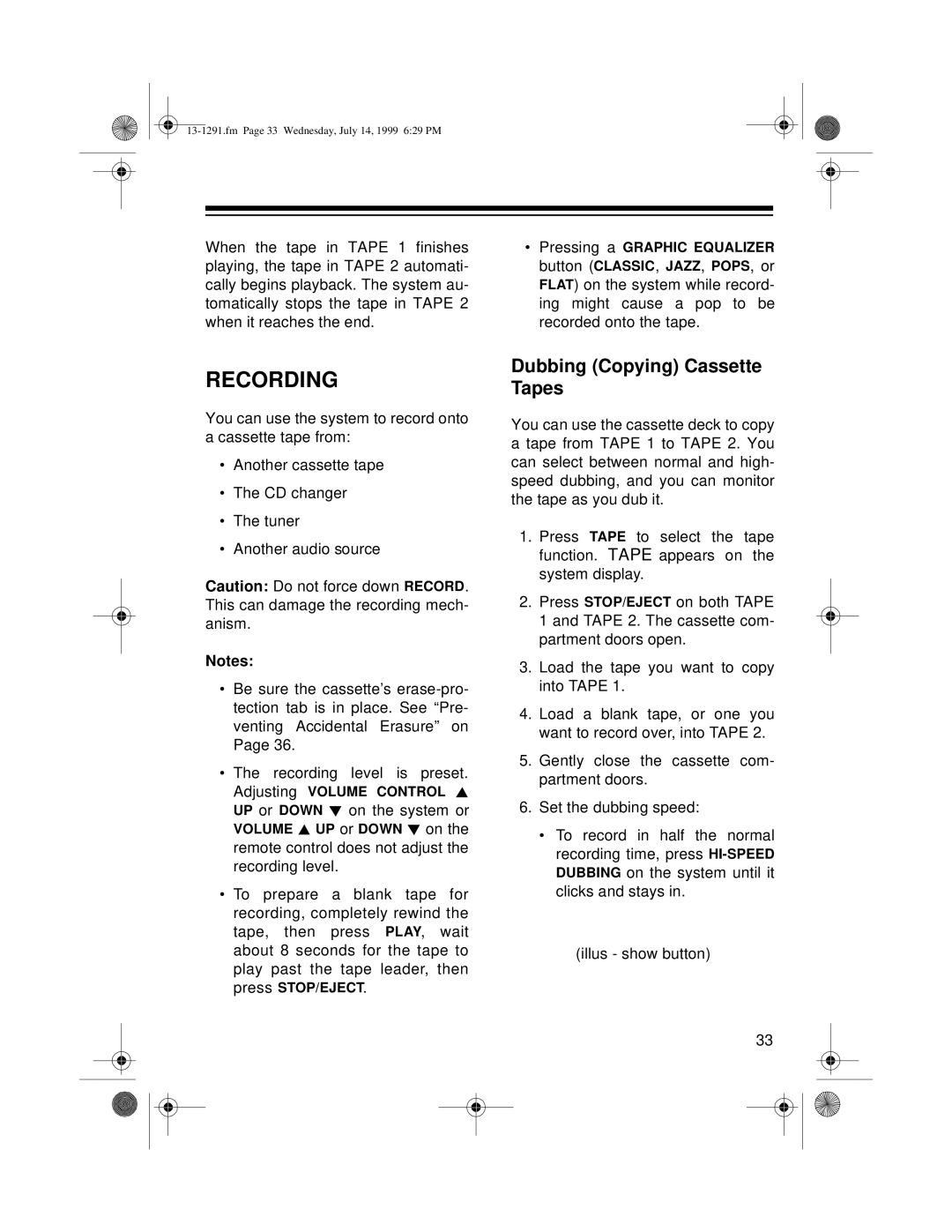When the tape in TAPE 1 finishes playing, the tape in TAPE 2 automati- cally begins playback. The system au- tomatically stops the tape in TAPE 2 when it reaches the end.
•Pressing a GRAPHIC EQUALIZER button (CLASSIC, JAZZ, POPS, or
FLAT) on the system while record- ing might cause a pop to be recorded onto the tape.
RECORDING
You can use the system to record onto a cassette tape from:
•Another cassette tape
•The CD changer
•The tuner
•Another audio source
Caution: Do not force down RECORD. This can damage the recording mech- anism.
Notes:
•Be sure the cassette’s
•The recording level is preset. Adjusting VOLUME CONTROL ![]() UP or DOWN
UP or DOWN ![]() on the system or
on the system or
VOLUME ![]() UP or DOWN
UP or DOWN ![]() on the remote control does not adjust the recording level.
on the remote control does not adjust the recording level.
•To prepare a blank tape for recording, completely rewind the tape, then press PLAY, wait about 8 seconds for the tape to play past the tape leader, then press STOP/EJECT.
Dubbing (Copying) Cassette Tapes
You can use the cassette deck to copy a tape from TAPE 1 to TAPE 2. You can select between normal and high- speed dubbing, and you can monitor the tape as you dub it.
1.Press TAPE to select the tape function. TAPE appears on the system display.
2.Press STOP/EJECT on both TAPE 1 and TAPE 2. The cassette com- partment doors open.
3.Load the tape you want to copy into TAPE 1.
4.Load a blank tape, or one you want to record over, into TAPE 2.
5.Gently close the cassette com- partment doors.
6.Set the dubbing speed:
•To record in half the normal recording time, press
(illus - show button)
33