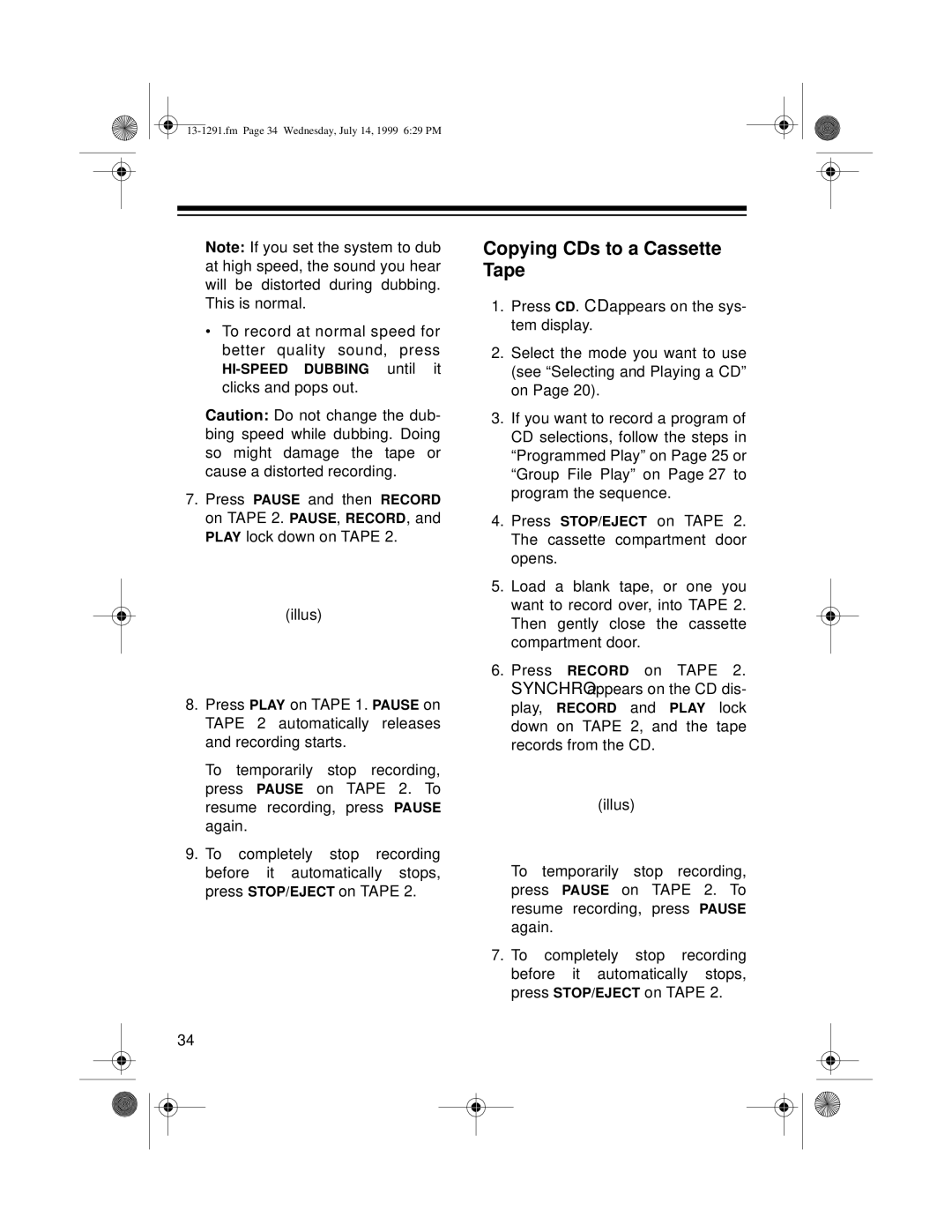Note: If you set the system to dub at high speed, the sound you hear will be distorted during dubbing. This is normal.
•To record at normal speed for better quality sound, press
Caution: Do not change the dub- bing speed while dubbing. Doing so might damage the tape or cause a distorted recording.
7.Press PAUSE and then RECORD on TAPE 2. PAUSE, RECORD, and PLAY lock down on TAPE 2.
(illus)
8.Press PLAY on TAPE 1. PAUSE on TAPE 2 automatically releases and recording starts.
To temporarily stop recording, press PAUSE on TAPE 2. To resume recording, press PAUSE again.
9.To completely stop recording before it automatically stops, press STOP/EJECT on TAPE 2.
34
Copying CDs to a Cassette Tape
1.Press CD. CD appears on the sys- tem display.
2.Select the mode you want to use (see “Selecting and Playing a CD” on Page 20).
3.If you want to record a program of CD selections, follow the steps in “Programmed Play” on Page 25 or “Group File Play” on Page 27 to program the sequence.
4.Press STOP/EJECT on TAPE 2. The cassette compartment door opens.
5.Load a blank tape, or one you want to record over, into TAPE 2. Then gently close the cassette compartment door.
6.Press RECORD on TAPE 2. SYNCHRO appears on the CD dis- play, RECORD and PLAY lock down on TAPE 2, and the tape records from the CD.
(illus)
To temporarily stop recording, press PAUSE on TAPE 2. To resume recording, press PAUSE again.
7.To completely stop recording before it automatically stops, press STOP/EJECT on TAPE 2.