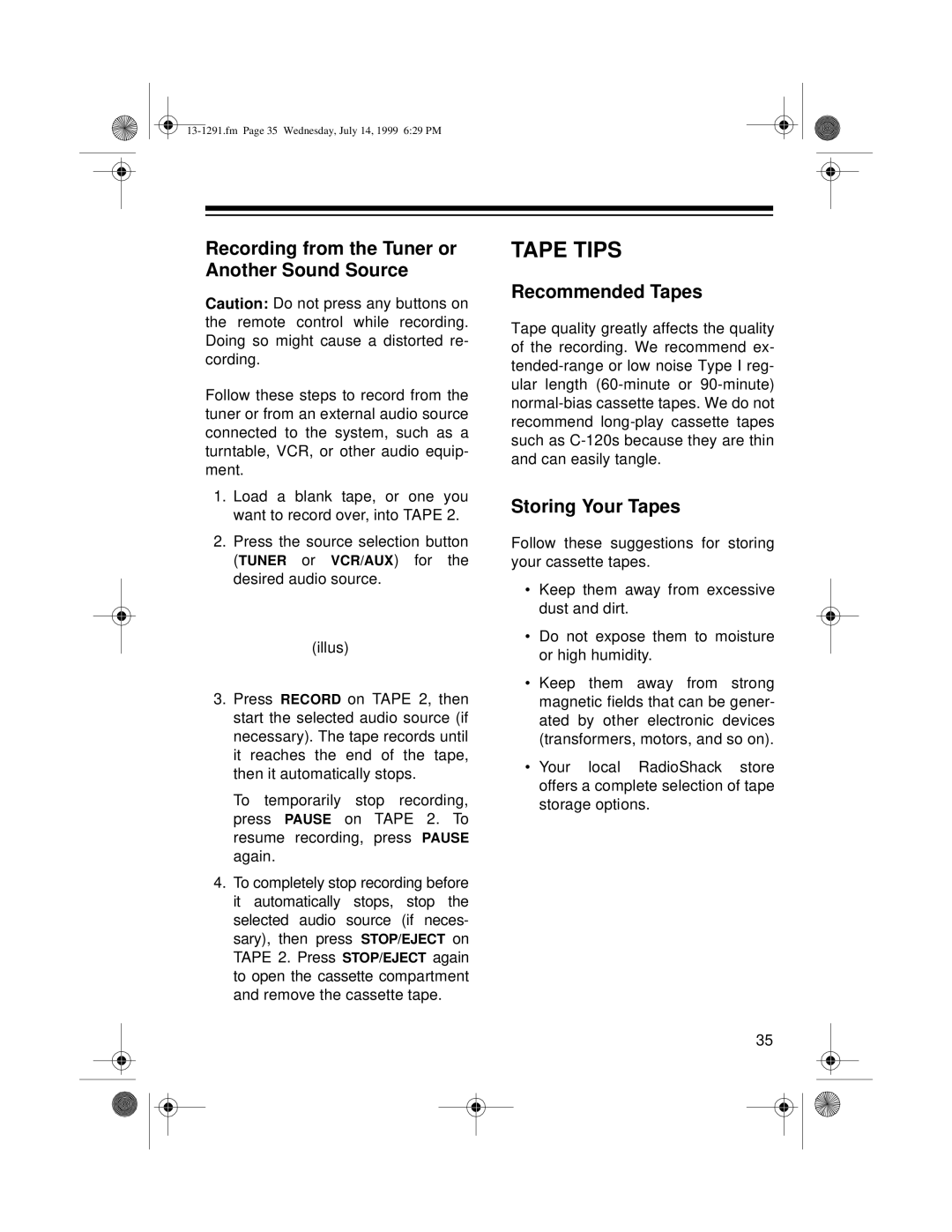Recording from the Tuner or Another Sound Source
Caution: Do not press any buttons on the remote control while recording. Doing so might cause a distorted re- cording.
Follow these steps to record from the tuner or from an external audio source connected to the system, such as a turntable, VCR, or other audio equip- ment.
1.Load a blank tape, or one you want to record over, into TAPE 2.
2.Press the source selection button (TUNER or VCR/AUX) for the desired audio source.
(illus)
3.Press RECORD on TAPE 2, then start the selected audio source (if necessary). The tape records until it reaches the end of the tape, then it automatically stops.
To temporarily stop recording, press PAUSE on TAPE 2. To resume recording, press PAUSE again.
4.To completely stop recording before it automatically stops, stop the selected audio source (if neces- sary), then press STOP/EJECT on TAPE 2. Press STOP/EJECT again to open the cassette compartment and remove the cassette tape.
TAPE TIPS
Recommended Tapes
Tape quality greatly affects the quality of the recording. We recommend ex-
Storing Your Tapes
Follow these suggestions for storing your cassette tapes.
•Keep them away from excessive dust and dirt.
•Do not expose them to moisture or high humidity.
•Keep them away from strong magnetic fields that can be gener- ated by other electronic devices (transformers, motors, and so on).
•Your local RadioShack store offers a complete selection of tape storage options.
35