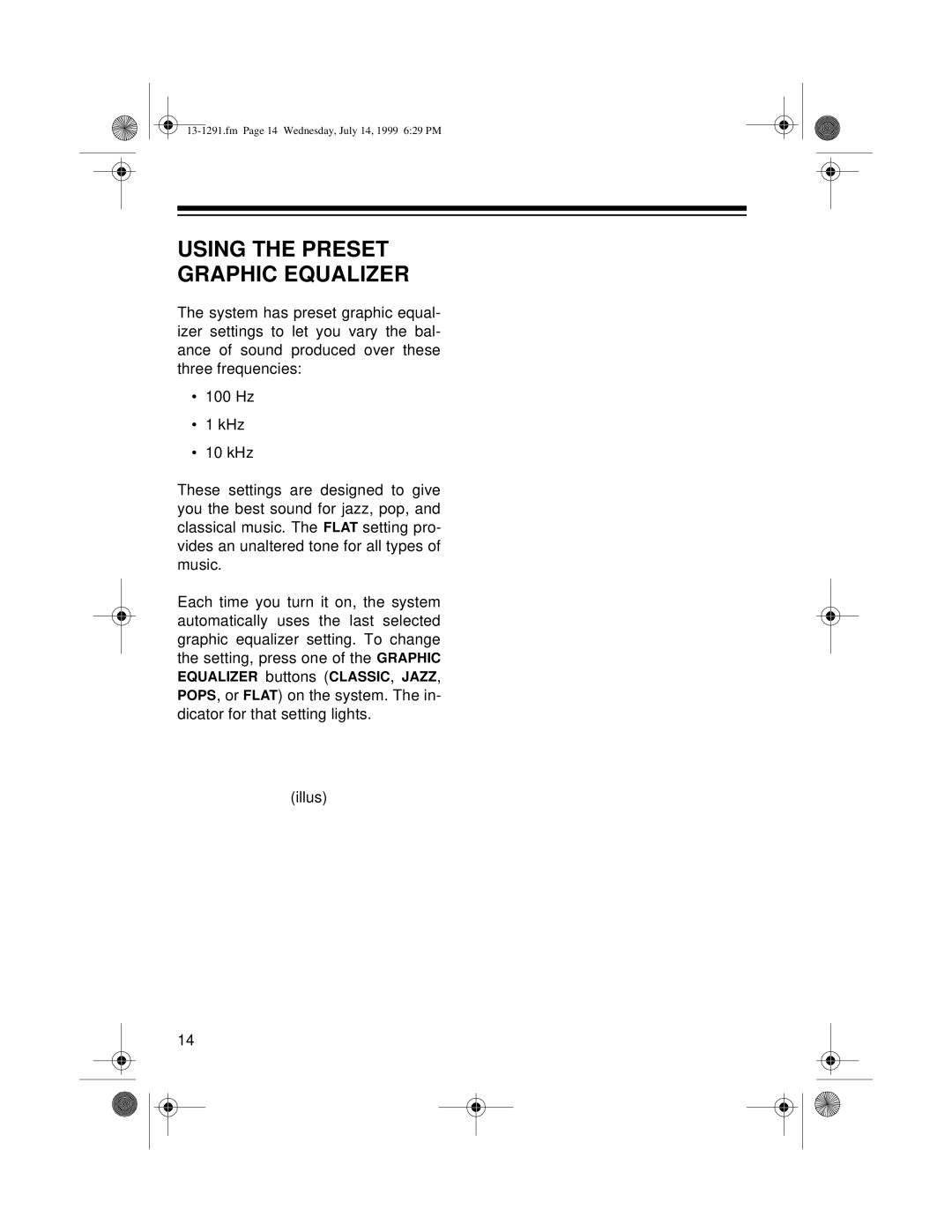USING THE PRESET GRAPHIC EQUALIZER
The system has preset graphic equal- izer settings to let you vary the bal- ance of sound produced over these three frequencies:
•100 Hz
•1 kHz
•10 kHz
These settings are designed to give you the best sound for jazz, pop, and classical music. The FLAT setting pro- vides an unaltered tone for all types of music.
Each time you turn it on, the system automatically uses the last selected graphic equalizer setting. To change the setting, press one of the GRAPHIC EQUALIZER buttons (CLASSIC, JAZZ, POPS, or FLAT) on the system. The in- dicator for that setting lights.
(illus)
14