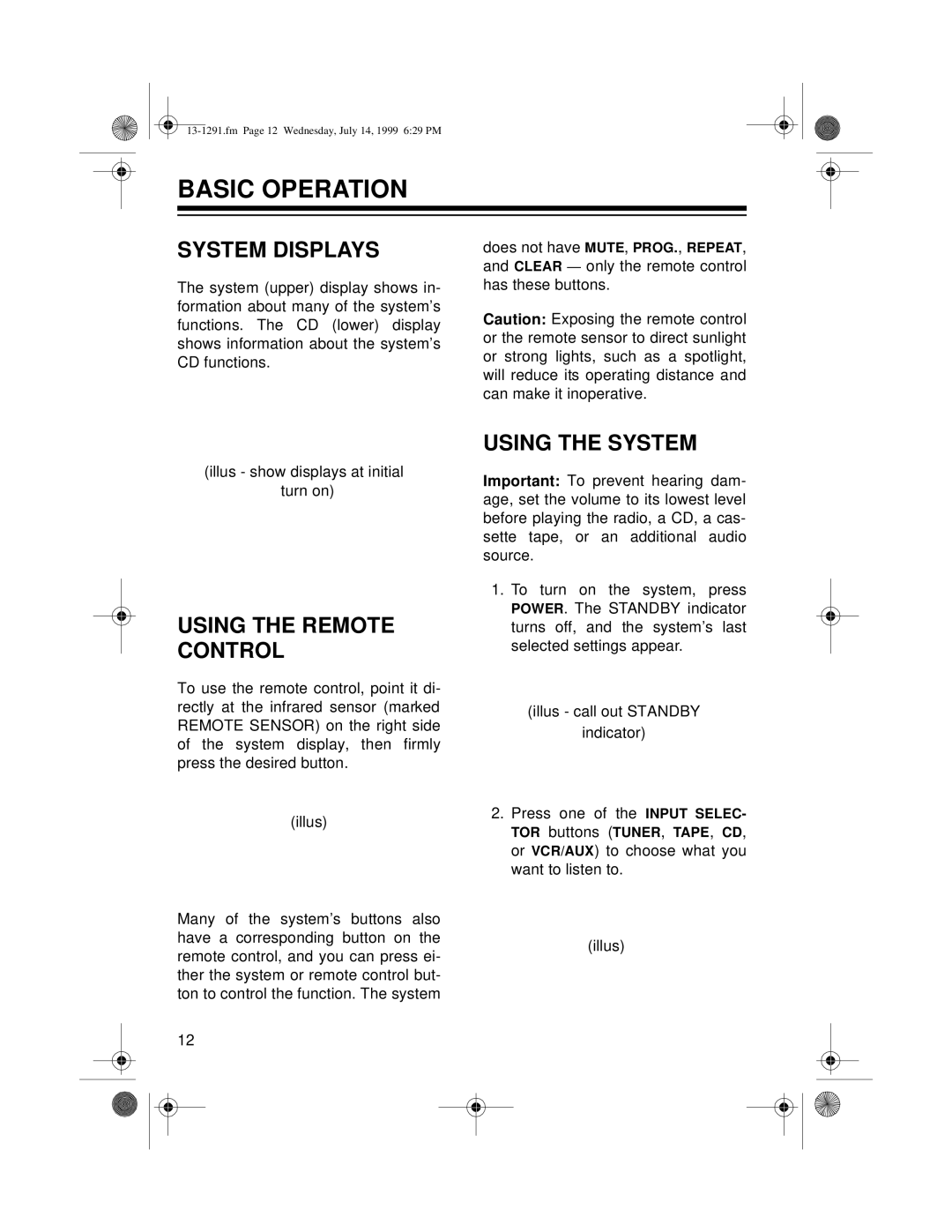BASIC OPERATION
SYSTEM DISPLAYS
The system (upper) display shows in- formation about many of the system’s functions. The CD (lower) display shows information about the system’s CD functions.
does not have MUTE, PROG., REPEAT, and CLEAR — only the remote control has these buttons.
Caution: Exposing the remote control or the remote sensor to direct sunlight or strong lights, such as a spotlight, will reduce its operating distance and can make it inoperative.
(illus - show displays at initial turn on)
USING THE REMOTE CONTROL
To use the remote control, point it di- rectly at the infrared sensor (marked REMOTE SENSOR) on the right side of the system display, then firmly press the desired button.
(illus)
Many of the system’s buttons also have a corresponding button on the remote control, and you can press ei- ther the system or remote control but- ton to control the function. The system
12
USING THE SYSTEM
Important: To prevent hearing dam- age, set the volume to its lowest level before playing the radio, a CD, a cas- sette tape, or an additional audio source.
1.To turn on the system, press POWER. The STANDBY indicator turns off, and the system’s last selected settings appear.
(illus - call out STANDBY
indicator)
2.Press one of the INPUT SELEC- TOR buttons (TUNER, TAPE, CD, or VCR/AUX) to choose what you want to listen to.
(illus)