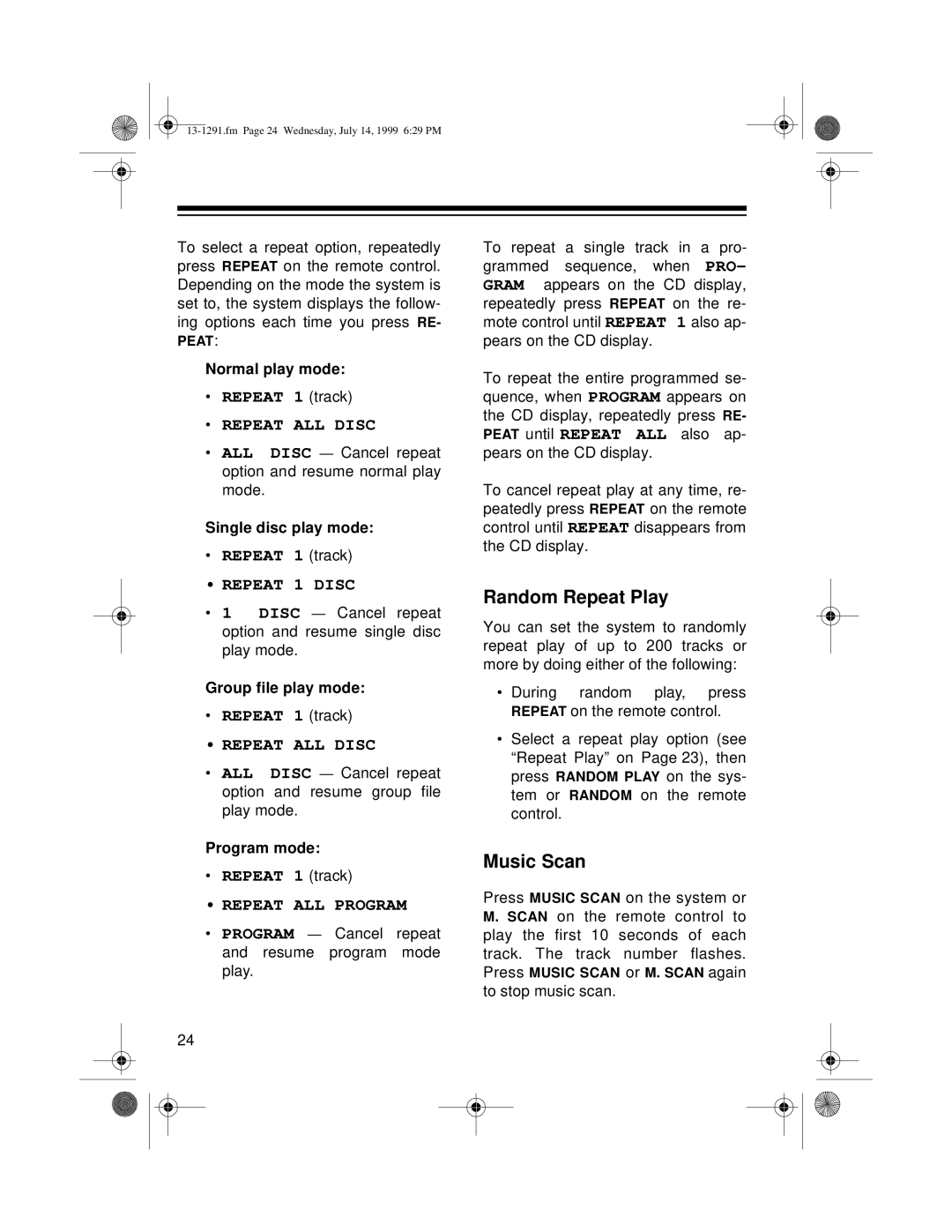To select a repeat option, repeatedly press REPEAT on the remote control. Depending on the mode the system is set to, the system displays the follow- ing options each time you press RE- PEAT:
Normal play mode:
•REPEAT 1 (track)
•REPEAT ALL DISC
•ALL DISC — Cancel repeat option and resume normal play mode.
Single disc play mode:
•REPEAT 1 (track)
•REPEAT 1 DISC
•1 DISC — Cancel repeat option and resume single disc play mode.
Group file play mode:
•REPEAT 1 (track)
•REPEAT ALL DISC
•ALL DISC — Cancel repeat option and resume group file play mode.
Program mode:
•REPEAT 1 (track)
•REPEAT ALL PROGRAM
•PROGRAM — Cancel repeat and resume program mode play.
24
To repeat a single track in a pro- grammed sequence, when PRO- GRAM appears on the CD display, repeatedly press REPEAT on the re- mote control until REPEAT 1 also ap- pears on the CD display.
To repeat the entire programmed se- quence, when PROGRAM appears on the CD display, repeatedly press RE- PEAT until REPEAT ALL also ap- pears on the CD display.
To cancel repeat play at any time, re- peatedly press REPEAT on the remote control until REPEAT disappears from the CD display.
Random Repeat Play
You can set the system to randomly repeat play of up to 200 tracks or more by doing either of the following:
• During random play, press REPEAT on the remote control.
•Select a repeat play option (see “Repeat Play” on Page 23), then press RANDOM PLAY on the sys- tem or RANDOM on the remote control.
Music Scan
Press MUSIC SCAN on the system or M. SCAN on the remote control to play the first 10 seconds of each track. The track number flashes. Press MUSIC SCAN or M. SCAN again to stop music scan.