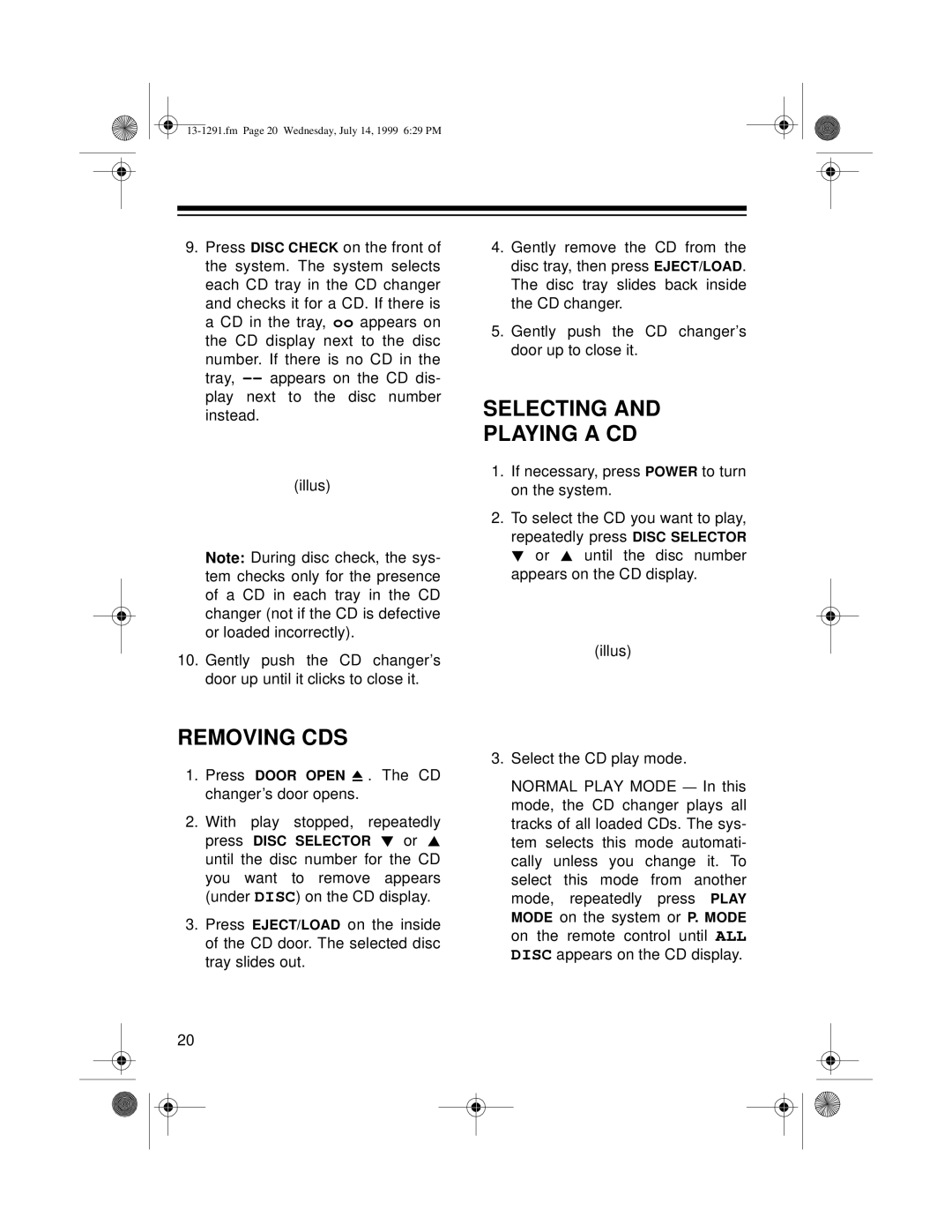9.Press DISC CHECK on the front of the system. The system selects each CD tray in the CD changer and checks it for a CD. If there is a CD in the tray, oo appears on the CD display next to the disc number. If there is no CD in the tray,
(illus)
Note: During disc check, the sys- tem checks only for the presence of a CD in each tray in the CD changer (not if the CD is defective or loaded incorrectly).
10.Gently push the CD changer’s door up until it clicks to close it.
4.Gently remove the CD from the disc tray, then press EJECT/LOAD. The disc tray slides back inside the CD changer.
5.Gently push the CD changer’s door up to close it.
SELECTING AND
PLAYING A CD
1.If necessary, press POWER to turn on the system.
2.To select the CD you want to play, repeatedly press DISC SELECTOR ![]() or
or ![]() until the disc number appears on the CD display.
until the disc number appears on the CD display.
(illus)
REMOVING CDS
1.Press DOOR OPEN ![]() . The CD changer’s door opens.
. The CD changer’s door opens.
2.With play stopped, repeatedly
press DISC SELECTOR ![]() or
or ![]() until the disc number for the CD you want to remove appears (under DISC) on the CD display.
until the disc number for the CD you want to remove appears (under DISC) on the CD display.
3.Press EJECT/LOAD on the inside of the CD door. The selected disc tray slides out.
20
3.Select the CD play mode.
NORMAL PLAY MODE — In this mode, the CD changer plays all tracks of all loaded CDs. The sys- tem selects this mode automati- cally unless you change it. To select this mode from another mode, repeatedly press PLAY MODE on the system or P. MODE on the remote control until ALL DISC appears on the CD display.