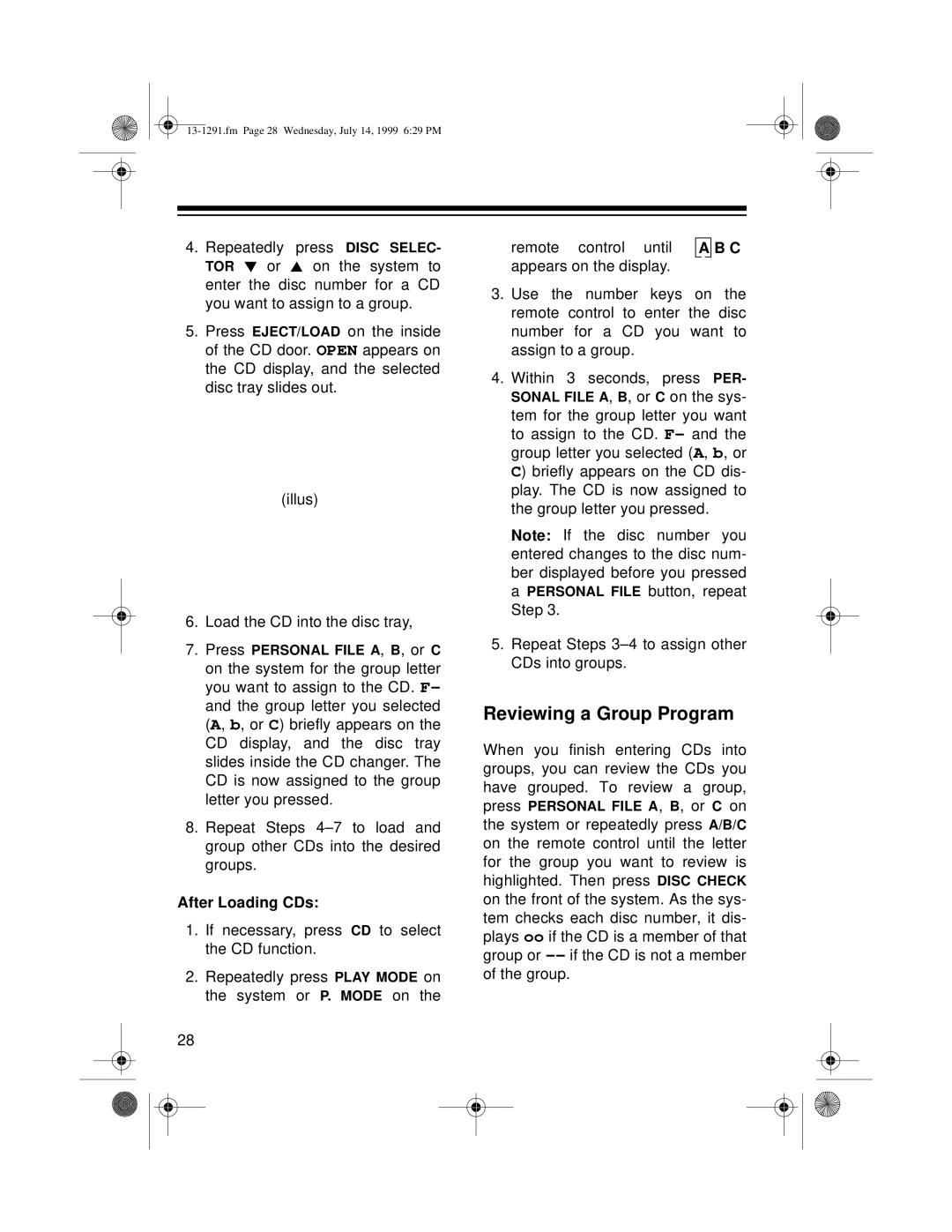4.Repeatedly press DISC SELEC-
TOR ![]() or
or ![]() on the system to enter the disc number for a CD you want to assign to a group.
on the system to enter the disc number for a CD you want to assign to a group.
5.Press EJECT/LOAD on the inside of the CD door. OPEN appears on the CD display, and the selected disc tray slides out.
(illus)
6.Load the CD into the disc tray,
7.Press PERSONAL FILE A, B, or C on the system for the group letter you want to assign to the CD. F- and the group letter you selected (A, b, or C) briefly appears on the CD display, and the disc tray slides inside the CD changer. The CD is now assigned to the group letter you pressed.
8.Repeat Steps
After Loading CDs:
1.If necessary, press CD to select the CD function.
2.Repeatedly press PLAY MODE on the system or P. MODE on the
28
remote control until | A | B C | ||
appears on the display. |
|
|
|
|
3.Use the number keys on the remote control to enter the disc number for a CD you want to assign to a group.
4.Within 3 seconds, press PER- SONAL FILE A, B, or C on the sys- tem for the group letter you want to assign to the CD. F- and the group letter you selected (A, b, or C) briefly appears on the CD dis- play. The CD is now assigned to the group letter you pressed.
Note: If the disc number you entered changes to the disc num- ber displayed before you pressed a PERSONAL FILE button, repeat Step 3.
5.Repeat Steps
Reviewing a Group Program
When you finish entering CDs into groups, you can review the CDs you have grouped. To review a group, press PERSONAL FILE A, B, or C on the system or repeatedly press A/B/C on the remote control until the letter for the group you want to review is highlighted. Then press DISC CHECK on the front of the system. As the sys- tem checks each disc number, it dis- plays oo if the CD is a member of that group or