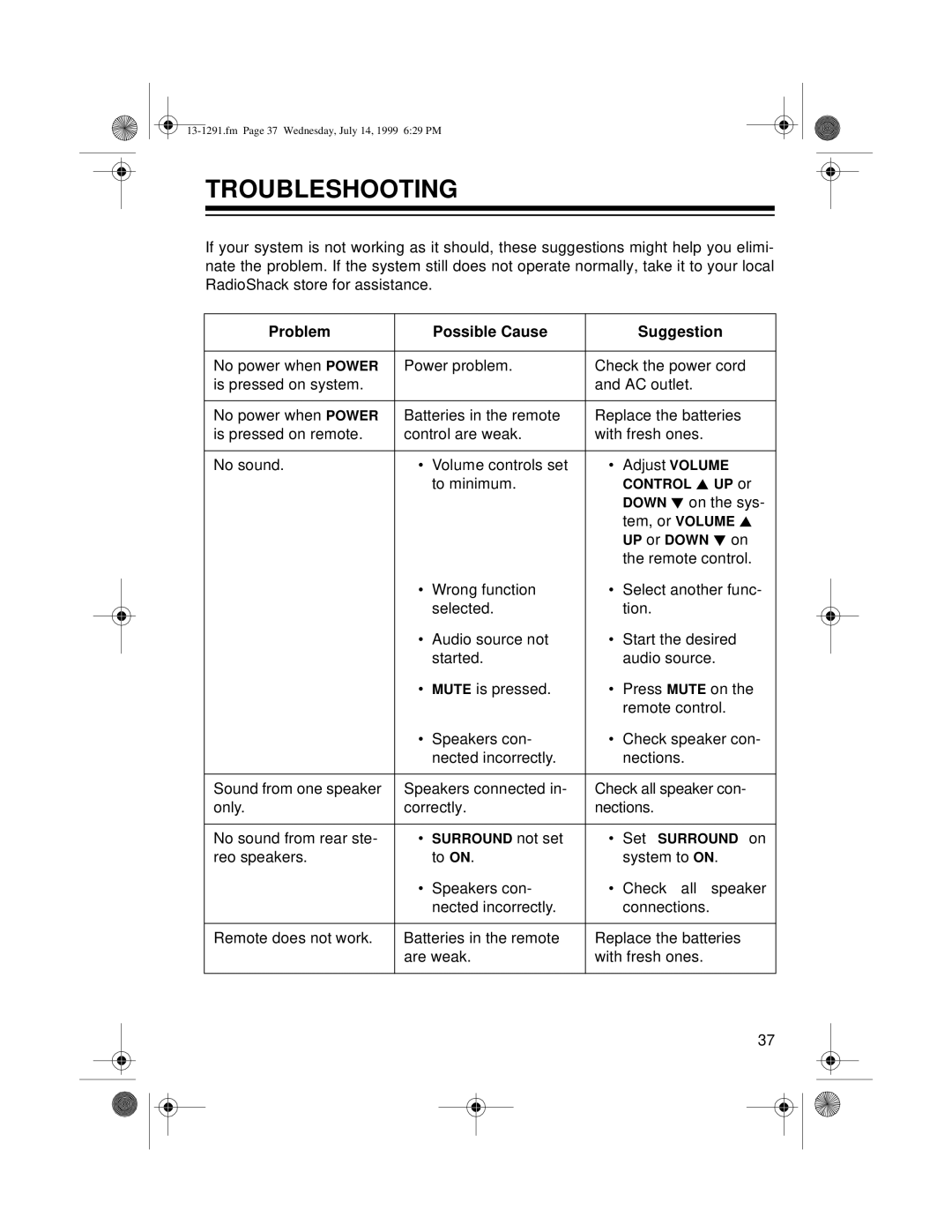TROUBLESHOOTING
If your system is not working as it should, these suggestions might help you elimi- nate the problem. If the system still does not operate normally, take it to your local RadioShack store for assistance.
Problem |
| Possible Cause |
| Suggestion | |
|
|
| |||
No power when POWER | Power problem. | Check the power cord | |||
is pressed on system. |
|
| and AC outlet. |
| |
|
|
| |||
No power when POWER | Batteries in the remote | Replace the batteries | |||
is pressed on remote. | control are weak. | with fresh ones. |
| ||
|
|
|
|
| |
No sound. | • | Volume controls set | • | Adjust VOLUME | |
|
| to minimum. |
| CONTROL | UP or |
|
|
|
| DOWN on the sys- | |
|
|
|
| tem, or VOLUME | |
|
|
|
| UP or DOWN | on |
|
|
|
| the remote control. | |
| • | Wrong function | • | Select another func- | |
|
| selected. |
| tion. |
|
| • | Audio source not | • | Start the desired | |
|
| started. |
| audio source. | |
| • | MUTE is pressed. | • | Press MUTE on the | |
|
|
|
| remote control. | |
| • Speakers con- | • | Check speaker con- | ||
|
| nected incorrectly. |
| nections. |
|
|
|
| |||
Sound from one speaker | Speakers connected in- | Check all speaker con- | |||
only. | correctly. | nections. |
| ||
|
|
|
|
| |
No sound from rear ste- | • | SURROUND not set | • | Set SURROUND on | |
reo speakers. |
| to ON. |
| system to ON. | |
| • | Speakers con- | • | Check all | speaker |
|
| nected incorrectly. |
| connections. |
|
|
|
| |||
Remote does not work. | Batteries in the remote | Replace the batteries | |||
| are weak. | with fresh ones. |
| ||
|
|
|
|
|
|
37