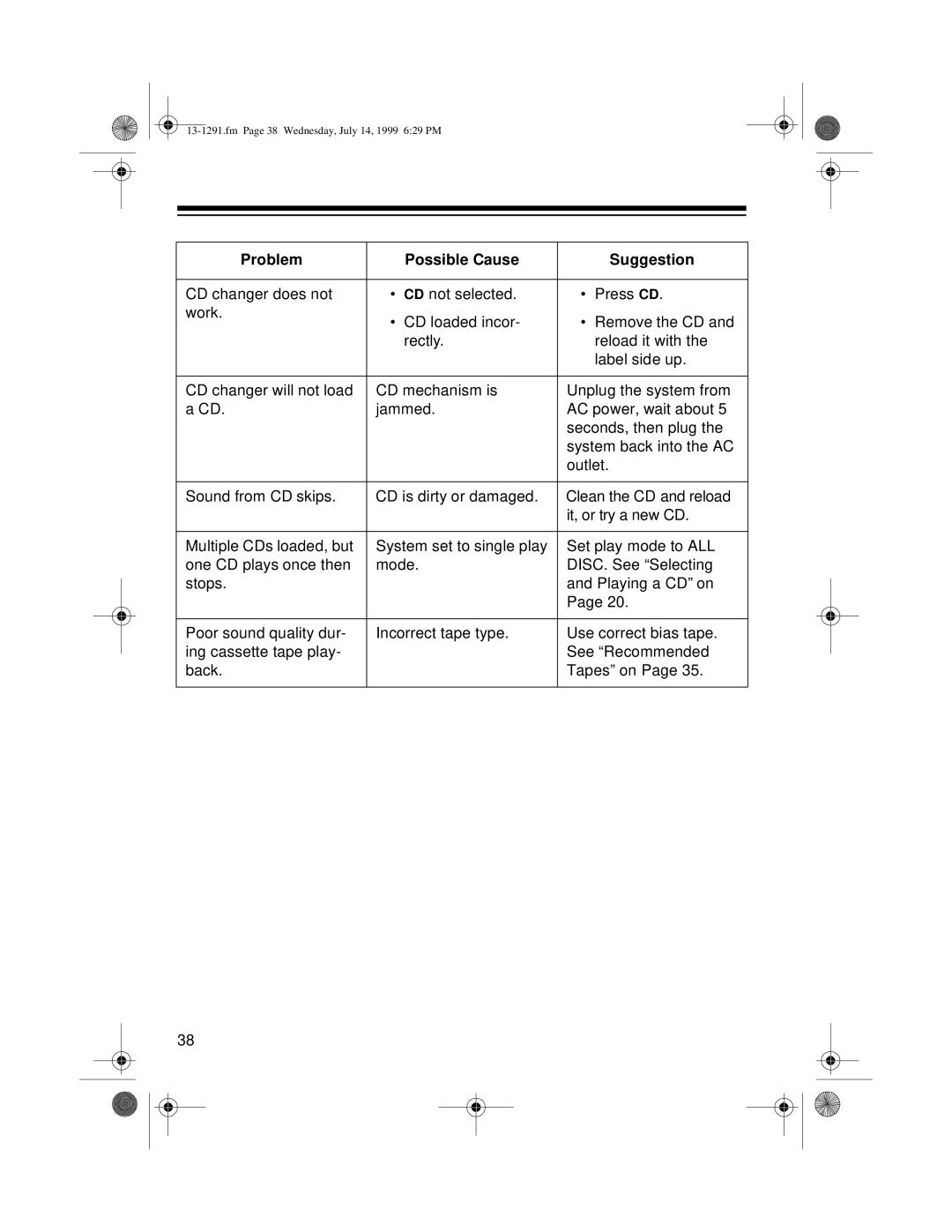13-1291.fm Page 38 Wednesday, July 14, 1999 6:29 PM
Problem | Possible Cause | Suggestion |
|
|
|
CD changer does not | • CD not selected. | • Press CD. |
work. | • CD loaded incor- | • Remove the CD and |
| ||
| rectly. | reload it with the |
|
| label side up. |
|
|
|
CD changer will not load | CD mechanism is | Unplug the system from |
a CD. | jammed. | AC power, wait about 5 |
|
| seconds, then plug the |
|
| system back into the AC |
|
| outlet. |
|
|
|
Sound from CD skips. | CD is dirty or damaged. | Clean the CD and reload |
|
| it, or try a new CD. |
|
|
|
Multiple CDs loaded, but | System set to single play | Set play mode to ALL |
one CD plays once then | mode. | DISC. See “Selecting |
stops. |
| and Playing a CD” on |
|
| Page 20. |
|
|
|
Poor sound quality dur- | Incorrect tape type. | Use correct bias tape. |
ing cassette tape play- |
| See “Recommended |
back. |
| Tapes” on Page 35. |
|
|
|
38