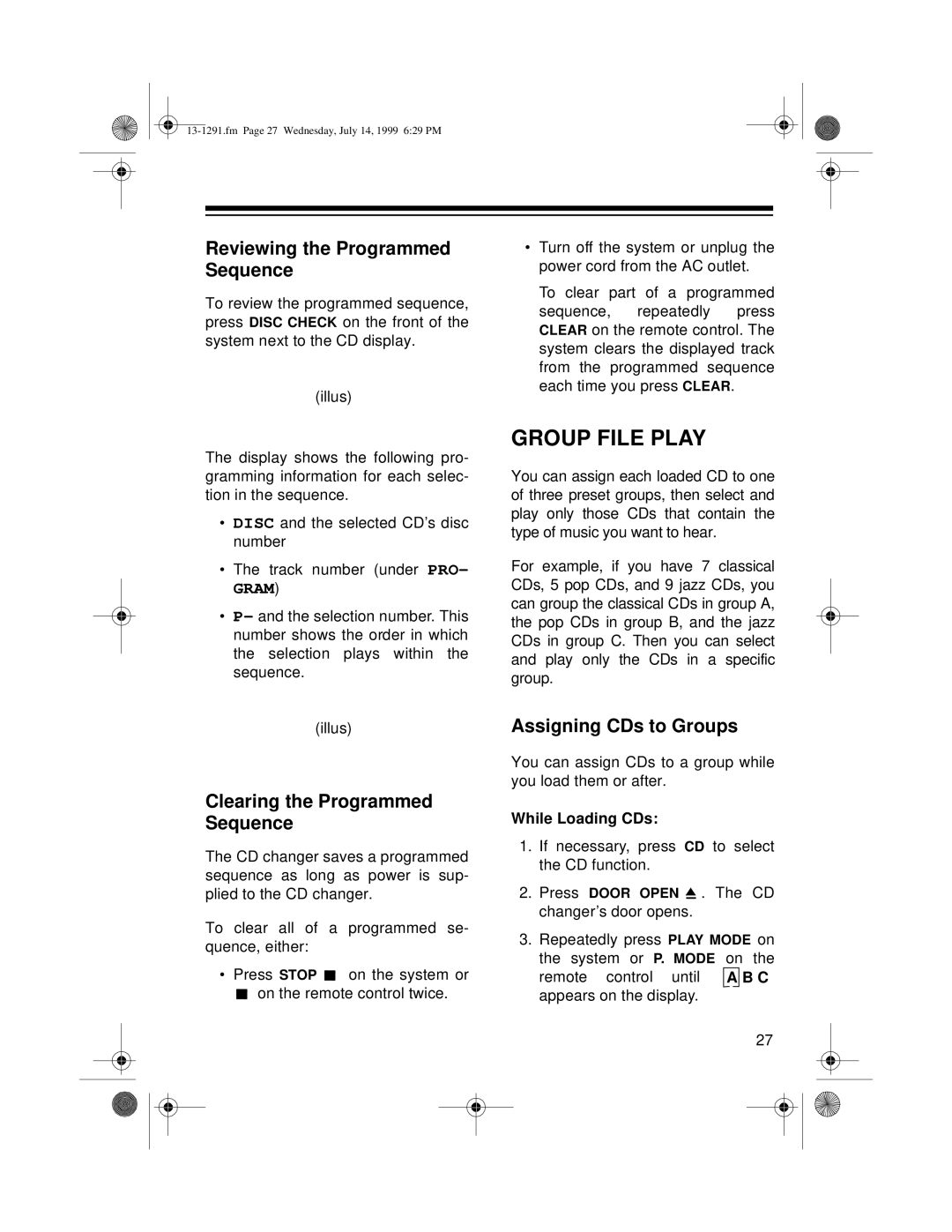Reviewing the Programmed Sequence
To review the programmed sequence, press DISC CHECK on the front of the system next to the CD display.
(illus)
•Turn off the system or unplug the power cord from the AC outlet.
To clear part of a programmed sequence, repeatedly press CLEAR on the remote control. The system clears the displayed track from the programmed sequence each time you press CLEAR.
The display shows the following pro- gramming information for each selec- tion in the sequence.
•DISC and the selected CD’s disc number
•The track number (under PRO- GRAM)
•P- and the selection number. This number shows the order in which the selection plays within the sequence.
(illus)
Clearing the Programmed Sequence
The CD changer saves a programmed sequence as long as power is sup- plied to the CD changer.
To clear all of a programmed se- quence, either:
•Press STOP ![]() on the system or
on the system or
![]() on the remote control twice.
on the remote control twice.
GROUP FILE PLAY
You can assign each loaded CD to one of three preset groups, then select and play only those CDs that contain the type of music you want to hear.
For example, if you have 7 classical CDs, 5 pop CDs, and 9 jazz CDs, you can group the classical CDs in group A, the pop CDs in group B, and the jazz CDs in group C. Then you can select and play only the CDs in a specific group.
Assigning CDs to Groups
You can assign CDs to a group while you load them or after.
While Loading CDs:
1.If necessary, press CD to select the CD function.
2.Press DOOR OPEN ![]() . The CD changer’s door opens.
. The CD changer’s door opens.
3.Repeatedly press PLAY MODE on the system or P. MODE on the
remote control until | A | B C | |
appears on the display. |
|
| 27 |
| |||