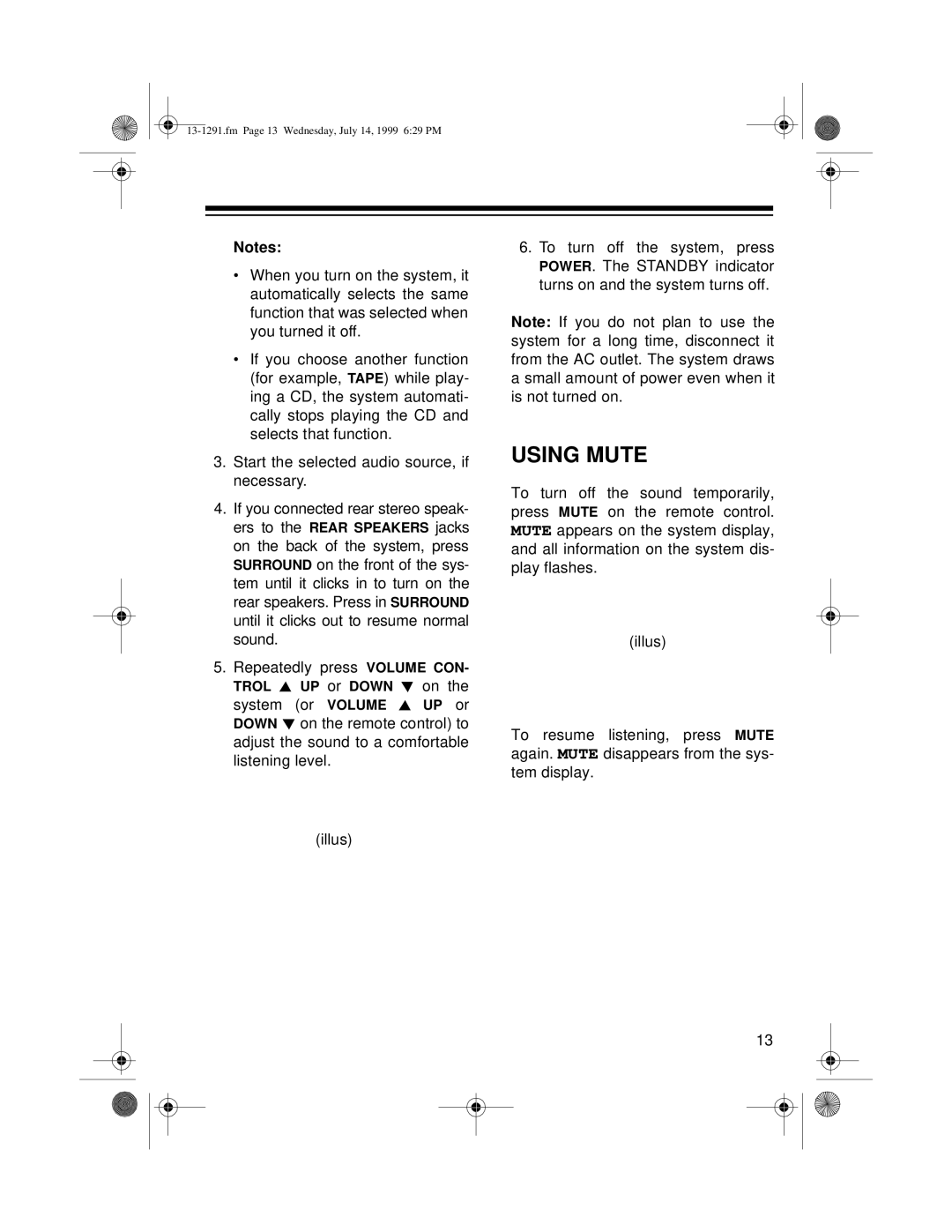Notes:
•When you turn on the system, it automatically selects the same function that was selected when you turned it off.
•If you choose another function (for example, TAPE) while play- ing a CD, the system automati- cally stops playing the CD and selects that function.
3.Start the selected audio source, if necessary.
4.If you connected rear stereo speak- ers to the REAR SPEAKERS jacks on the back of the system, press SURROUND on the front of the sys- tem until it clicks in to turn on the rear speakers. Press in SURROUND until it clicks out to resume normal sound.
5.Repeatedly press VOLUME CON- TROL ![]() UP or DOWN
UP or DOWN ![]() on the
on the
system (or VOLUME ![]() UP or DOWN
UP or DOWN ![]() on the remote control) to adjust the sound to a comfortable listening level.
on the remote control) to adjust the sound to a comfortable listening level.
(illus)
6.To turn off the system, press POWER. The STANDBY indicator turns on and the system turns off.
Note: If you do not plan to use the system for a long time, disconnect it from the AC outlet. The system draws a small amount of power even when it is not turned on.
USING MUTE
To turn off the sound temporarily, press MUTE on the remote control. MUTE appears on the system display, and all information on the system dis- play flashes.
(illus)
To resume listening, press MUTE again. MUTE disappears from the sys- tem display.
13