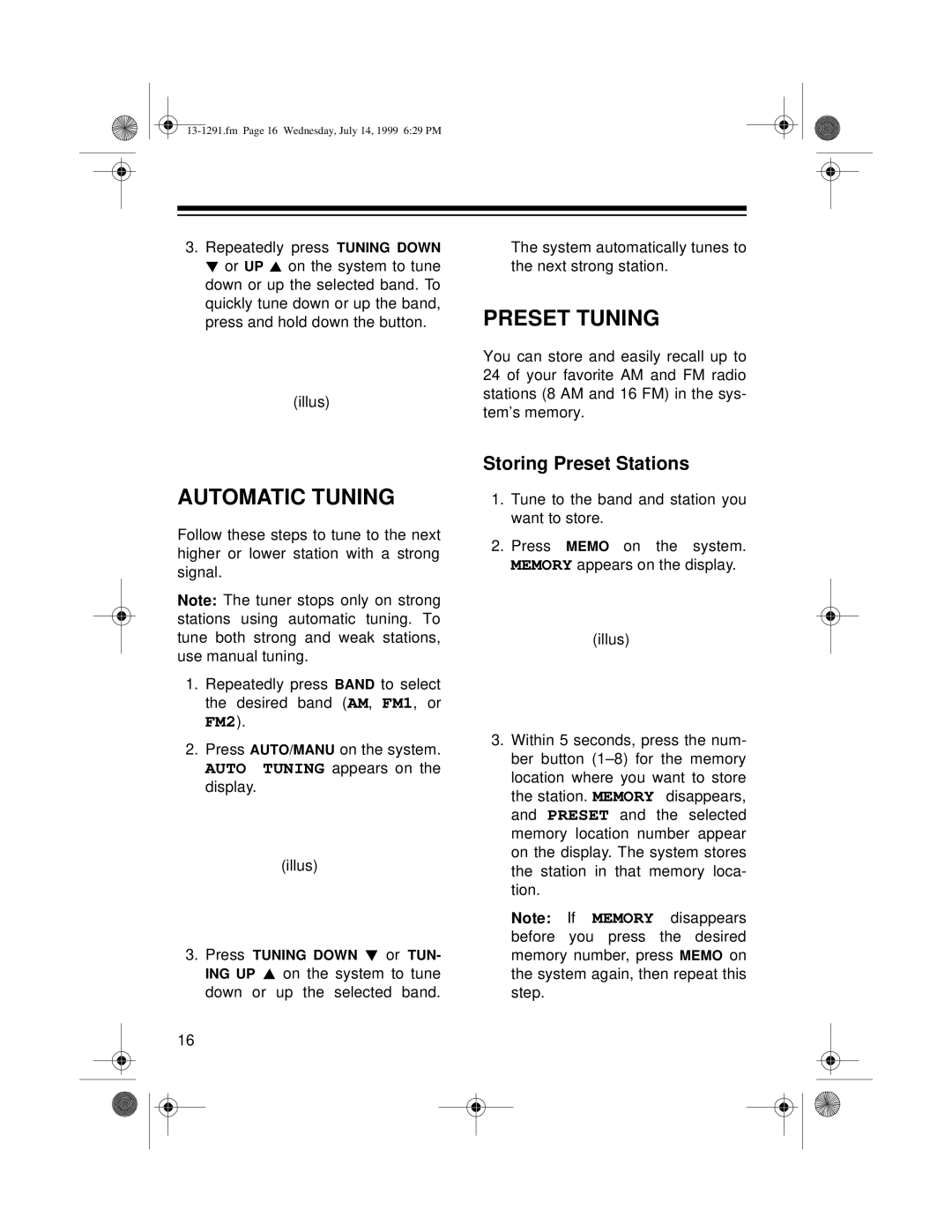3.Repeatedly press TUNING DOWN
![]() or UP
or UP ![]() on the system to tune down or up the selected band. To quickly tune down or up the band, press and hold down the button.
on the system to tune down or up the selected band. To quickly tune down or up the band, press and hold down the button.
(illus)
The system automatically tunes to the next strong station.
PRESET TUNING
You can store and easily recall up to 24 of your favorite AM and FM radio stations (8 AM and 16 FM) in the sys- tem’s memory.
AUTOMATIC TUNING
Follow these steps to tune to the next higher or lower station with a strong signal.
Note: The tuner stops only on strong stations using automatic tuning. To tune both strong and weak stations, use manual tuning.
1.Repeatedly press BAND to select the desired band (AM, FM1, or
FM2).
2.Press AUTO/MANU on the system. AUTO TUNING appears on the display.
(illus)
3.Press TUNING DOWN ![]() or TUN- ING UP
or TUN- ING UP ![]() on the system to tune down or up the selected band.
on the system to tune down or up the selected band.
16
Storing Preset Stations
1.Tune to the band and station you want to store.
2.Press MEMO on the system. MEMORY appears on the display.
(illus)
3.Within 5 seconds, press the num- ber button
Note: If MEMORY disappears before you press the desired memory number, press MEMO on the system again, then repeat this step.