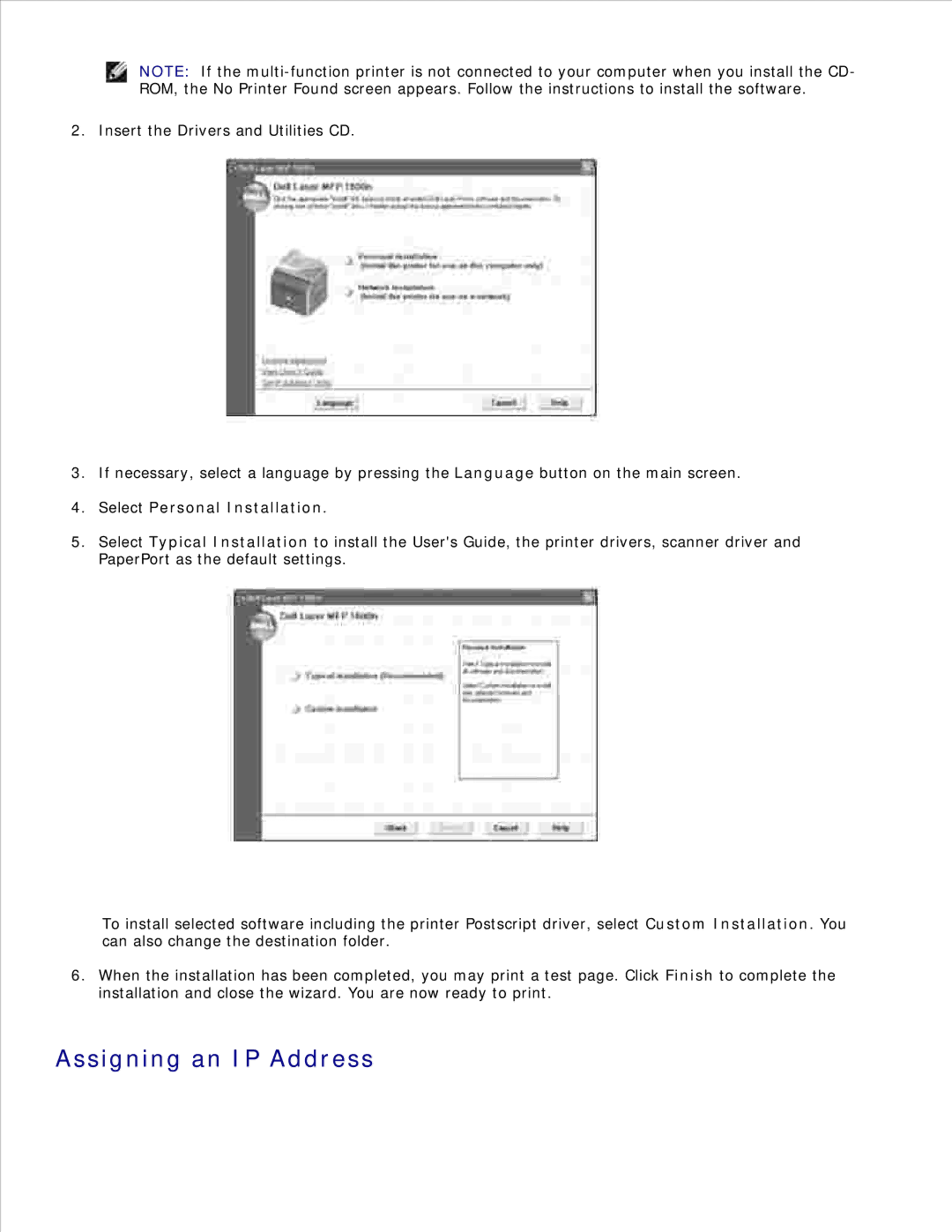NOTE: If the
2.Insert the Drivers and Utilities CD.
3.If necessary, select a language by pressing the Language button on the main screen.
4.Select Personal Installation.
5.Select Typical Installation to install the User's Guide, the printer drivers, scanner driver and PaperPort as the default settings.
To install selected software including the printer Postscript driver, select Custom Installation. You can also change the destination folder.
6.When the installation has been completed, you may print a test page. Click Finish to complete the installation and close the wizard. You are now ready to print.