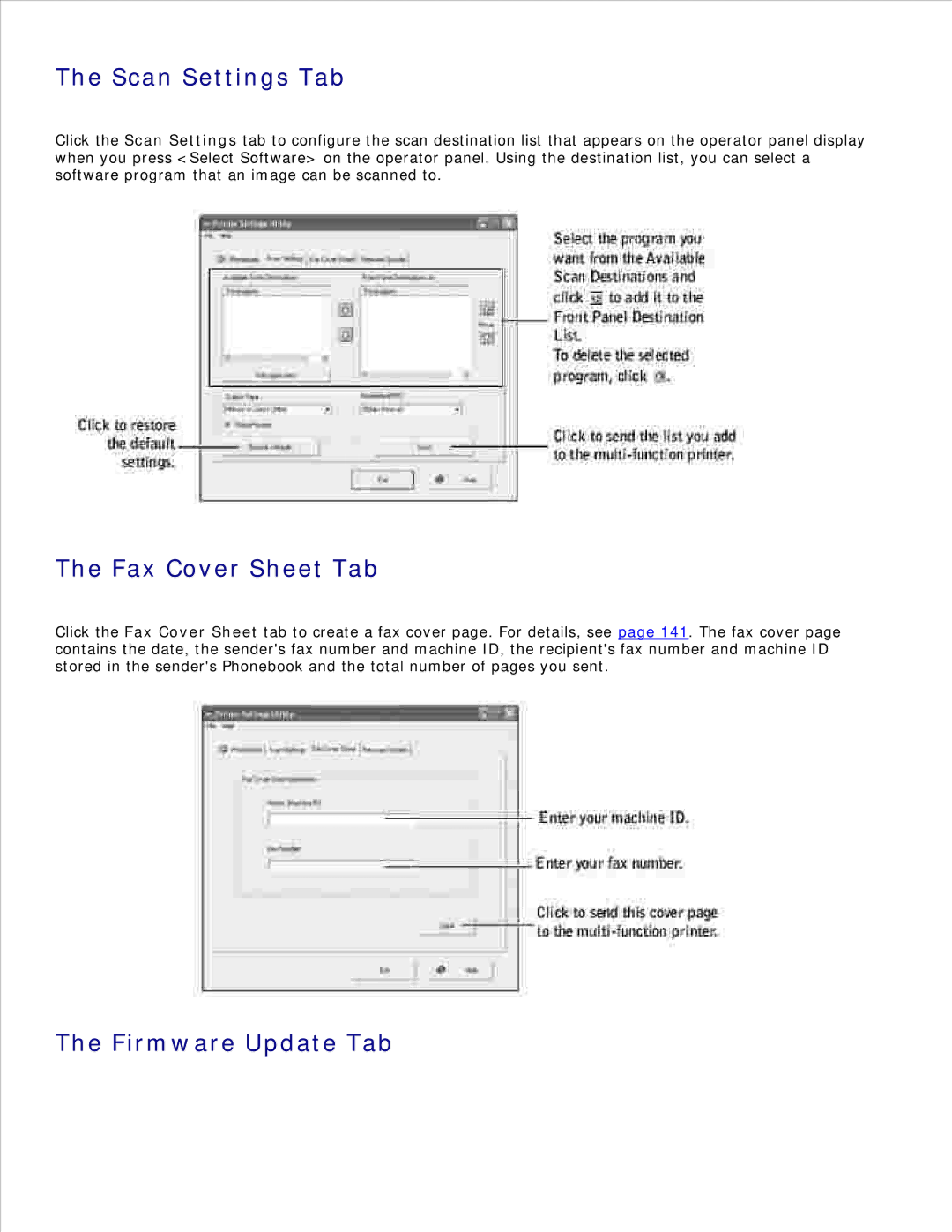The Scan Settings Tab
Click the Scan Settings tab to configure the scan destination list that appears on the operator panel display when you press <Select Software> on the operator panel. Using the destination list, you can select a software program that an image can be scanned to.
The Fax Cover Sheet Tab
Click the Fax Cover Sheet tab to create a fax cover page. For details, see page 141. The fax cover page contains the date, the sender's fax number and machine ID, the recipient's fax number and machine ID stored in the sender's Phonebook and the total number of pages you sent.