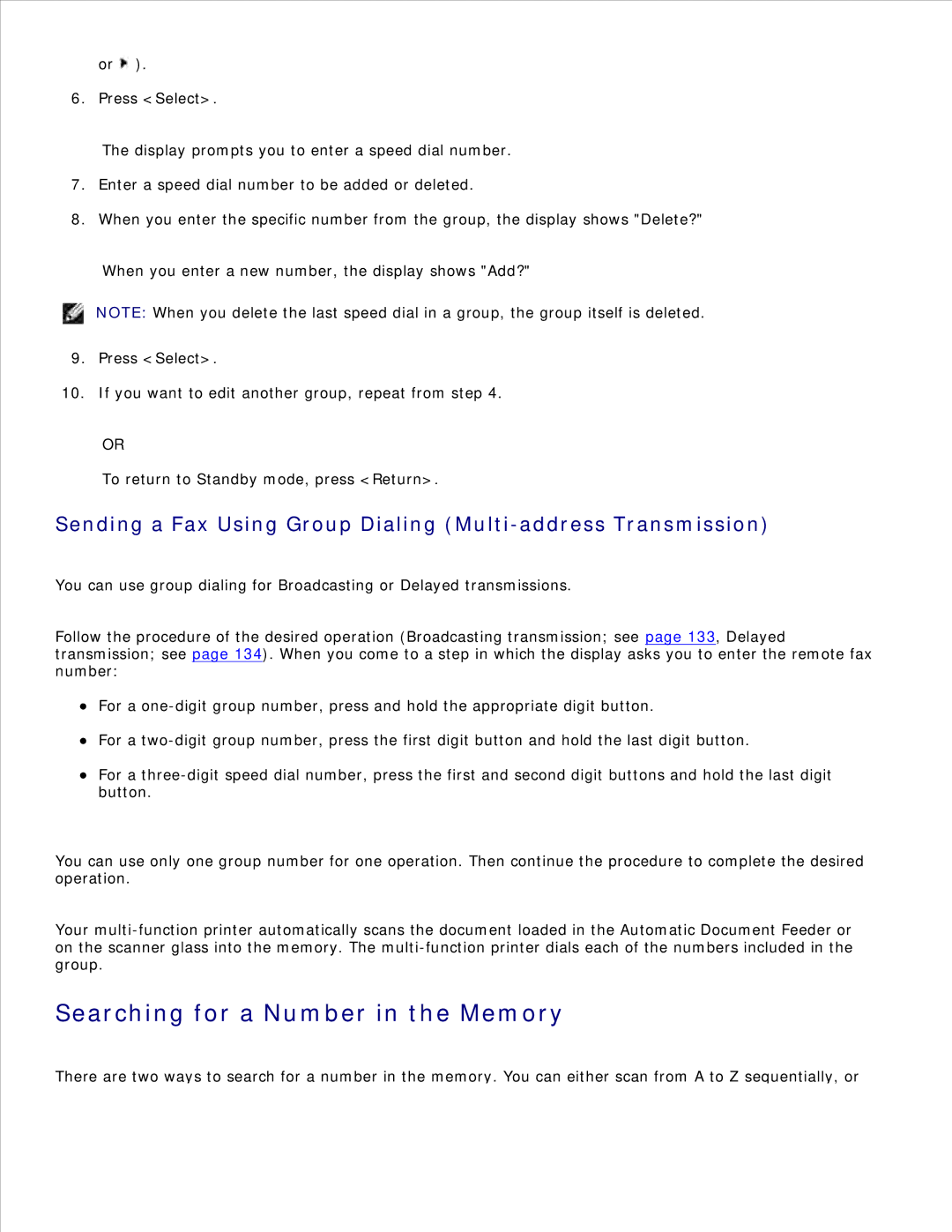or ![]() ).
).
6. Press <Select>.
The display prompts you to enter a speed dial number.
7.Enter a speed dial number to be added or deleted.
8.When you enter the specific number from the group, the display shows "Delete?"
When you enter a new number, the display shows "Add?"
NOTE: When you delete the last speed dial in a group, the group itself is deleted.
9.Press <Select>.
10.If you want to edit another group, repeat from step 4.
OR
To return to Standby mode, press <Return>.
Sending a Fax Using Group Dialing (Multi-address Transmission)
You can use group dialing for Broadcasting or Delayed transmissions.
Follow the procedure of the desired operation (Broadcasting transmission; see page 133, Delayed transmission; see page 134). When you come to a step in which the display asks you to enter the remote fax number:
For a
For a
For a
You can use only one group number for one operation. Then continue the procedure to complete the desired operation.
Your
Searching for a Number in the Memory
There are two ways to search for a number in the memory. You can either scan from A to Z sequentially, or