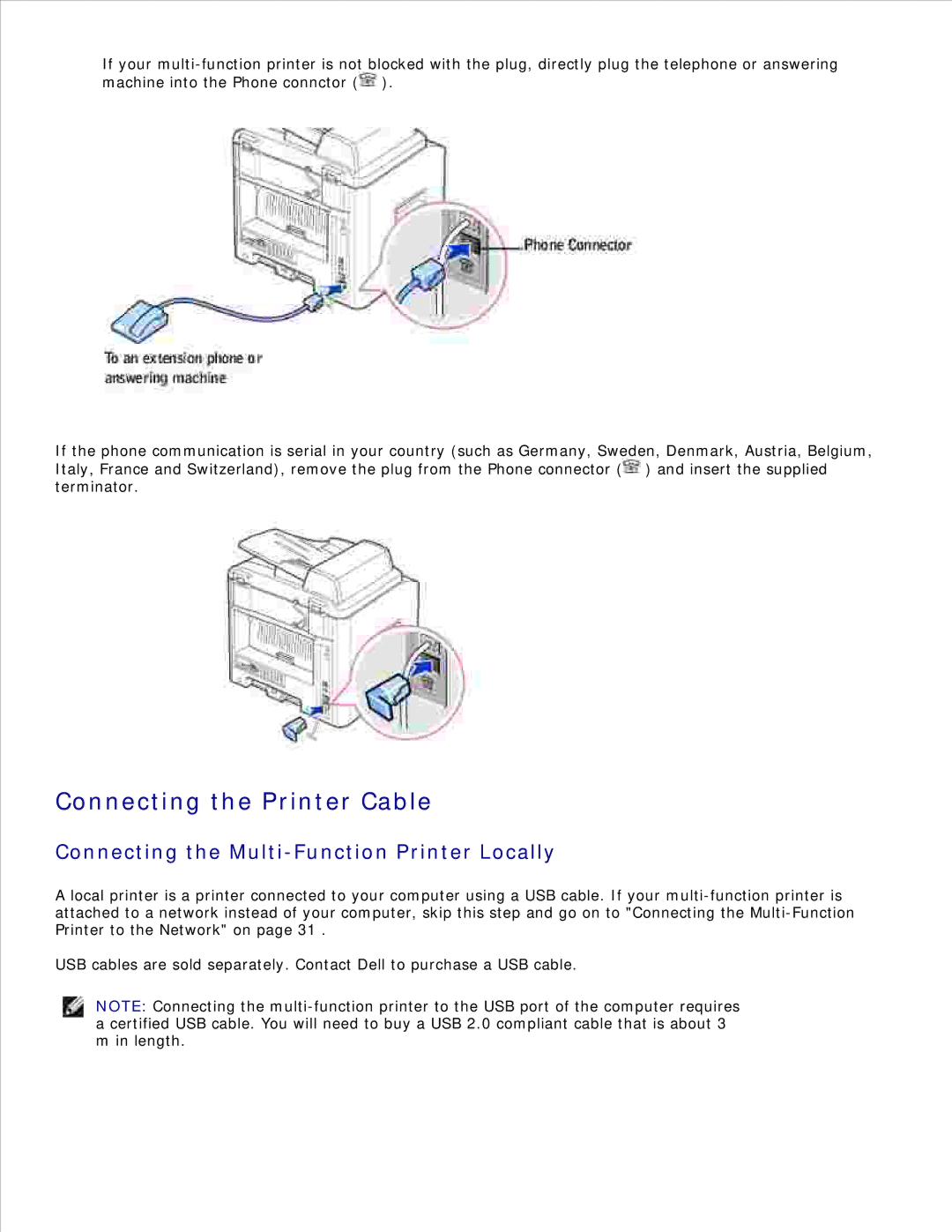If your ![]() ).
).
If the phone communication is serial in your country (such as Germany, Sweden, Denmark, Austria, Belgium, Italy, France and Switzerland), remove the plug from the Phone connector (![]() ) and insert the supplied terminator.
) and insert the supplied terminator.
Connecting the Printer Cable
Connecting the Multi-Function Printer Locally
A local printer is a printer connected to your computer using a USB cable. If your
USB cables are sold separately. Contact Dell to purchase a USB cable.
NOTE: Connecting the