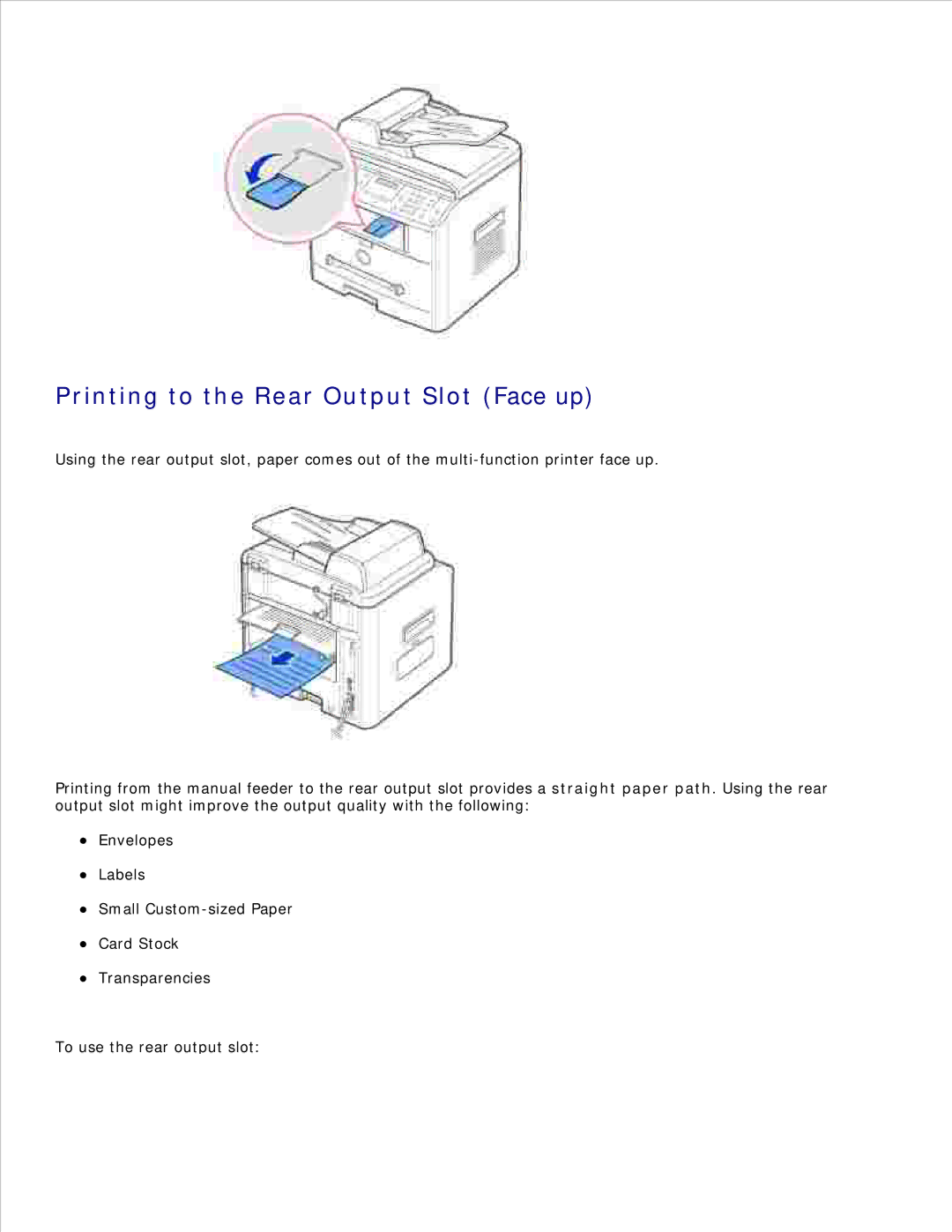Printing to the Rear Output Slot (Face up)
Using the rear output slot, paper comes out of the
Printing from the manual feeder to the rear output slot provides a straight paper path. Using the rear output slot might improve the output quality with the following:
Envelopes
Labels
Small
Card Stock
Transparencies
To use the rear output slot: