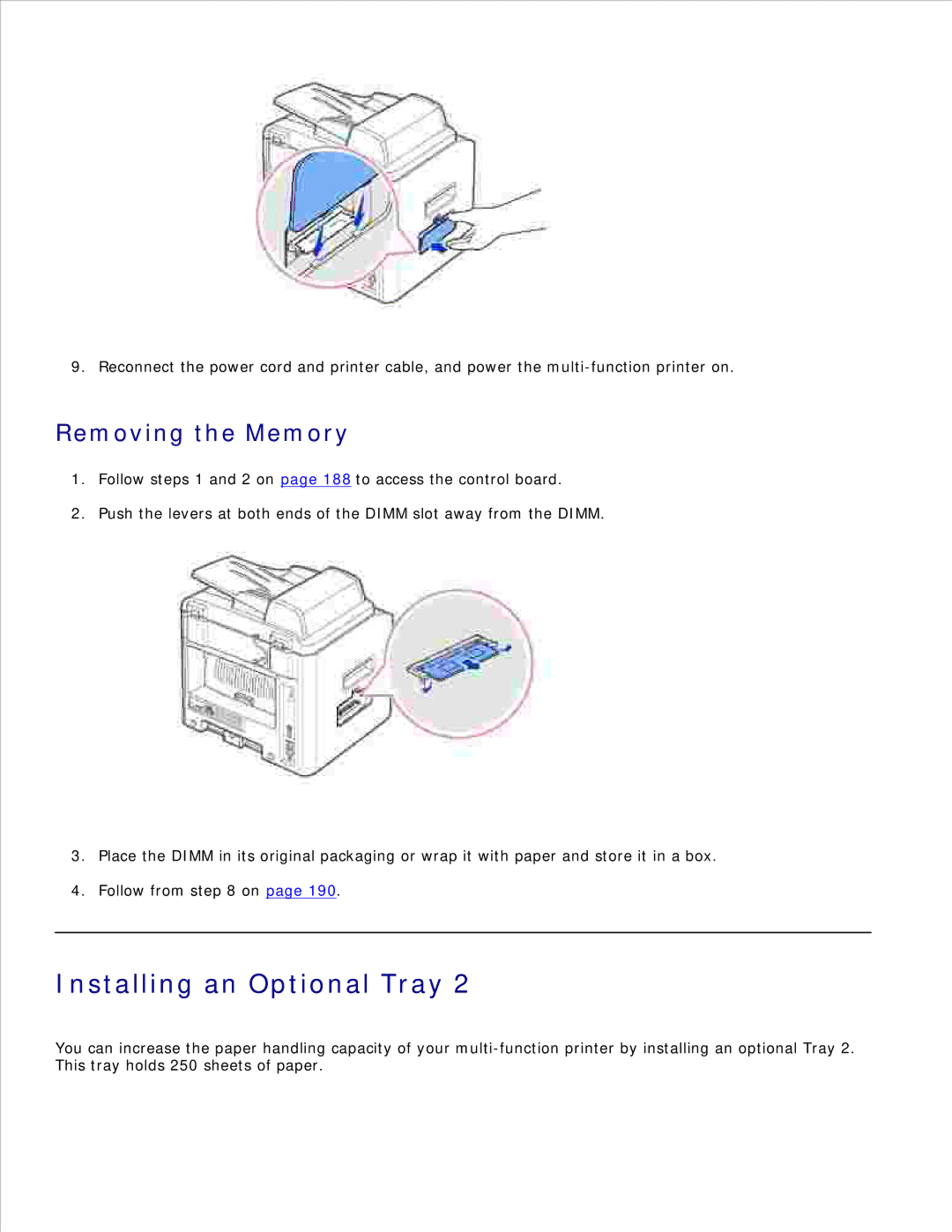9. Reconnect the power cord and printer cable, and power the
Removing the Memory
1.Follow steps 1 and 2 on page 188 to access the control board.
2.Push the levers at both ends of the DIMM slot away from the DIMM.
3.Place the DIMM in its original packaging or wrap it with paper and store it in a box.
4.Follow from step 8 on page 190.
Installing an Optional Tray 2
You can increase the paper handling capacity of your
This tray holds 250 sheets of paper.