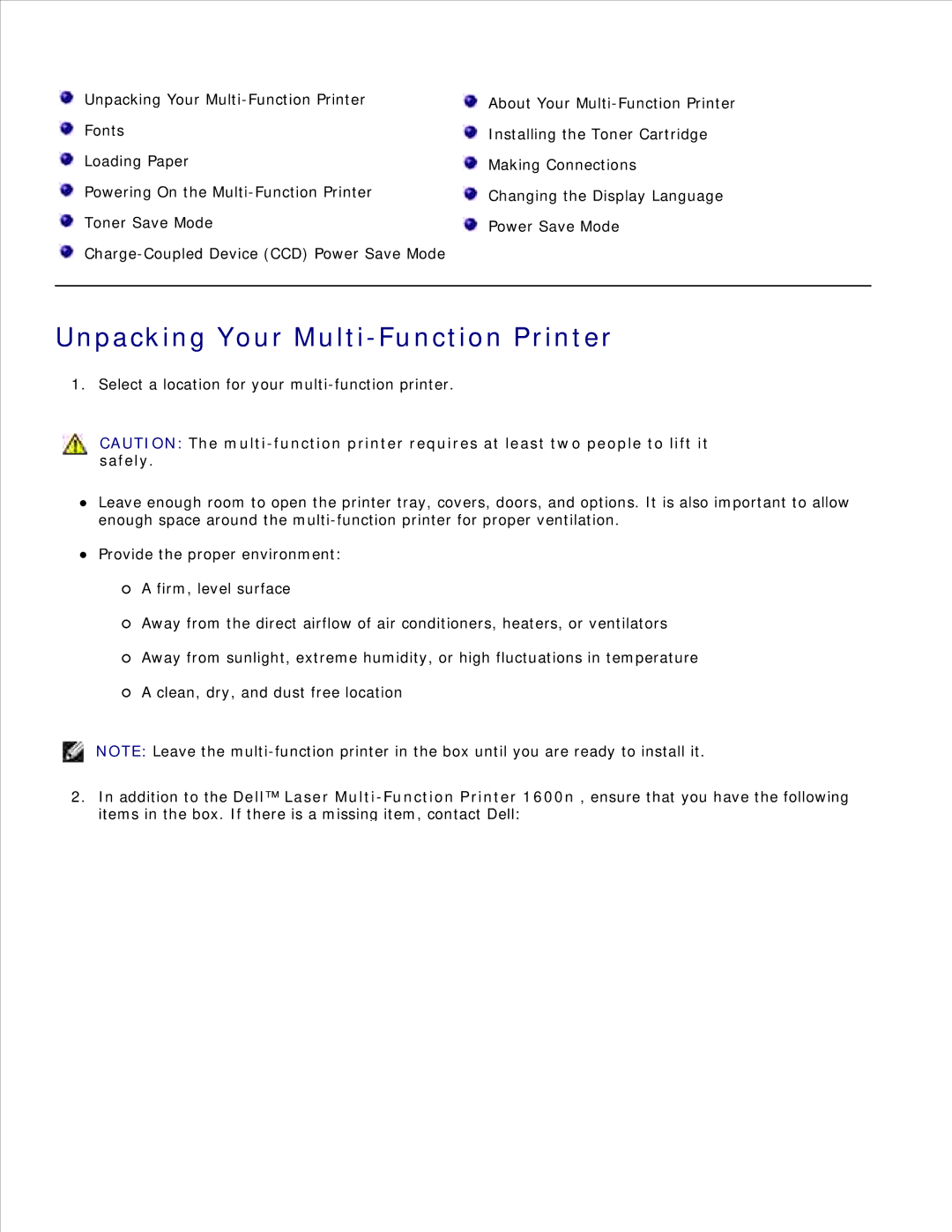Unpacking Your | About Your |
Fonts | Installing the Toner Cartridge |
Loading Paper | Making Connections |
Powering On the | Changing the Display Language |
Toner Save Mode | Power Save Mode |
| |
|
|
Unpacking Your Multi-Function Printer
1. Select a location for your
CAUTION: The
safely.
Leave enough room to open the printer tray, covers, doors, and options. It is also important to allow enough space around the
Provide the proper environment:
A firm, level surface
Away from the direct airflow of air conditioners, heaters, or ventilators
Away from sunlight, extreme humidity, or high fluctuations in temperature
A clean, dry, and dust free location
NOTE: Leave the
2.In addition to the Dell™ Laser