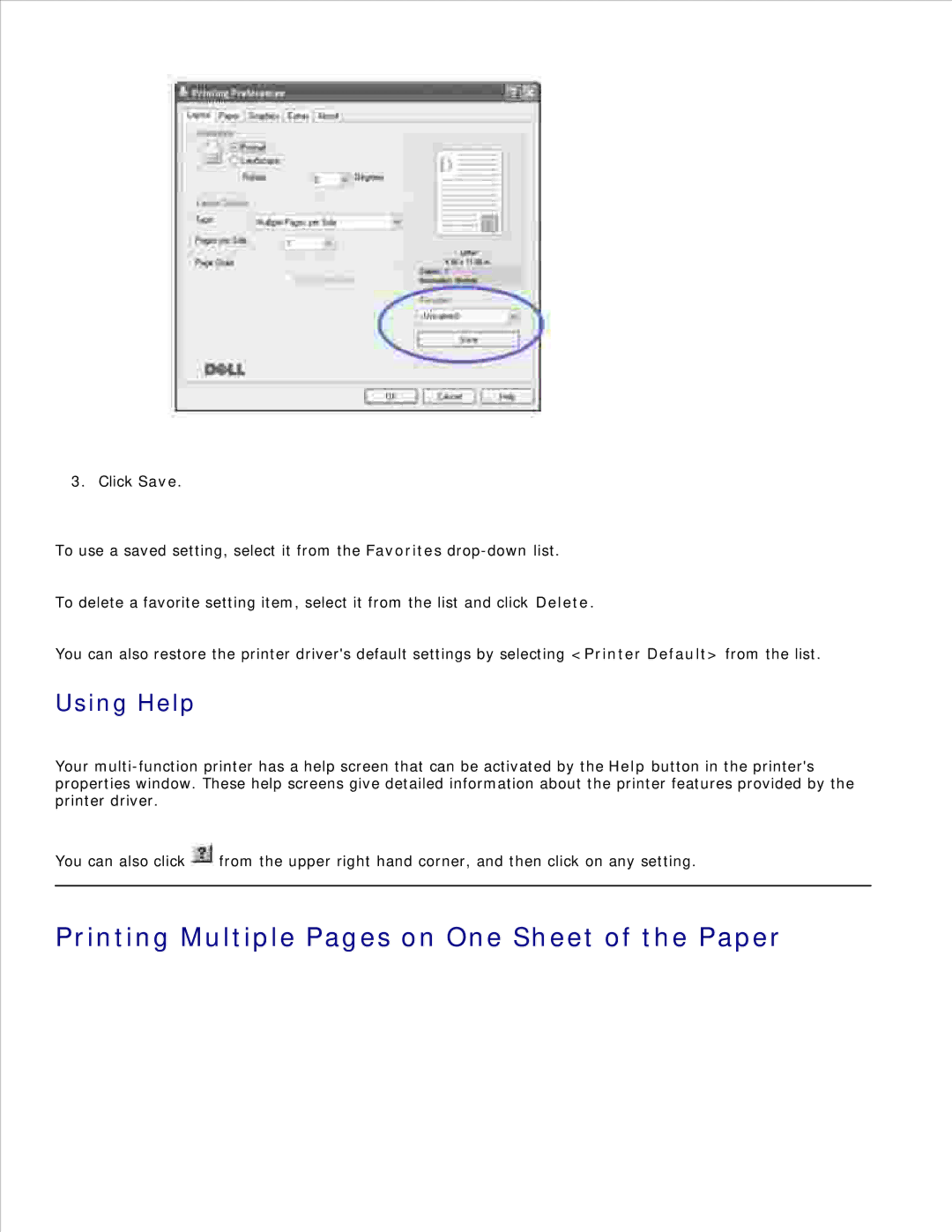3. Click Save.
To use a saved setting, select it from the Favorites
To delete a favorite setting item, select it from the list and click Delete.
You can also restore the printer driver's default settings by selecting <Printer Default> from the list.
Using Help
Your
You can also click ![]() from the upper right hand corner, and then click on any setting.
from the upper right hand corner, and then click on any setting.