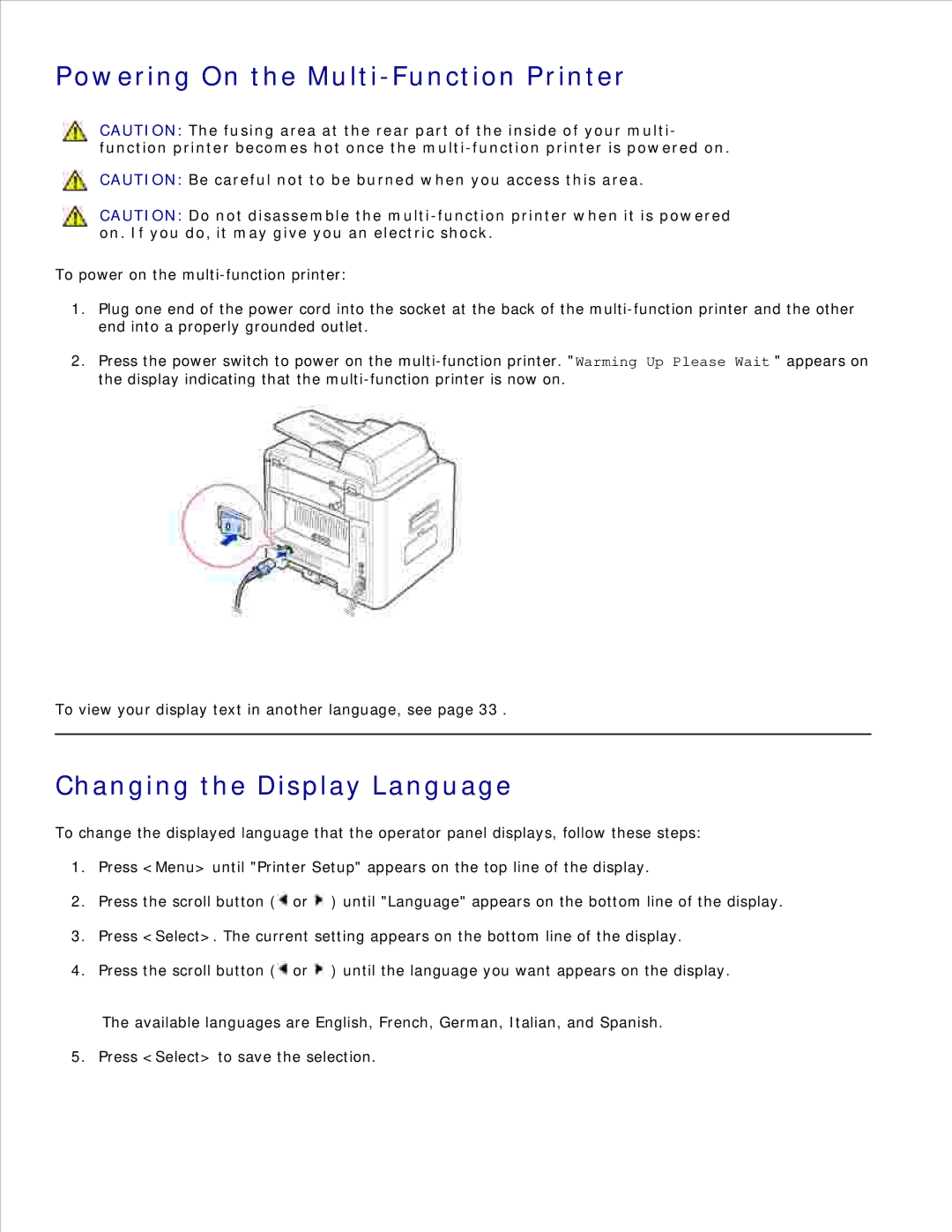Powering On the Multi-Function Printer
CAUTION: The fusing area at the rear part of the inside of your multi- function printer becomes hot once the
CAUTION: Be careful not to be burned when you access this area.
CAUTION: Do not disassemble the
To power on the
1.Plug one end of the power cord into the socket at the back of the
2.Press the power switch to power on the
To view your display text in another language, see page 33 .
Changing the Display Language
To change the displayed language that the operator panel displays, follow these steps:
1.Press <Menu> until "Printer Setup" appears on the top line of the display.
2.Press the scroll button (![]() or
or ![]() ) until "Language" appears on the bottom line of the display.
) until "Language" appears on the bottom line of the display.
3.Press <Select>. The current setting appears on the bottom line of the display.
4.Press the scroll button (![]() or
or ![]() ) until the language you want appears on the display.
) until the language you want appears on the display.
The available languages are English, French, German, Italian, and Spanish.
5. Press <Select> to save the selection.