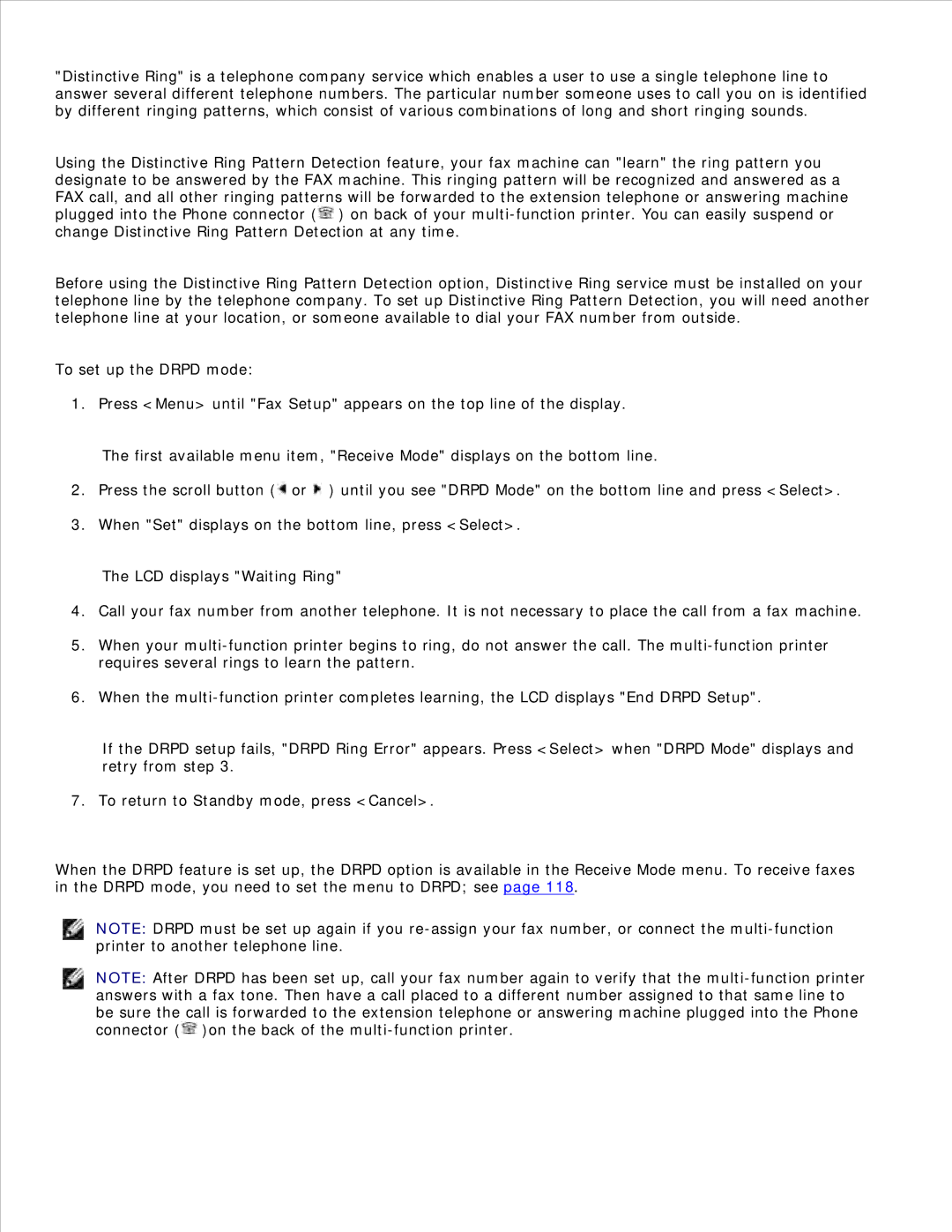"Distinctive Ring" is a telephone company service which enables a user to use a single telephone line to answer several different telephone numbers. The particular number someone uses to call you on is identified by different ringing patterns, which consist of various combinations of long and short ringing sounds.
Using the Distinctive Ring Pattern Detection feature, your fax machine can "learn" the ring pattern you designate to be answered by the FAX machine. This ringing pattern will be recognized and answered as a FAX call, and all other ringing patterns will be forwarded to the extension telephone or answering machine plugged into the Phone connector (![]() ) on back of your
) on back of your
Before using the Distinctive Ring Pattern Detection option, Distinctive Ring service must be installed on your telephone line by the telephone company. To set up Distinctive Ring Pattern Detection, you will need another telephone line at your location, or someone available to dial your FAX number from outside.
To set up the DRPD mode:
1. Press <Menu> until "Fax Setup" appears on the top line of the display.
The first available menu item, "Receive Mode" displays on the bottom line.
2.Press the scroll button (![]() or
or ![]() ) until you see "DRPD Mode" on the bottom line and press <Select>.
) until you see "DRPD Mode" on the bottom line and press <Select>.
3.When "Set" displays on the bottom line, press <Select>.
The LCD displays "Waiting Ring"
4.Call your fax number from another telephone. It is not necessary to place the call from a fax machine.
5.When your
6.When the
If the DRPD setup fails, "DRPD Ring Error" appears. Press <Select> when "DRPD Mode" displays and retry from step 3.
7. To return to Standby mode, press <Cancel>.
When the DRPD feature is set up, the DRPD option is available in the Receive Mode menu. To receive faxes in the DRPD mode, you need to set the menu to DRPD; see page 118.
NOTE: DRPD must be set up again if you
NOTE: After DRPD has been set up, call your fax number again to verify that the ![]() )on the back of the
)on the back of the