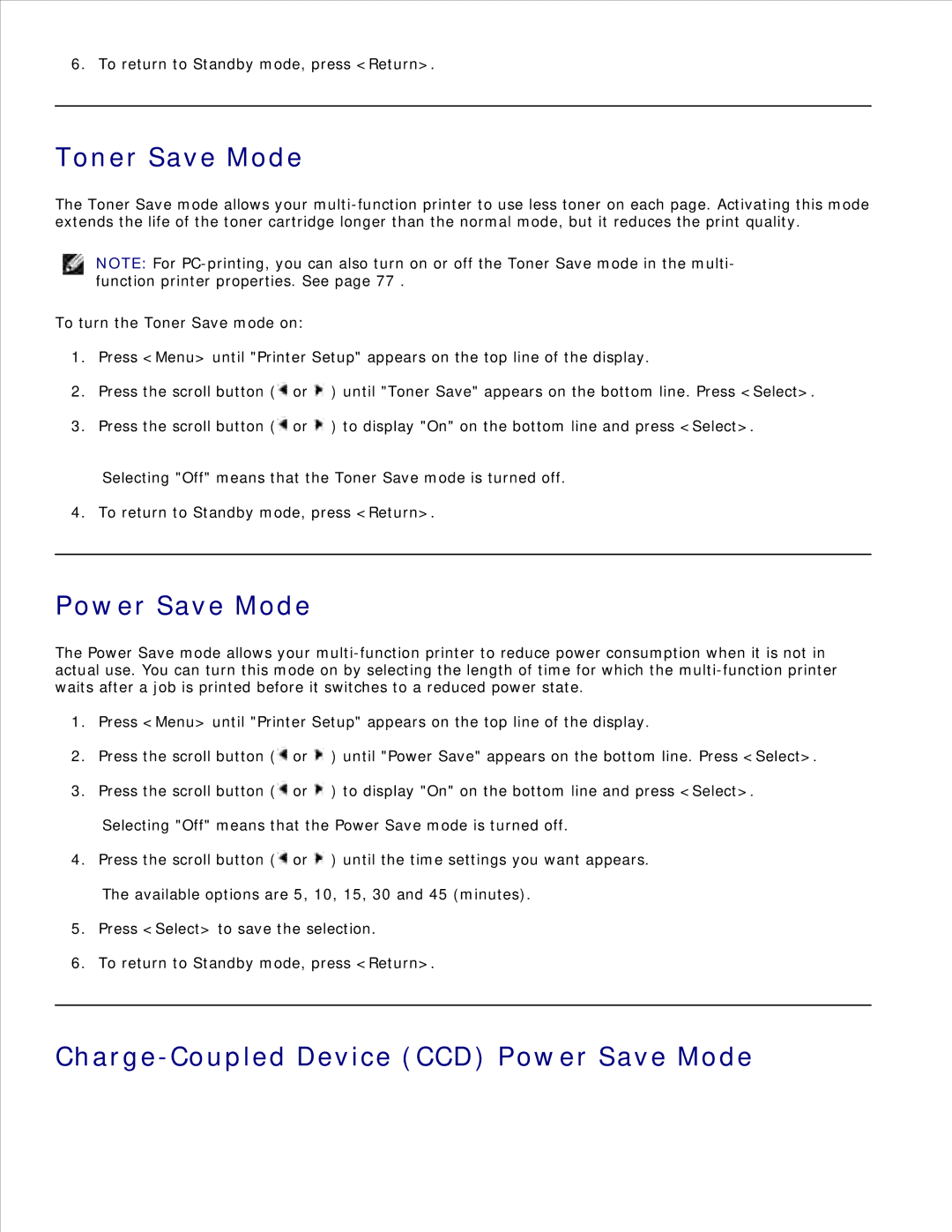6. To return to Standby mode, press <Return>.
Toner Save Mode
The Toner Save mode allows your
NOTE: For
To turn the Toner Save mode on:
1.Press <Menu> until "Printer Setup" appears on the top line of the display.
2.Press the scroll button (![]() or
or ![]() ) until "Toner Save" appears on the bottom line. Press <Select>.
) until "Toner Save" appears on the bottom line. Press <Select>.
3.Press the scroll button (![]() or
or ![]() ) to display "On" on the bottom line and press <Select>.
) to display "On" on the bottom line and press <Select>.
Selecting "Off" means that the Toner Save mode is turned off.
4. To return to Standby mode, press <Return>.
Power Save Mode
The Power Save mode allows your
1.Press <Menu> until "Printer Setup" appears on the top line of the display.
2.Press the scroll button (![]() or
or ![]() ) until "Power Save" appears on the bottom line. Press <Select>.
) until "Power Save" appears on the bottom line. Press <Select>.
3.Press the scroll button (![]() or
or ![]() ) to display "On" on the bottom line and press <Select>.
) to display "On" on the bottom line and press <Select>.
Selecting "Off" means that the Power Save mode is turned off.
4.Press the scroll button (![]() or
or ![]() ) until the time settings you want appears.
) until the time settings you want appears.
The available options are 5, 10, 15, 30 and 45 (minutes).
5.Press <Select> to save the selection.
6.To return to Standby mode, press <Return>.