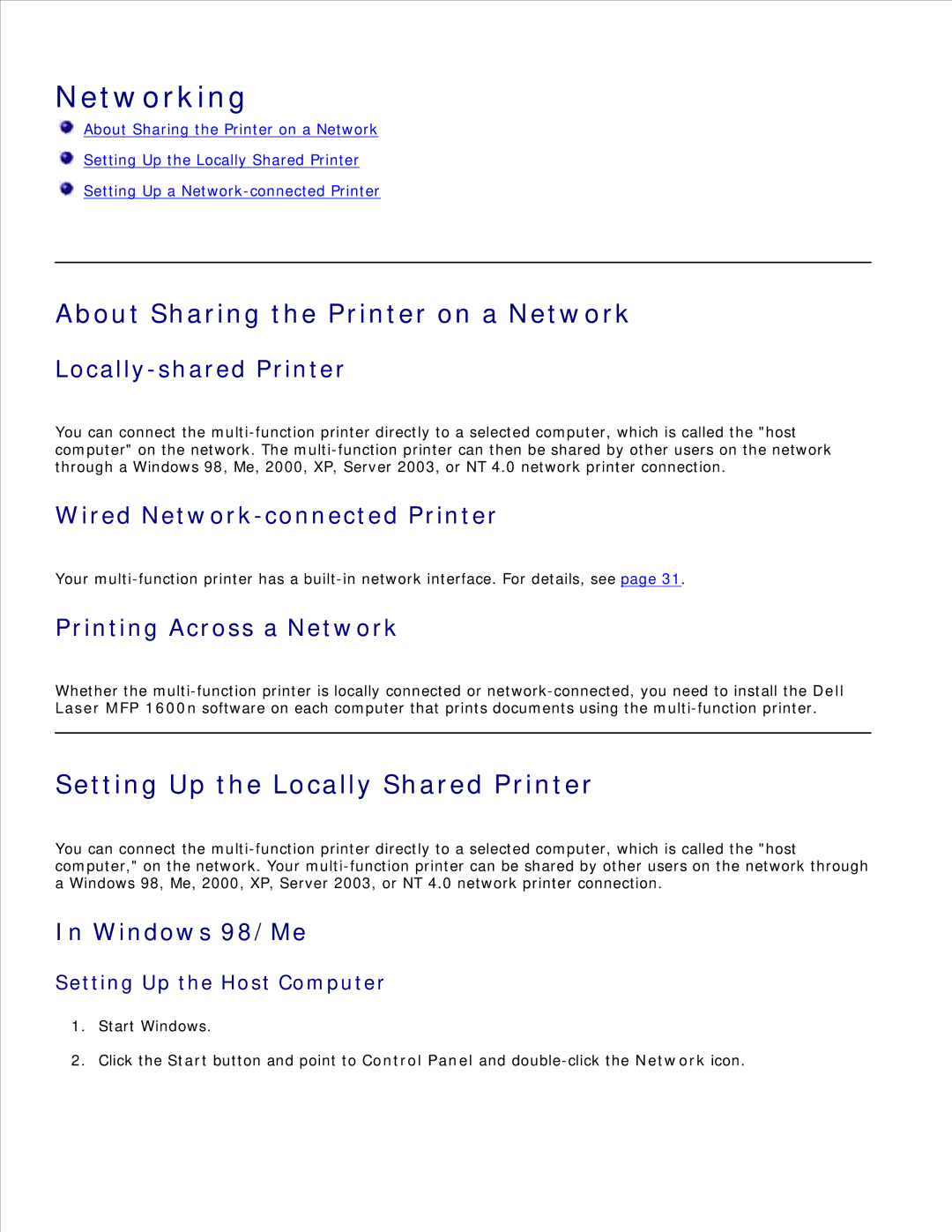Networking
About Sharing the Printer on a Network
Setting Up the Locally Shared Printer
Setting Up a
About Sharing the Printer on a Network
Locally-shared Printer
You can connect the
Wired
Your
Printing Across a Network
Whether the
Setting Up the Locally Shared Printer
You can connect the
In Windows 98/Me
Setting Up the Host Computer
1. Start Windows.
2. Click the Start button and point to Control Panel and