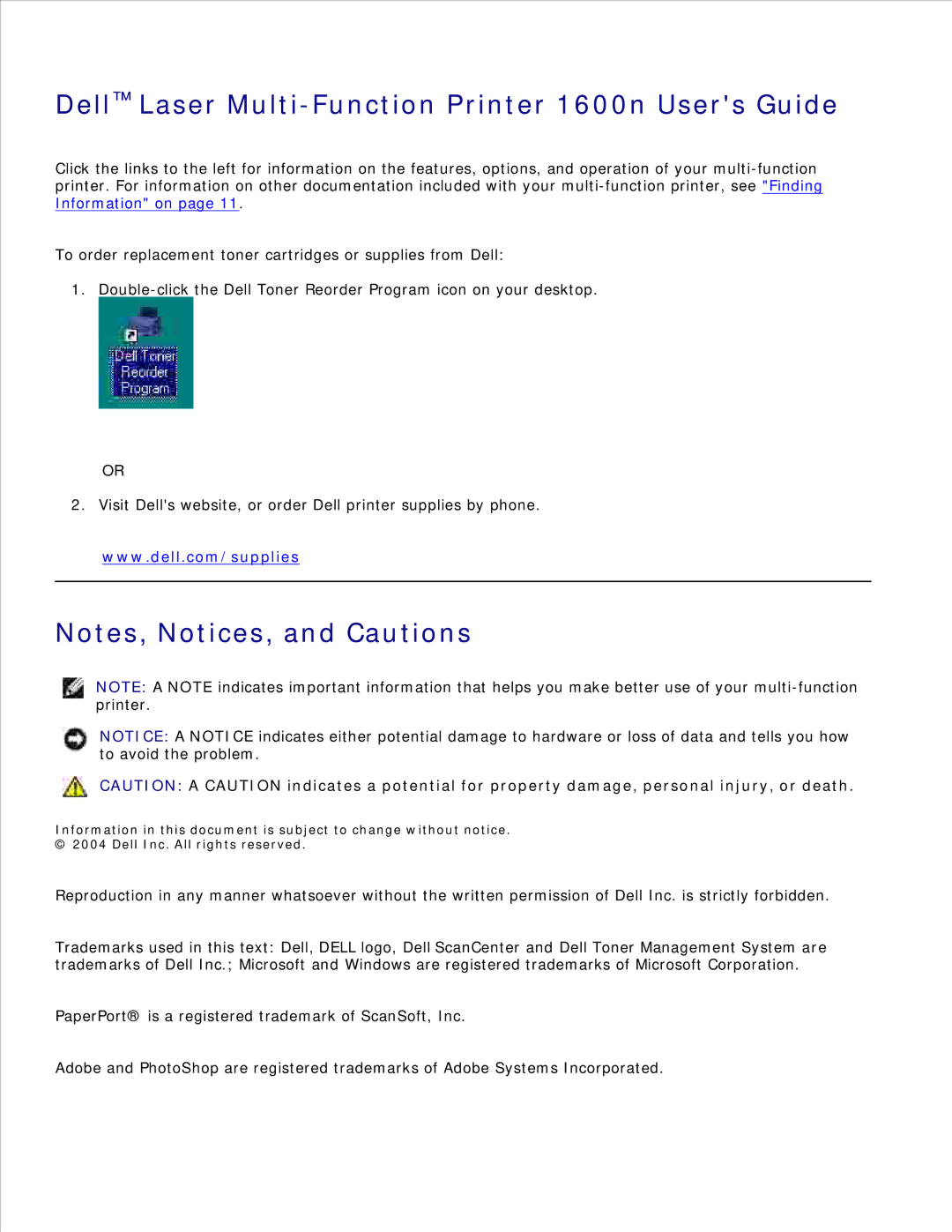Dell™ Laser Multi-Function Printer 1600n User's Guide
Click the links to the left for information on the features, options, and operation of your
To order replacement toner cartridges or supplies from Dell:
1.
OR
2.Visit Dell's website, or order Dell printer supplies by phone.
www.dell.com/supplies
Notes, Notices, and Cautions
NOTE: A NOTE indicates important information that helps you make better use of your
printer.
NOTICE: A NOTICE indicates either potential damage to hardware or loss of data and tells you how
to avoid the problem.
CAUTION: A CAUTION indicates a potential for property damage, personal injury, or death.
Information in this document is subject to change without notice.
© 2004 Dell Inc. All rights reserved.
Reproduction in any manner whatsoever without the written permission of Dell Inc. is strictly forbidden.
Trademarks used in this text: Dell, DELL logo, Dell ScanCenter and Dell Toner Management System are trademarks of Dell Inc.; Microsoft and Windows are registered trademarks of Microsoft Corporation.
PaperPort® is a registered trademark of ScanSoft, Inc.
Adobe and PhotoShop are registered trademarks of Adobe Systems Incorporated.