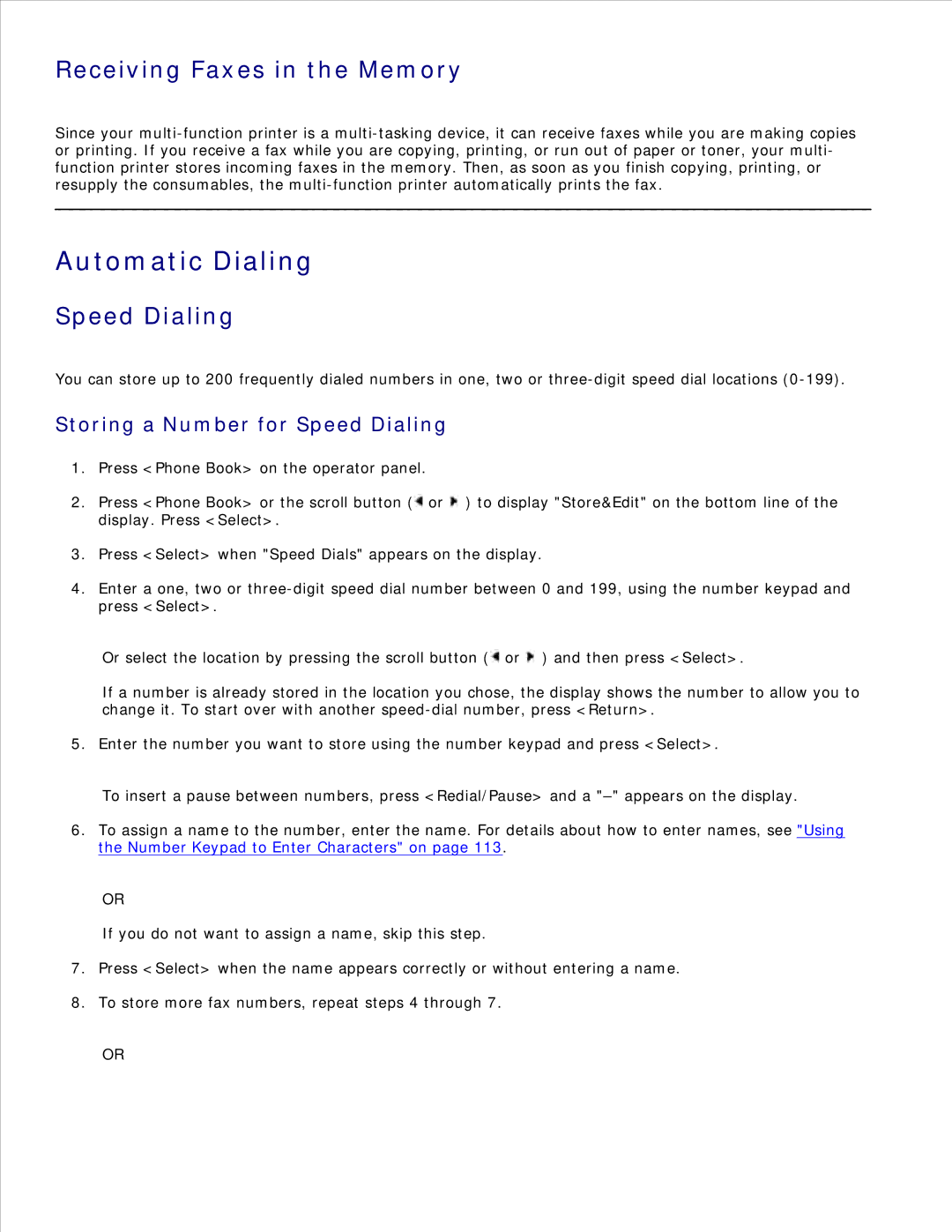Receiving Faxes in the Memory
Since your
Automatic Dialing
Speed Dialing
You can store up to 200 frequently dialed numbers in one, two or
Storing a Number for Speed Dialing
1.Press <Phone Book> on the operator panel.
2.Press <Phone Book> or the scroll button (![]() or
or ![]() ) to display "Store&Edit" on the bottom line of the display. Press <Select>.
) to display "Store&Edit" on the bottom line of the display. Press <Select>.
3.Press <Select> when "Speed Dials" appears on the display.
4.Enter a one, two or
Or select the location by pressing the scroll button (![]() or
or ![]() ) and then press <Select>.
) and then press <Select>.
If a number is already stored in the location you chose, the display shows the number to allow you to change it. To start over with another
5. Enter the number you want to store using the number keypad and press <Select>.
To insert a pause between numbers, press <Redial/Pause> and a
6.To assign a name to the number, enter the name. For details about how to enter names, see "Using the Number Keypad to Enter Characters" on page 113.
OR
If you do not want to assign a name, skip this step.
7.Press <Select> when the name appears correctly or without entering a name.
8.To store more fax numbers, repeat steps 4 through 7.
OR